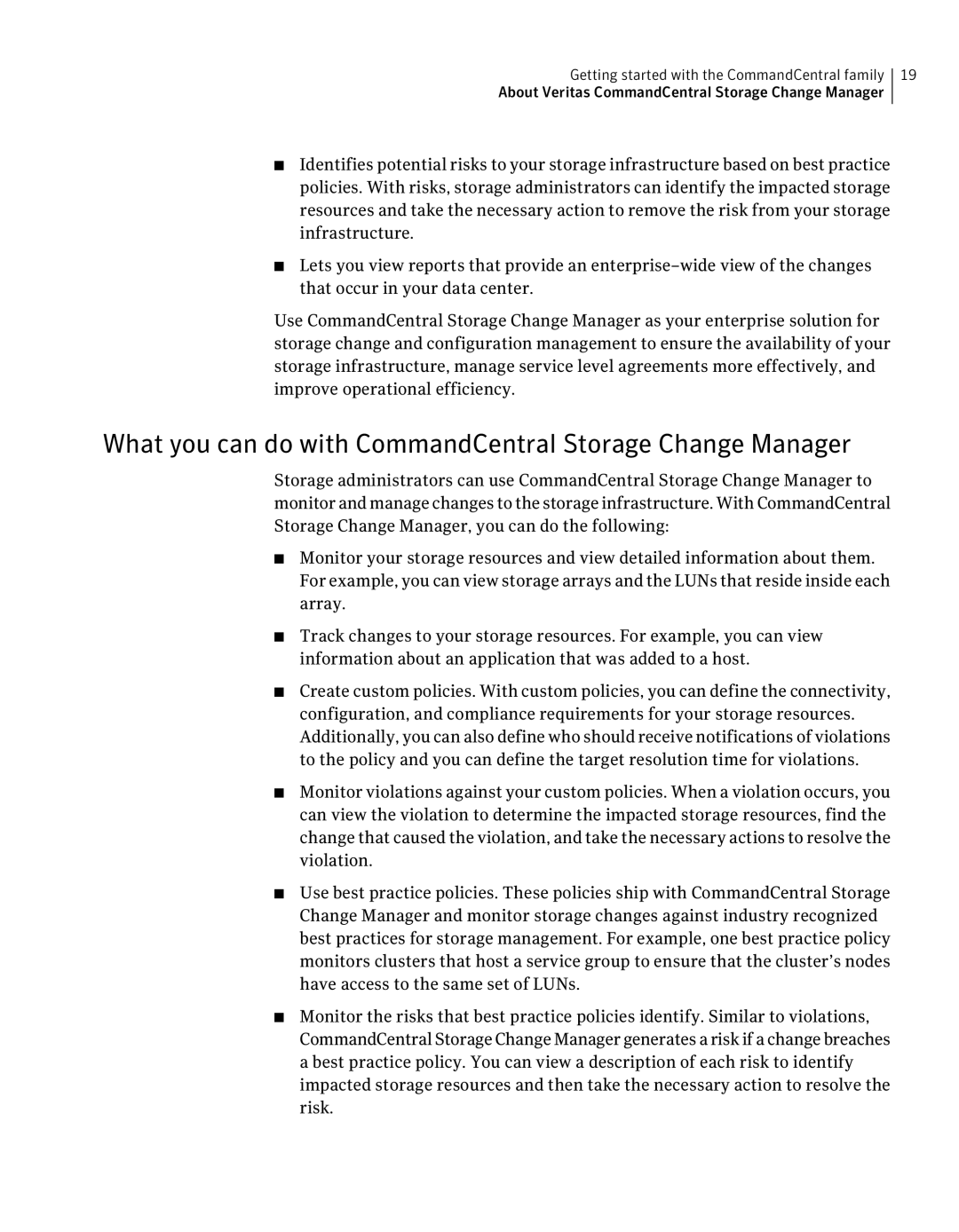Getting started with the CommandCentral family 19
About Veritas CommandCentral Storage Change Manager
■Identifies potential risks to your storage infrastructure based on best practice policies. With risks, storage administrators can identify the impacted storage resources and take the necessary action to remove the risk from your storage infrastructure.
■Lets you view reports that provide an
Use CommandCentral Storage Change Manager as your enterprise solution for storage change and configuration management to ensure the availability of your storage infrastructure, manage service level agreements more effectively, and improve operational efficiency.
What you can do with CommandCentral Storage Change Manager
Storage administrators can use CommandCentral Storage Change Manager to monitor and manage changes to the storage infrastructure. With CommandCentral Storage Change Manager, you can do the following:
■Monitor your storage resources and view detailed information about them. For example, you can view storage arrays and the LUNs that reside inside each array.
■Track changes to your storage resources. For example, you can view information about an application that was added to a host.
■Create custom policies. With custom policies, you can define the connectivity, configuration, and compliance requirements for your storage resources. Additionally, you can also define who should receive notifications of violations to the policy and you can define the target resolution time for violations.
■Monitor violations against your custom policies. When a violation occurs, you can view the violation to determine the impacted storage resources, find the change that caused the violation, and take the necessary actions to resolve the violation.
■Use best practice policies. These policies ship with CommandCentral Storage Change Manager and monitor storage changes against industry recognized best practices for storage management. For example, one best practice policy monitors clusters that host a service group to ensure that the cluster’s nodes have access to the same set of LUNs.
■Monitor the risks that best practice policies identify. Similar to violations, CommandCentral Storage Change Manager generates a risk if a change breaches a best practice policy. You can view a description of each risk to identify impacted storage resources and then take the necessary action to resolve the risk.