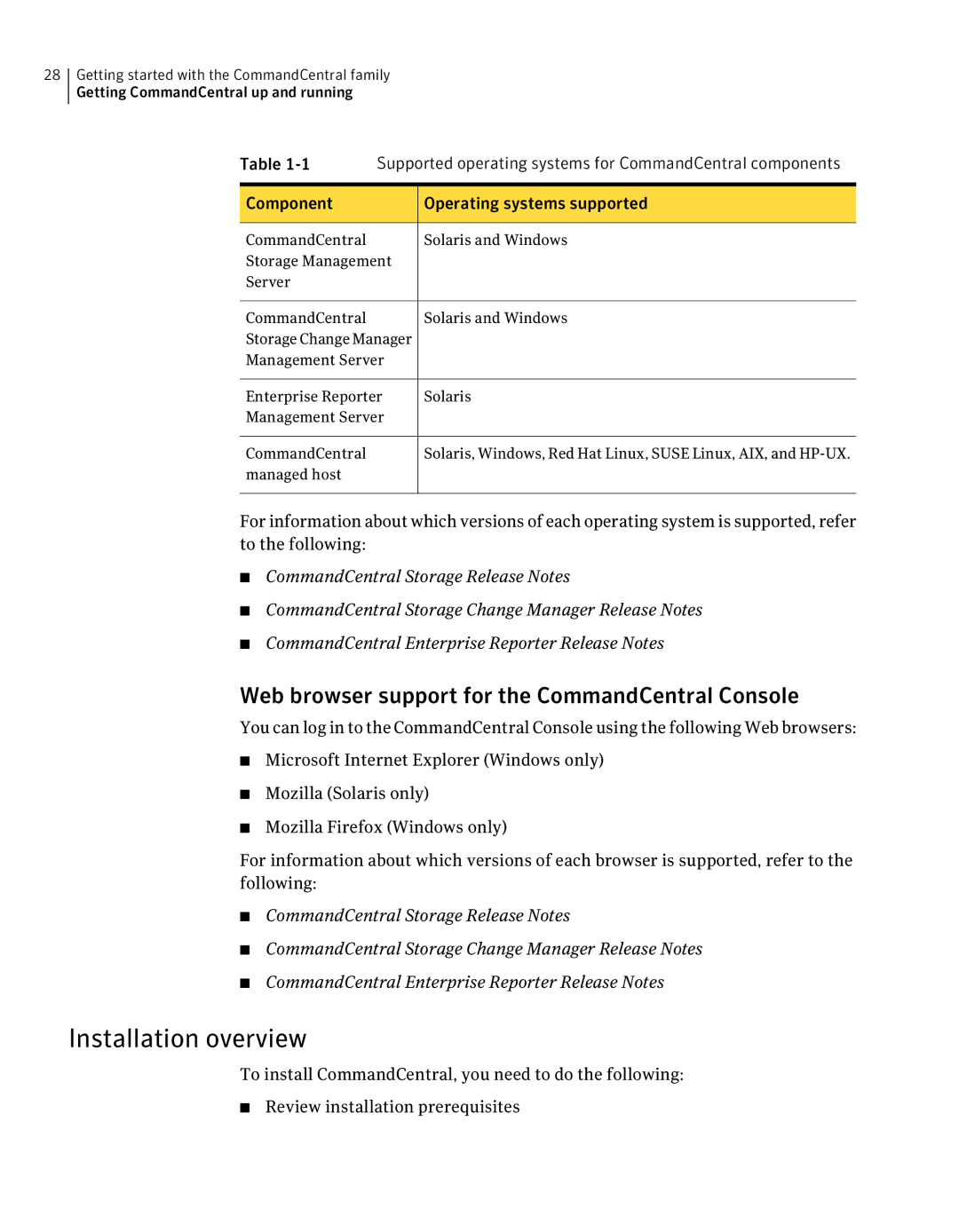28Getting started with the CommandCentral family Getting CommandCentral up and running
Table | Supported operating systems for CommandCentral components | |
Component |
| Operating systems supported |
CommandCentral |
| Solaris and Windows |
Storage Management |
| |
Server |
|
|
CommandCentral |
| Solaris and Windows |
Storage Change Manager |
| |
Management Server |
| |
Enterprise Reporter | Solaris | |
Management Server |
| |
CommandCentral |
| Solaris, Windows, Red Hat Linux, SUSE Linux, AIX, and |
managed host |
|
|
For information about which versions of each operating system is supported, refer to the following:
■CommandCentral Storage Release Notes
■CommandCentral Storage Change Manager Release Notes
■CommandCentral Enterprise Reporter Release Notes
Web browser support for the CommandCentral Console
You can log in to the CommandCentral Console using the following Web browsers:
■Microsoft Internet Explorer (Windows only)
■Mozilla (Solaris only)
■Mozilla Firefox (Windows only)
For information about which versions of each browser is supported, refer to the following:
■CommandCentral Storage Release Notes
■CommandCentral Storage Change Manager Release Notes
■CommandCentral Enterprise Reporter Release Notes
Installation overview
To install CommandCentral, you need to do the following:
■Review installation prerequisites