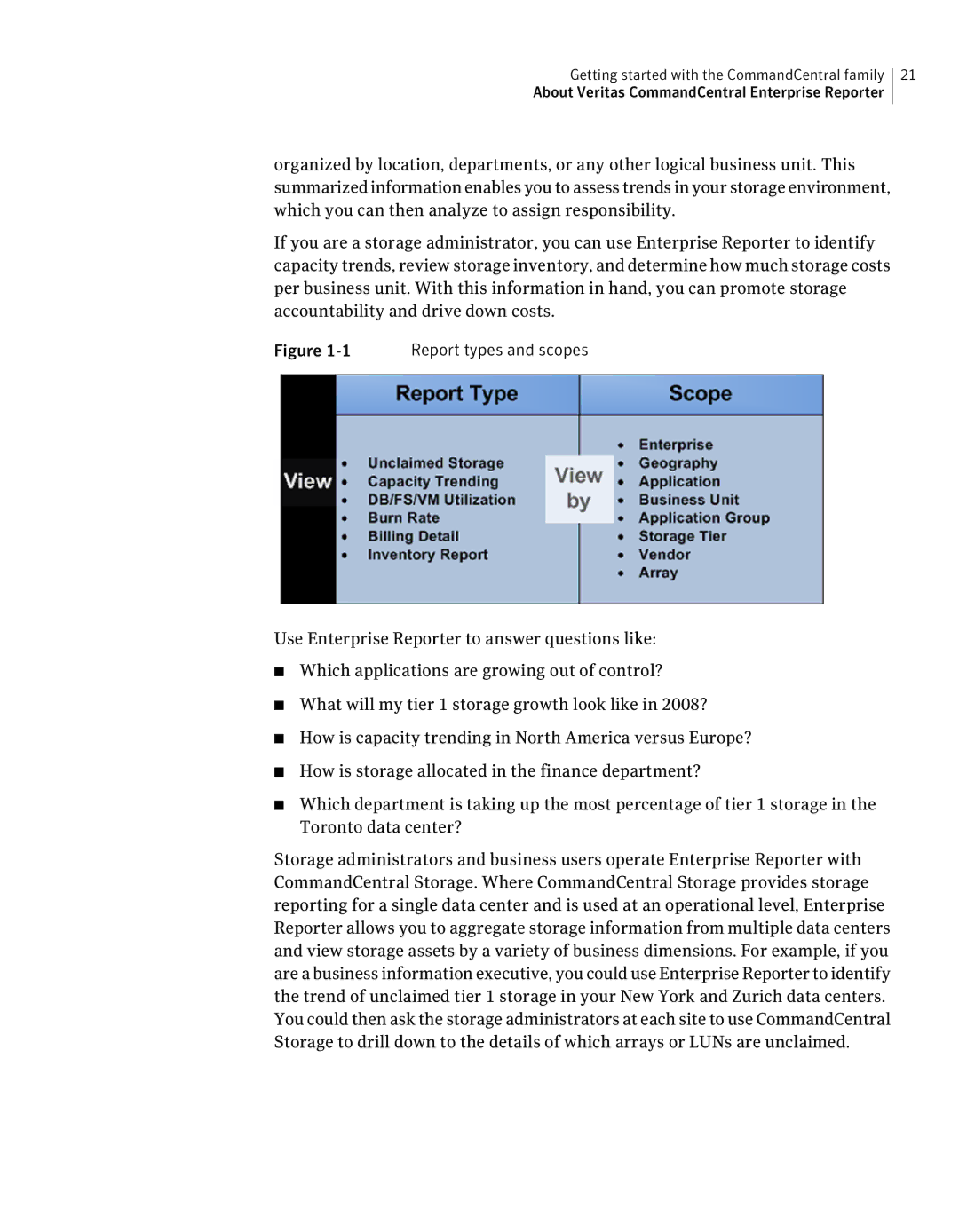Getting started with the CommandCentral family 21
About Veritas CommandCentral Enterprise Reporter
organized by location, departments, or any other logical business unit. This summarized information enables you to assess trends in your storage environment, which you can then analyze to assign responsibility.
If you are a storage administrator, you can use Enterprise Reporter to identify capacity trends, review storage inventory, and determine how much storage costs per business unit. With this information in hand, you can promote storage accountability and drive down costs.
Figure | Report types and scopes |
Use Enterprise Reporter to answer questions like:
■Which applications are growing out of control?
■What will my tier 1 storage growth look like in 2008?
■How is capacity trending in North America versus Europe?
■How is storage allocated in the finance department?
■Which department is taking up the most percentage of tier 1 storage in the Toronto data center?
Storage administrators and business users operate Enterprise Reporter with CommandCentral Storage. Where CommandCentral Storage provides storage reporting for a single data center and is used at an operational level, Enterprise Reporter allows you to aggregate storage information from multiple data centers and view storage assets by a variety of business dimensions. For example, if you are a business information executive, you could use Enterprise Reporter to identify the trend of unclaimed tier 1 storage in your New York and Zurich data centers. You could then ask the storage administrators at each site to use CommandCentral Storage to drill down to the details of which arrays or LUNs are unclaimed.