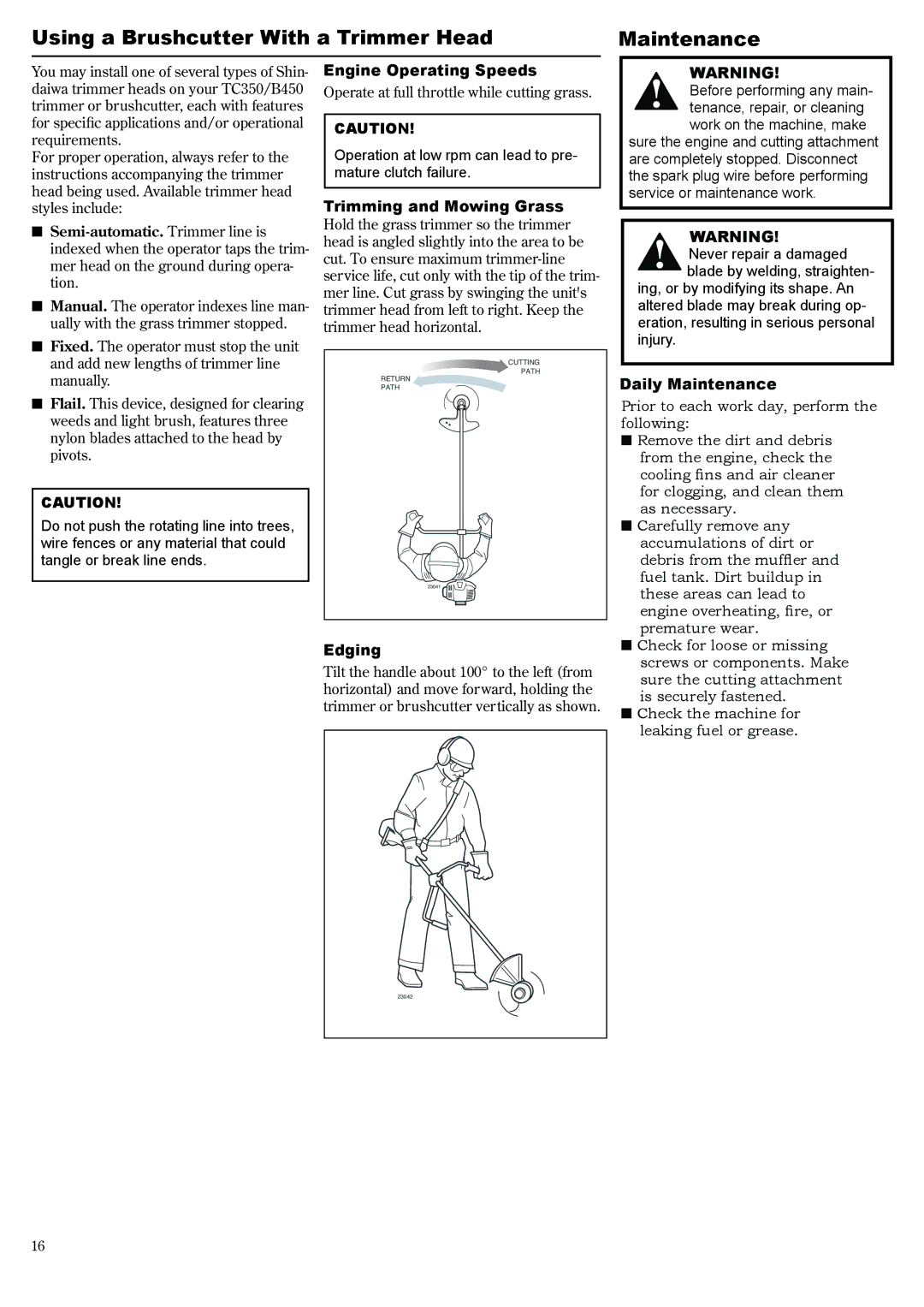C350, T350, B450 specifications
Symbol Technologies, a well-known brand in the automatic identification and data capture industry, offers a range of mobile computing devices that cater to various business and industrial needs. The B450, T350, and C350 are three notable devices that stand out for their performance, durability, and advanced technologies.The Symbol B450 is a rugged mobile computer specifically designed for demanding environments. It features a high-resolution touchscreen that allows for easy navigation even in challenging lighting conditions. One of its main features is the integrated barcode scanner, which supports various barcode formats, enabling quick and accurate data capture. The B450 is powered by a robust operating system, ensuring smooth operation and compatibility with a wide range of applications. Its long-lasting battery life is another key characteristic, supporting extended use without frequent recharging.
Next in line, the Symbol T350 is a versatile handheld device that excels in inventory management and retail applications. It includes a compact design, making it easy to handle for prolonged periods. One of its standout technologies is the advanced 4G LTE connectivity, which allows for real-time data transmission, enhancing operational efficiency. The T350 also offers an intuitive user interface, simplifying the training process for new users. With its built-in RFID technology, businesses can improve their asset tracking capabilities, making the device an invaluable tool for warehouse and supply chain management.
Finally, the Symbol C350 combines the functionality of both the B450 and T350, offering a comprehensive solution for businesses. The C350 is designed with a rugged exterior, able to withstand tough working conditions while providing all the essential features for mobile scanning and data collection. It includes a powerful backend processing unit, enabling faster data handling and analysis. The device is compatible with various enterprise applications, making it adaptable to different industries, from retail to manufacturing. With features such as Bluetooth and Wi-Fi connectivity, the C350 ensures seamless integration into existing network infrastructures.
In summary, the Symbol Technologies B450, T350, and C350 mobile computers are expertly engineered to meet the demands of modern businesses. With their innovative features, advanced technologies, and rugged designs, these devices provide versatile solutions for inventory management, asset tracking, and real-time data processing, making them essential tools for enhancing operational efficiency in various sectors.