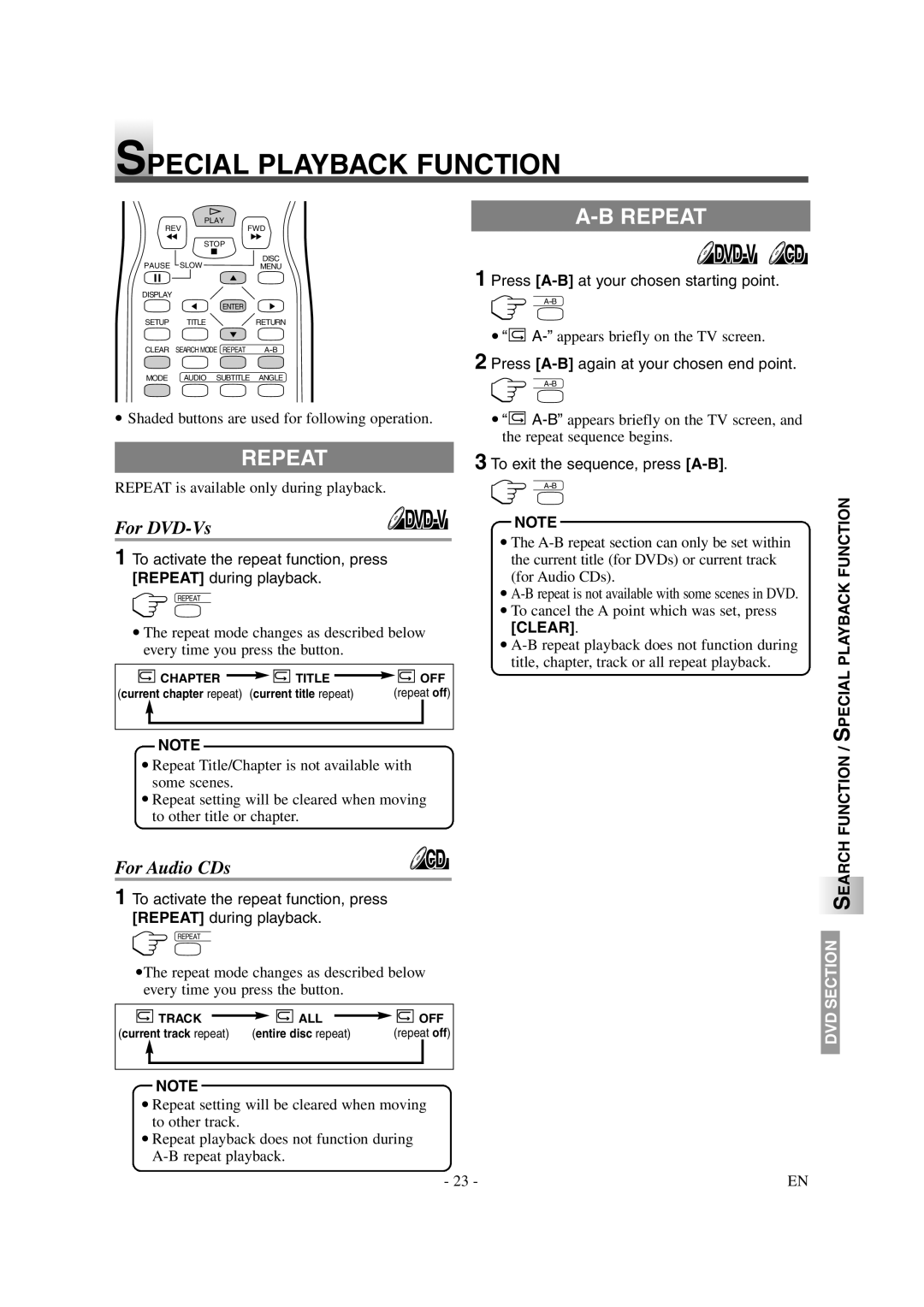SPECIAL PLAYBACK FUNCTION
| PLAY |
|
REV | FWD | |
| STOP |
|
PAUSE | SLOW | DISC |
MENU | ||
DISPLAY |
|
|
| ENTER |
|
SETUP | TITLE | RETURN |
CLEAR | SEARCH MODE REPEAT | |
MODE AUDIO SUBTITLE ANGLE
•Shaded buttons are used for following operation.
REPEAT
REPEAT is available only during playback.
For DVD-Vs
1 To activate the repeat function, press [REPEAT] during playback.
REPEAT
•The repeat mode changes as described below every time you press the button.
CHAPTER | TITLE | OFF |
(current chapter repeat) | (current title repeat) | (repeat off) |
1 Press
•“![]()
2 Press
•“![]()
3 To exit the sequence, press [A-B].
NOTE
•The
•
•To cancel the A point which was set, press
[CLEAR].
•
SPECIAL PLAYBACK FUNCTION
NOTE
•Repeat Title/Chapter is not available with some scenes.
•Repeat setting will be cleared when moving to other title or chapter.
For Audio CDs
1 To activate the repeat function, press [REPEAT] during playback.
REPEAT
•The repeat mode changes as described below every time you press the button.
TRACK | ALL | OFF |
(current track repeat) | (entire disc repeat) | (repeat off) |
NOTE
•Repeat setting will be cleared when moving to other track.
•Repeat playback does not function during
- 23 - | EN |
SEARCH FUNCTION /
DVD SECTION