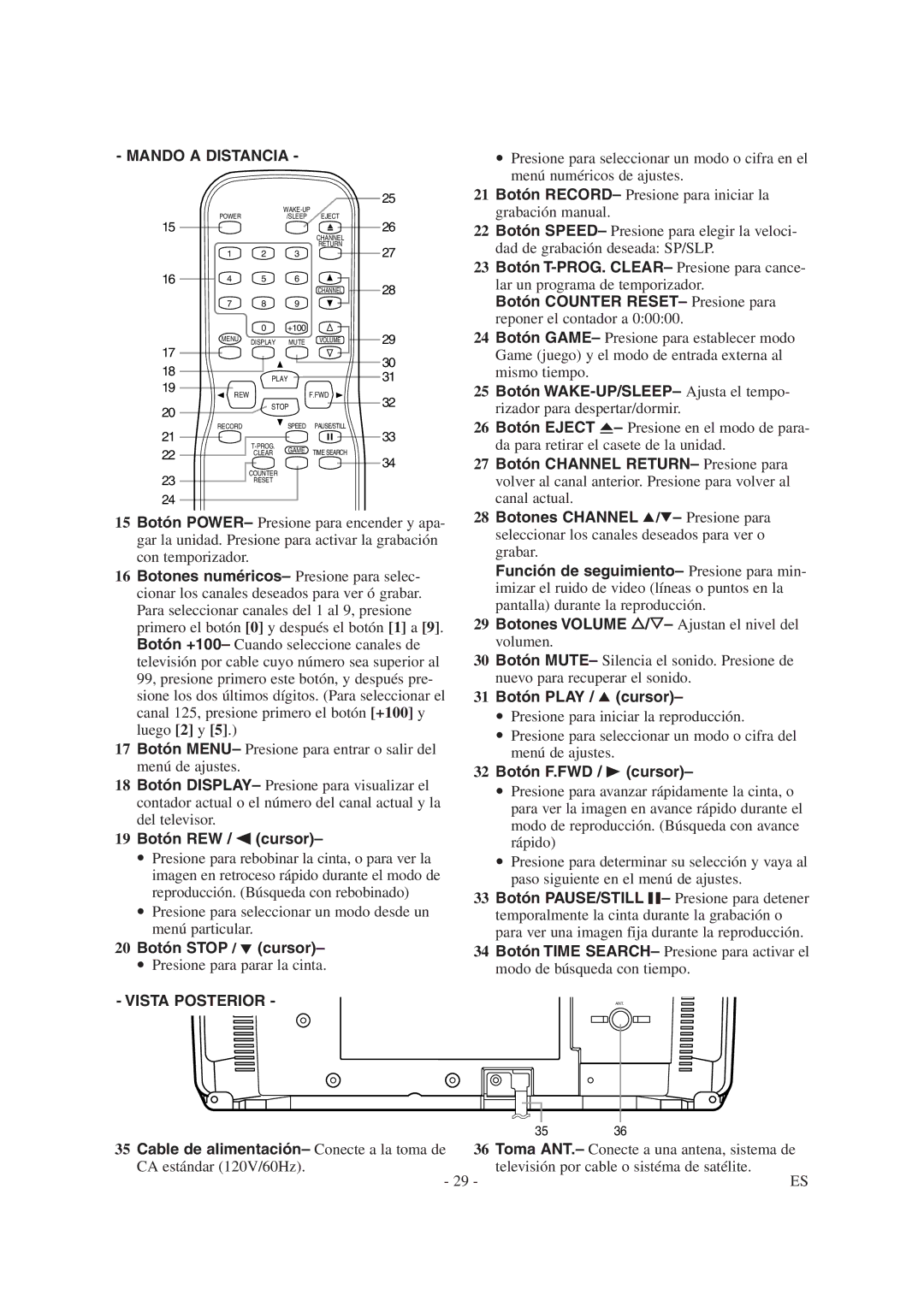SC1304 specifications
The Symphonic SC1304 is a versatile and innovative piece of technology that has gained attention for its remarkable features and advanced capabilities. Designed for both professional and personal use, this device stands out in the realm of electronics due to its functionality and ease of use.One of the key features of the SC1304 is its high-fidelity audio output. It incorporates advanced sound processing technologies that ensure crystal clear sound quality, making it ideal for music lovers, audiophiles, and content creators alike. The device supports a wide range of audio formats, allowing users to enjoy versatile playback options that cater to various preferences.
Another notable aspect of the SC1304 is its sleek and modern design. The device features a compact form factor, making it easy to integrate into any environment, whether at home or in a professional studio. Its user-friendly interface allows for easy navigation and control, enabling users to access various functions without a steep learning curve.
The SC1304 also employs cutting-edge wireless technologies, including Bluetooth and Wi-Fi connectivity, allowing users to stream audio directly from their devices. This feature simplifies the user experience by eliminating the hassle of wired connections and enhancing mobility for those on the go. Additionally, the seamless pairing process ensures that users can connect their devices effortlessly, making it a convenient choice for everyday use.
In terms of durability, the Symphonic SC1304 is built with high-quality materials that not only enhance its aesthetic appeal but also ensure longevity. The robust construction allows the device to withstand the rigors of daily use, making it a reliable companion for various audio experiences.
Moreover, the device is equipped with an array of customization options, including adjustable equalizer settings that allow users to fine-tune their audio experience to their liking. Whether it’s boosting bass or enhancing treble, the SC1304 provides the flexibility needed for tailored sound.
Lastly, the Symphonic SC1304 is designed with energy efficiency in mind. It incorporates technologies that minimize power consumption without compromising performance, making it an environmentally friendly choice.
In summary, the Symphonic SC1304 is a multifunctional device that excels in audio quality, design, connectivity, durability, customization, and energy efficiency. It is a perfect choice for anyone seeking a high-performance audio solution that meets diverse needs and preferences.