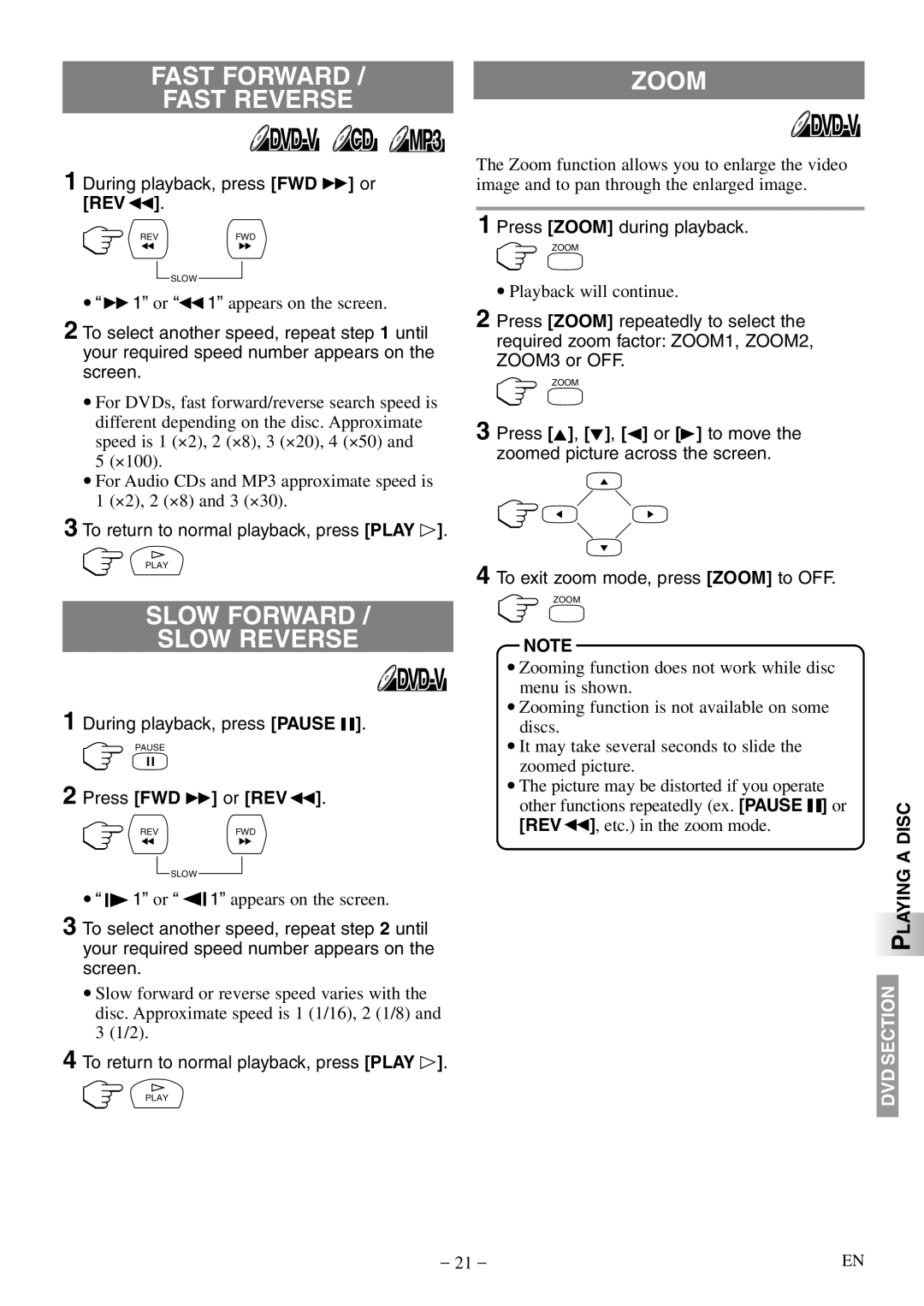FAST FORWARD / | ZOOM |
FAST REVERSE |
|
1 During playback, press [FWD D] or [REV E].
REVFWD
SLOW
•“ D 1” or “E 1” appears on the screen.
2 To select another speed, repeat step 1 until your required speed number appears on the screen.
•For DVDs, fast forward/reverse search speed is different depending on the disc. Approximate speed is 1 (⋅2), 2 (⋅8), 3 (⋅20), 4 (⋅50) and
5 (⋅100).
•For Audio CDs and MP3 approximate speed is 1 (⋅2), 2 (⋅8) and 3 (⋅30).
3 To return to normal playback, press [PLAY O].
PLAY
SLOW FORWARD /
SLOW REVERSE
1 During playback, press [PAUSE F].
PAUSE
2 Press [FWD D] or [REV E].
REVFWD
SLOW
•“ ![]() 1” or “
1” or “![]() 1” appears on the screen.
1” appears on the screen.
3 To select another speed, repeat step 2 until your required speed number appears on the screen.
•Slow forward or reverse speed varies with the disc. Approximate speed is 1 (1/16), 2 (1/8) and 3 (1/2).
4 To return to normal playback, press [PLAY O].
PLAY
The Zoom function allows you to enlarge the video image and to pan through the enlarged image.
1 Press [ZOOM] during playback.
ZOOM
•Playback will continue.
2 Press [ZOOM] repeatedly to select the required zoom factor: ZOOM1, ZOOM2, ZOOM3 or OFF.
ZOOM
3 Press [K], [L], [s] or [B] to move the zoomed picture across the screen.
4 To exit zoom mode, press [ZOOM] to OFF.
ZOOM
NOTE
•Zooming function does not work while disc menu is shown.
•Zooming function is not available on some discs.
•It may take several seconds to slide the zoomed picture.
•The picture may be distorted if you operate other functions repeatedly (ex. [PAUSE F] or [REV E], etc.) in the zoom mode.
PLAYING A DISC
DVD SECTION
– 21 – | EN |