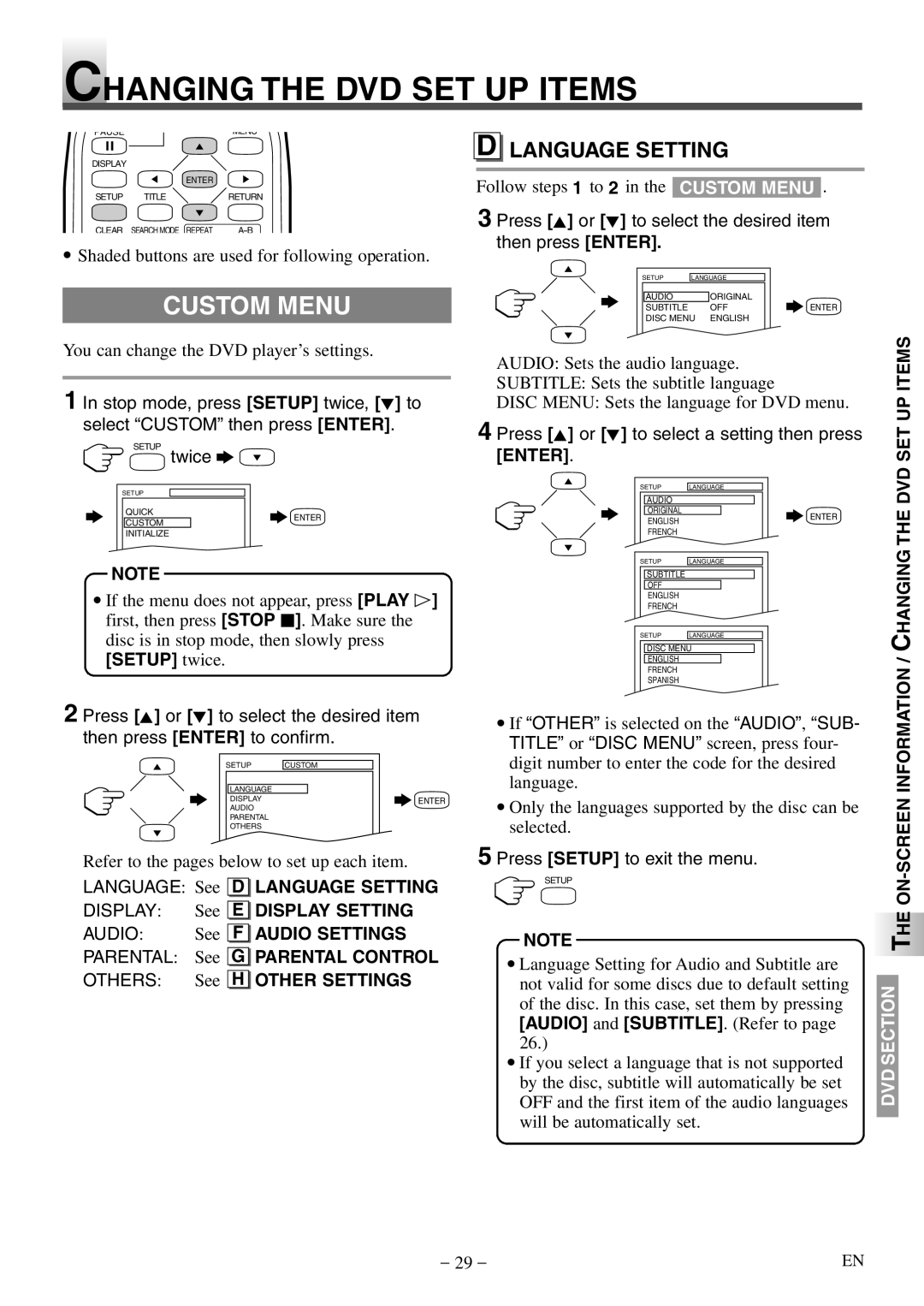CHANGING THE DVD SET UP ITEMS
PAUSE |
| MENU |
DISPLAY |
|
|
| ENTER |
|
SETUP | TITLE | RETURN |
CLEAR | SEARCH MODE REPEAT |
•Shaded buttons are used for following operation.
CUSTOM MENU
You can change the DVD player’s settings.
1 In stop mode, press [SETUP] twice, [L] to select “CUSTOM” then press [ENTER].
SETUP
twice ![]()
![]()
SETUP |
| |
QUICK | ENTER | |
CUSTOM | ||
| ||
INITIALIZE |
|
NOTE
•If the menu does not appear, press [PLAY O] first, then press [STOP C]. Make sure the disc is in stop mode, then slowly press
[SETUP] twice.
2 Press [K] or [L] to select the desired item then press [ENTER] to confirm.
SETUP | CUSTOM |
LANGUAGE |
|
DISPLAY | ENTER |
AUDIO |
|
PARENTAL |
|
OTHERS |
|
D LANGUAGE SETTING
Follow steps 1 to 2 in the CUSTOM MENU .
3 Press [K] or [L] to select the desired item then press [ENTER].
SETUP | LANGUAGE |
| |
AUDIO |
| ORIGINAL |
|
SUBTITLE |
| OFF | ENTER |
DISC MENU | ENGLISH |
| |
AUDIO: Sets the audio language.
SUBTITLE: Sets the subtitle language
DISC MENU: Sets the language for DVD menu.
4 Press [K] or [L] to select a setting then press
[ENTER].
SETUP | LANGUAGE | |
AUDIO |
| |
ORIGINAL | ENTER | |
ENGLISH | ||
| ||
FRENCH |
| |
SETUP | LANGUAGE | |
SUBTITLE |
| |
OFF |
| |
ENGLISH |
| |
FRENCH |
| |
SETUP | LANGUAGE |
DISC MENU
ENGLISH
FRENCH
SPANISH
•If “OTHER” is selected on the “AUDIO”, “SUB- TITLE” or “DISC MENU” screen, press four- digit number to enter the code for the desired language.
•Only the languages supported by the disc can be selected.
SCREEN INFORMATION / CHANGING THE DVD SET UP ITEMS
Refer to the pages below to set up each item. | 5 Press [SETUP] to exit the menu. |
LANGUAGE: See | D LANGUAGE SETTING | |
DISPLAY: | See | E DISPLAY SETTING |
AUDIO: | See | F AUDIO SETTINGS |
PARENTAL: See G PARENTAL CONTROL
OTHERS: See H OTHER SETTINGS
SETUP
NOTE
•Language Setting for Audio and Subtitle are not valid for some discs due to default setting of the disc. In this case, set them by pressing
[AUDIO] and [SUBTITLE]. (Refer to page 26.)
•If you select a language that is not supported by the disc, subtitle will automatically be set OFF and the first item of the audio languages will be automatically set.
THE ON-
DVD SECTION
– 29 – | EN |