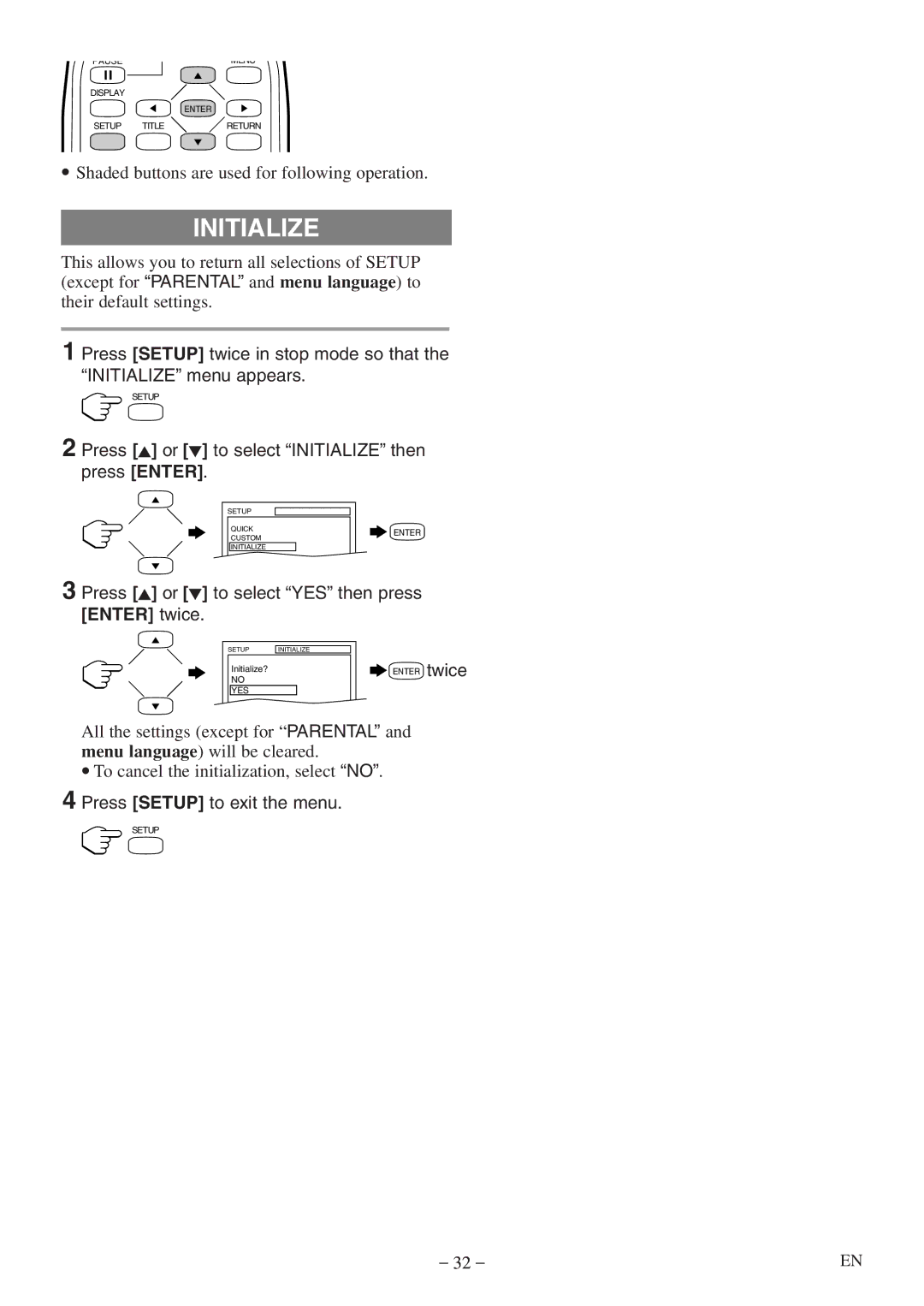PAUSE |
| MENU |
DISPLAY |
|
|
|
| ENTER |
SETUP | TITLE | RETURN |
•Shaded buttons are used for following operation.
INITIALIZE
This allows you to return all selections of SETUP (except for “PARENTAL” and menu language) to their default settings.
1 Press [SETUP] twice in stop mode so that the “INITIALIZE” menu appears.
SETUP
2 Press [K] or [L] to select “INITIALIZE” then press [ENTER].
SETUP
QUICK CUSTOM INITIALIZE
ENTER
3 Press [K] or [L] to select “YES” then press [ENTER] twice.
SETUP | INITIALIZE |
Initialize?
NO
YES
ENTER twice
All the settings (except for “PARENTAL” and menu language) will be cleared.
•To cancel the initialization, select “NO”.
4 Press [SETUP] to exit the menu.
SETUP
– 32 – | EN |