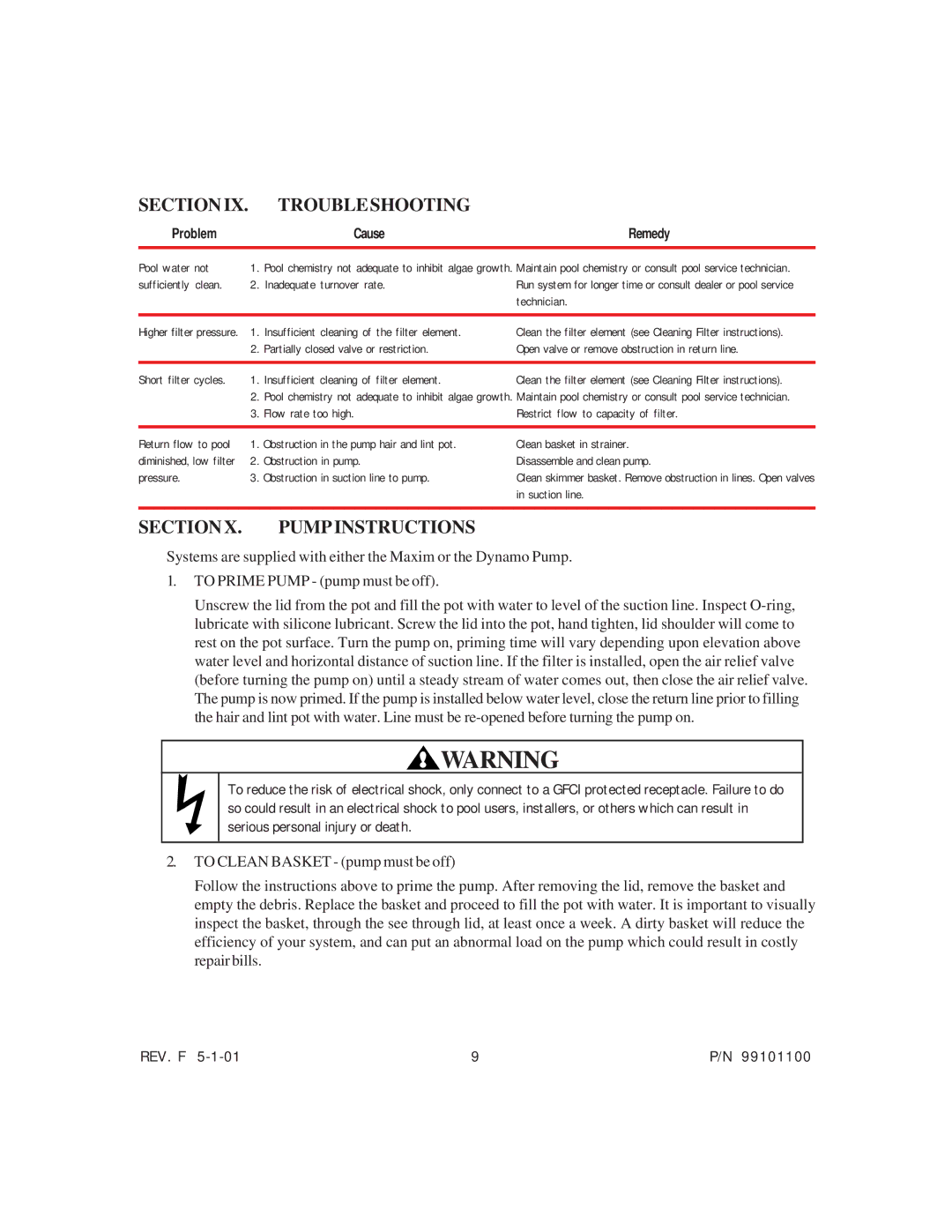99101100 specifications
System Works 99101100 is a comprehensive software suite designed for users seeking an integrated solution for system optimization, maintenance, and productivity enhancements. This all-in-one tool serves as a reliable companion, ensuring that personal computers run at peak performance through a variety of advanced features and technologies.One of the primary characteristics of System Works 99101100 is its intuitive user interface that simplifies navigation, allowing users of all levels to access the tools they need quickly. The suite includes a powerful disk management utility that optimizes disk performance by defragmenting and reorganizing data on hard drives. This ensures faster data access and improved efficiency, prolonging the lifespan of storage devices.
The suite also incorporates effective virus protection and security features. With built-in antivirus capabilities, System Works 99101100 scans for and eliminates potential threats before they can compromise system integrity. Regular updates ensure that the software remains current with the latest security definitions, giving users peace of mind while browsing the internet or downloading files.
Another noteworthy feature is the system recovery tool, which assists users in restoring their systems to a previous state in case of failure or unwanted changes. This functionality is crucial in today's computing environment, where data loss can occur due to various unforeseen events. System Works 99101100 helps safeguard important files, ensuring that critical data remains recoverable.
In terms of performance tuning, the suite includes tools designed to optimize startup programs, manage system resources, and configure system settings. This level of customization allows users to tailor their computing experience according to their specific needs, enhancing productivity by streamlining workflows.
Additionally, System Works 99101100 is equipped with a detailed reporting system that offers insights into system health and performance benchmarks. Users can track progress over time and make informed decisions about necessary maintenance activities.
In conclusion, System Works 99101100 presents an array of features that focus on enhancing user experience by providing efficient solutions for system maintenance, security, and optimization. Its combination of usability, cutting-edge technology, and comprehensive functionality makes it a standout choice for anyone looking to improve their computing environment. With such a robust toolkit, users can enjoy a seamless and productive experience, free from common technical hindrances.