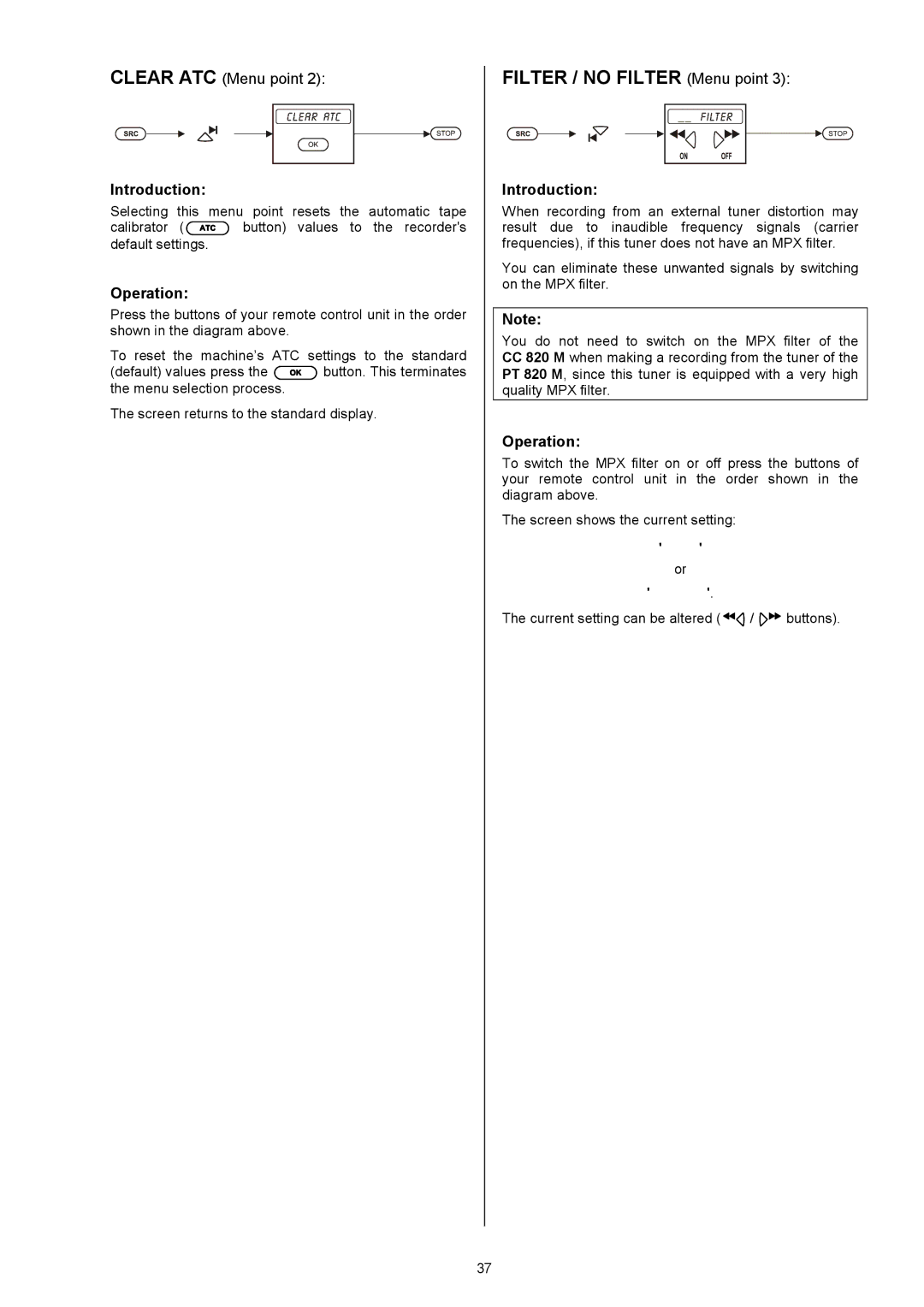CC 820 M specifications
T+A Elektroakustik is a renowned German manufacturer known for its high-fidelity audio products, seamlessly merging innovation with craftsmanship. Among their impressive lineup, the T+A CC 820 M stands out as a versatile compact speaker system designed to deliver an exceptional audio experience.One of the main features of the CC 820 M is its sophisticated design, which elegantly fits into any modern interior. The cabinet is made from high-quality materials to ensure minimal resonance, thus preserving sound integrity. This attention to detail in construction contributes to the speaker’s overall performance, offering clarity and richness across various audio styles, from classical music to contemporary pop.
At the heart of the CC 820 M is T+A's unique transducer technology. This speaker employs advanced drive units, including a precision-made woofer and a high-frequency driver, engineered to work harmoniously together. The combination allows the speaker to reproduce sound accurately across a wide frequency spectrum, resulting in vibrant bass and sparkling treble without any distortion.
The CC 820 M also integrates sophisticated digital signal processing (DSP) technology. This feature enhances the speaker’s adaptability to different room acoustics, ensuring optimal performance regardless of surroundings. With intelligent algorithms, the DSP can analyze audio signals and adjust them in real time, providing a tailored listening experience.
Another standout characteristic is the speaker's connectivity options. The CC 820 M is equipped with various inputs, including analog, digital optical, and USB ports, allowing seamless integration with a multitude of devices such as computers, televisions, and streaming services. This versatility provides users with the freedom to enjoy their favorite audio content in numerous ways.
Furthermore, the CC 820 M features energy-efficient engineering, which not only conserves power but also reduces environmental impact. Its sleek and modern interface, complete with user-friendly controls, adds to the overall appeal, making it suitable for both audiophiles and casual listeners alike.
In conclusion, the T+A Elektroakustik CC 820 M compact speaker combines elegant design, cutting-edge technology, and high-performance sound. With its sophisticated transducer system, advanced DSP capabilities, and diverse connectivity options, this speaker is crafted to elevate the listening experience, making it a noteworthy choice for discerning audio enthusiasts.