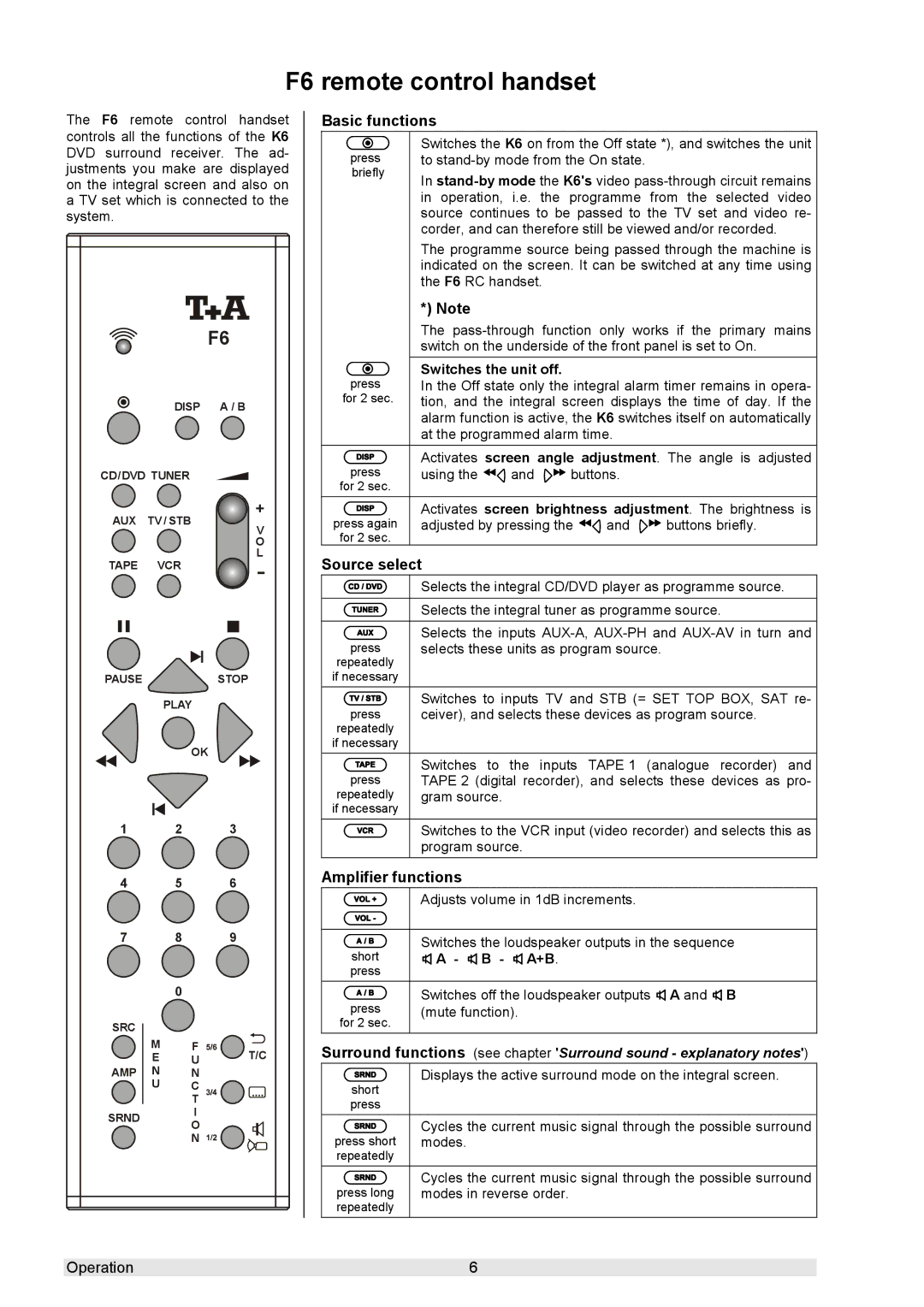K 6 specifications
T+A Elektroakustik K 6 represents the pinnacle of high-end audio technology, designed for audiophiles who demand the best in sound quality and craftsmanship. As a thoughtfully engineered loudspeaker, the K 6 brings together cutting-edge materials and advanced engineering techniques to deliver an unparalleled listening experience.One of the standout features of the K 6 is its impressive frequency response range. The speaker is adept at reproducing both deep bass and delicate high frequencies with remarkable clarity. This is achieved through the use of a sophisticated driver configuration that includes a high-performance woofer and a precision tweeter. The woofer is designed to handle low frequencies efficiently, providing deep, resonant bass that fills the room without overwhelming the higher notes.
The K 6 incorporates T+A’s proprietary technologies, including their innovative Woofers and the large, coated diaphragm tweeter. These components work in harmony to minimize distortion, ensuring that each note is reproduced with stunning accuracy. The integration of a dedicated mid-range driver is another key characteristic, allowing for a seamless transition between low and high frequencies. This results in an exceptionally balanced sound profile, making the K 6 suitable for a wide range of music genres.
In addition to its impressive audio performance, the K 6 is also distinguished by its elegant design. The cabinet is meticulously crafted from high-quality materials, featuring a robust construction that not only contributes to the aesthetic appeal but also enhances acoustic performance. The speaker is available in various finishes, allowing it to seamlessly blend with any home décor while making a bold statement as a centerpiece of an audio setup.
T+A’s commitment to innovation is evident in the K 6’s inclusion of advanced connectivity options. The speaker is equipped with both wired and wireless capabilities, allowing users to easily integrate it into their existing audio systems. This flexibility ensures that the K 6 can accommodate various sources and formats, making it a versatile choice for modern audiophiles.
Overall, the T+A Elektroakustik K 6 stands as a testament to the brand's dedication to quality and performance. With its premium materials, advanced technologies, and stunning acoustic capabilities, the K 6 is not just a speaker but an investment in a superior listening experience. Whether for casual listening or critical listening sessions, the K 6 is designed to meet and exceed the expectations of discerning music lovers.