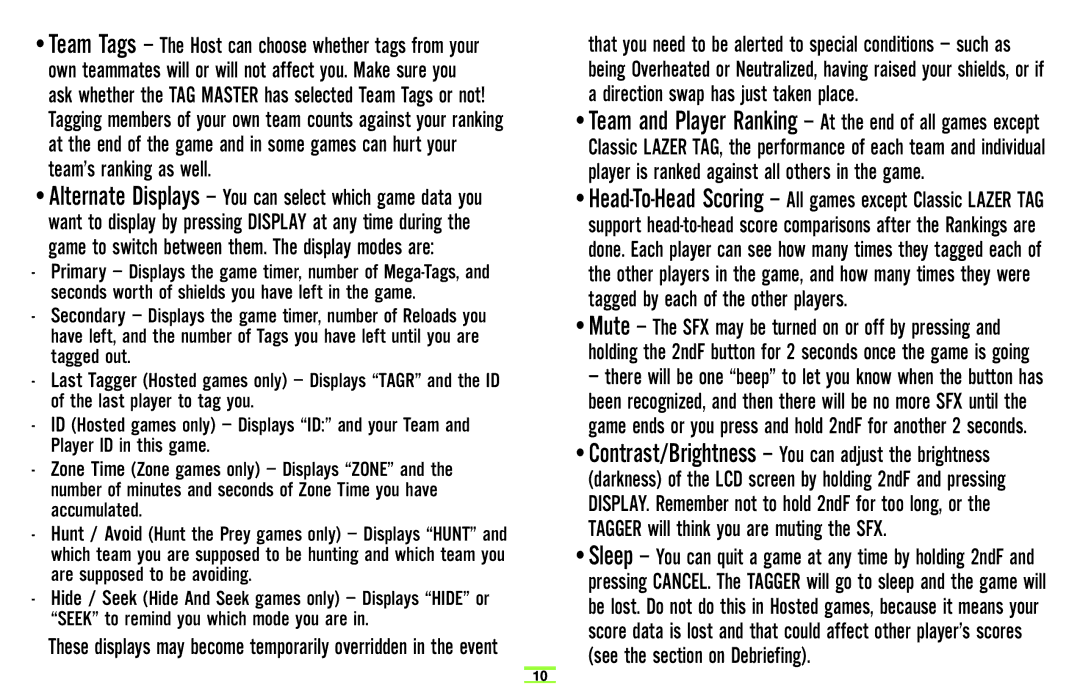Player System specifications
The TAG Player System is an innovative and comprehensive solution designed to enhance the management and engagement of players in various sectors, particularly in gaming and sports. This advanced system is built around a set of robust features that provide seamless interaction and data analysis for both operators and players.One of the main features of the TAG Player System is its user-friendly interface. This interface allows players to easily navigate through different functionalities, making it simple for them to manage their accounts, view game statistics, and participate in events. The design prioritizes user experience, ensuring that every player feels comfortable using the system.
Another noteworthy characteristic is its real-time data tracking and analytics capabilities. The TAG Player System utilizes cutting-edge technologies to gather data on player performance, preferences, and engagement levels. This information is invaluable for operators, allowing them to make informed decisions regarding game development, marketing strategies, and player retention efforts. Real-time analytics help in tailoring experiences to meet player expectations and enhance their overall satisfaction.
Integration with various platforms is also a key feature of the TAG Player System. By supporting multiple gaming environments and devices, this system ensures that players can access their accounts and engage with games from anywhere. This cross-platform functionality caters to the modern gamer’s lifestyle, where mobility and flexibility are paramount.
In terms of technology, the TAG Player System leverages cloud computing to ensure scalability and reliability. This allows for seamless updates and improvements without disrupting user experience. Security protocols are also a top priority, as the system employs encryption and other safeguarding measures to protect user data and transactions.
Moreover, the TAG Player System includes gamification elements that enhance player engagement. Features such as leaderboards, achievement badges, and rewards systems encourage players to participate more actively and foster a sense of community among users. This not only boosts engagement but also contributes to a competitive spirit, making the gaming experience more enjoyable.
In conclusion, the TAG Player System stands out in the gaming and sports management landscape due to its user-centric design, real-time analytics, cross-platform integration, and robust security measures. The blend of innovative technologies and engaging features ensures that both players and operators can maximize their potential and enjoy a dynamic gaming environment.