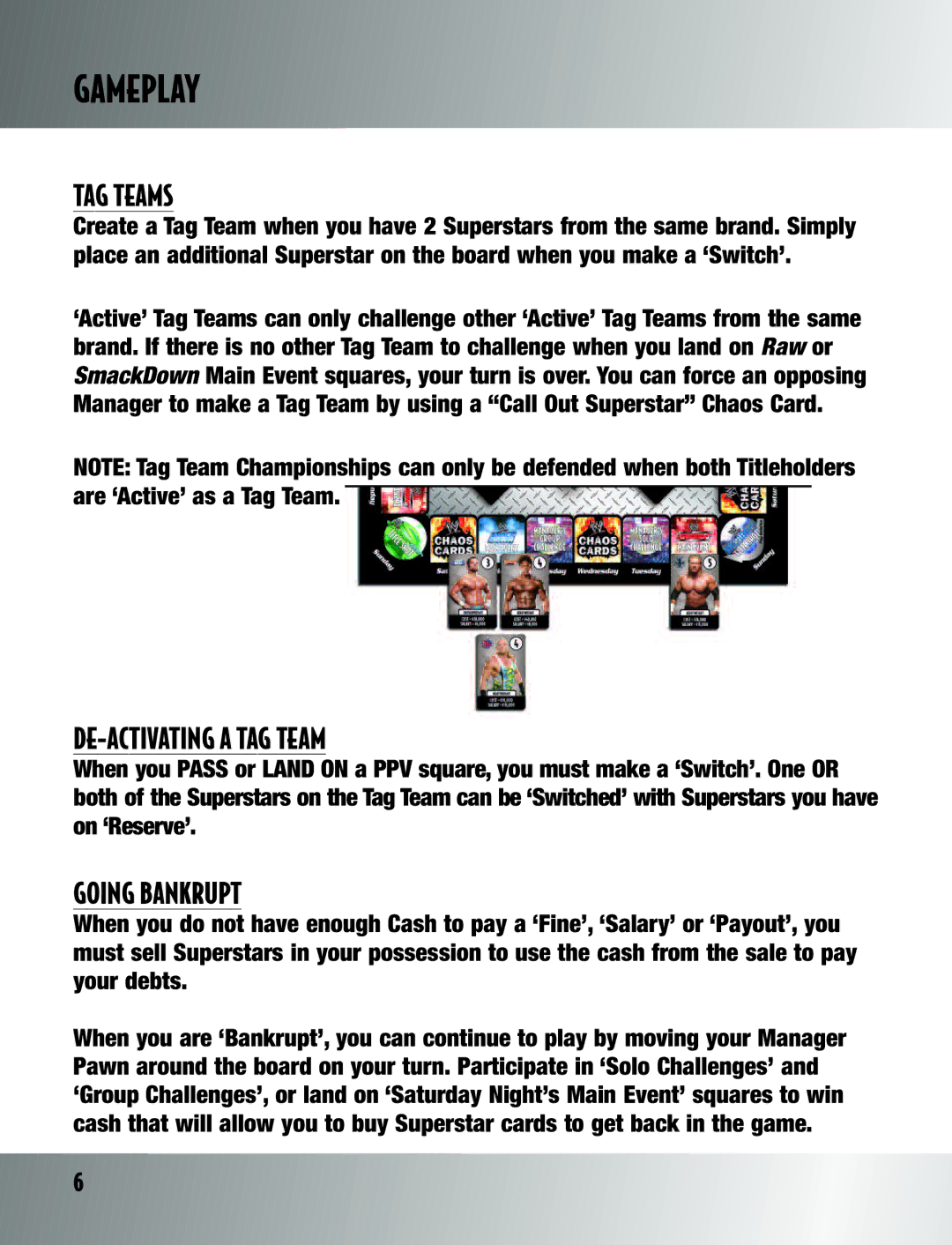Wrestling DVD Board Game specifications
TAG Wrestling DVD Board Game is an innovative fusion of traditional board games and the high-octane excitement of professional wrestling. Designed for fans of all ages, this game transforms a living room into a wrestling arena, making it a perfect choice for family game nights or friendly gatherings. With its unique combination of gameplay elements and multimedia integration, TAG Wrestling offers an engaging experience that captivates players.One of the standout features of the TAG Wrestling DVD Board Game is its interactive DVD component. The game comes with a specially designed DVD that guides players through matches and adds to the excitement with real wrestling footage, commentary, and music. This multimedia element enriches the gaming experience, immersing players in the world of wrestling. It sets the stage for an adrenaline-fueled atmosphere while adding a touch of authenticity that appeals to wrestling enthusiasts.
Another defining characteristic of the game is its versatile gameplay mechanics. TAG Wrestling allows players to choose their favorite wrestlers from a roster of iconic characters, each with unique abilities and signature moves. The game incorporates strategic card mechanics, where players draw cards to determine actions and outcomes during matches. This introduces an element of chance and strategy, making each game session unique and unpredictable. Players can also team up or compete against each other, adding layers of social interaction.
The physical game board represents a wrestling ring, complete with vibrant graphics and colorful designs. Players navigate their wrestlers around the board while utilizing dice rolls to determine movement and special actions. The integration of the board with the DVD format allows for unpredictability, as match events reflected in the DVD may alter gameplay opportunities, creating dynamic scenarios that keep the tension high.
Moreover, TAG Wrestling encourages critical thinking and strategic planning. Players need to assess their options carefully, considering their wrestlers' strengths and the possible outcomes of their moves. The game fosters teamwork and sportsmanship, allowing players to engage in friendly rivalries that mimic the spirit of wrestling.
In summary, the TAG Wrestling DVD Board Game brings the thrill of wrestling right into the home, combining traditional board game elements with multimedia technology. Its interactive DVD component, engaging gameplay mechanics, and vibrant graphics make it a must-have for wrestling fans and board game enthusiasts alike. Whether you’re a casual player or a serious wrestling aficionado, TAG Wrestling provides a captivating experience that guarantees fun and excitement.