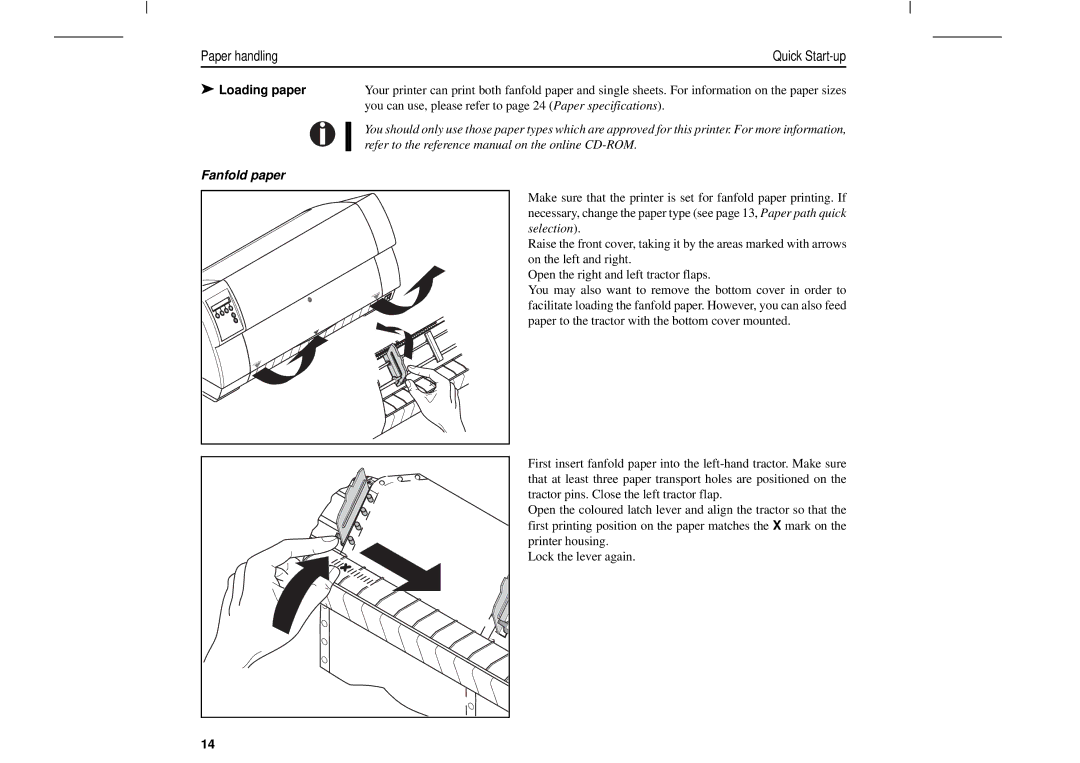Paper handling | Quick | |
➤ Loading paper | Your printer can print both fanfold paper and single sheets. For information on the paper sizes | |
|
| you can use, please refer to page 24 (Paper specifications). |
|
| You should only use those paper types which are approved for this printer. For more information, |
|
| |
|
| refer to the reference manual on the online |
Fanfold paper
Make sure that the printer is set for fanfold paper printing. If necessary, change the paper type (see page 13, Paper path quick selection).
Raise the front cover, taking it by the areas marked with arrows on the left and right.
Open the right and left tractor flaps.
You may also want to remove the bottom cover in order to facilitate loading the fanfold paper. However, you can also feed paper to the tractor with the bottom cover mounted.
First insert fanfold paper into the
Open the coloured latch lever and align the tractor so that the first printing position on the paper matches the X mark on the printer housing.
Lock the lever again.
14