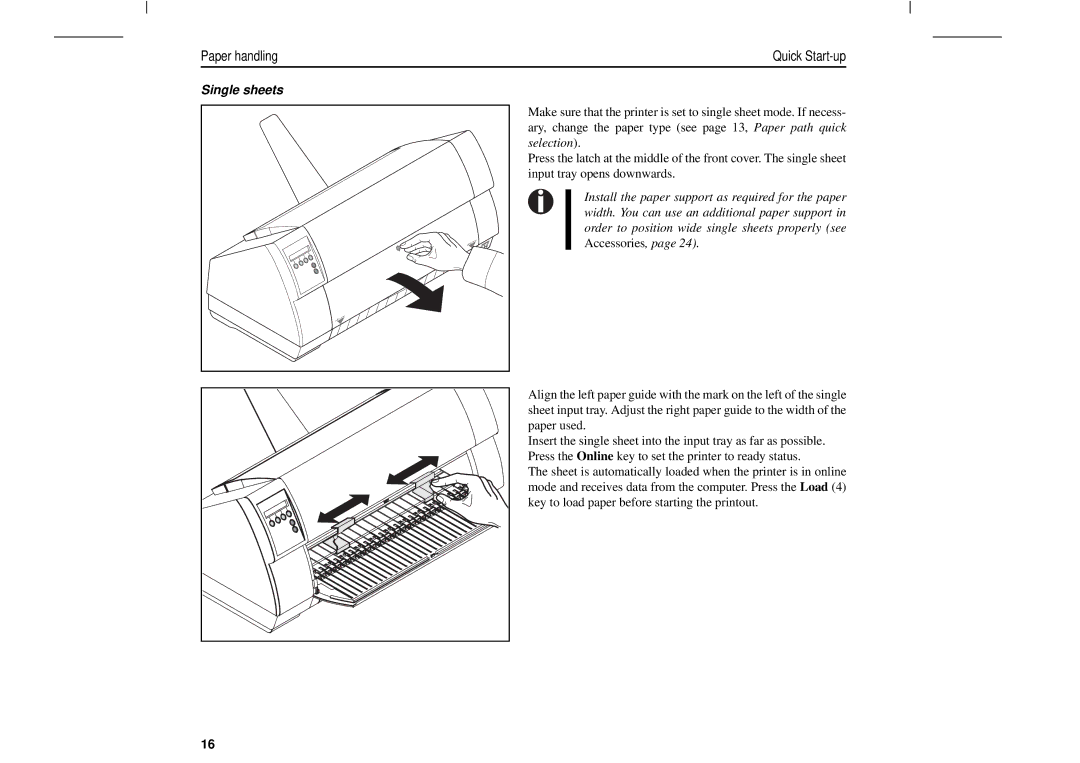Paper handling
Single sheets
Quick
Make sure that the printer is set to single sheet mode. If necess- ary, change the paper type (see page 13, Paper path quick selection).
Press the latch at the middle of the front cover. The single sheet input tray opens downwards.
Install the paper support as required for the paper width. You can use an additional paper support in order to position wide single sheets properly (see Accessories, page 24).
Align the left paper guide with the mark on the left of the single sheet input tray. Adjust the right paper guide to the width of the paper used.
Insert the single sheet into the input tray as far as possible. Press the Online key to set the printer to ready status.
The sheet is automatically loaded when the printer is in online mode and receives data from the computer. Press the Load (4) key to load paper before starting the printout.
16