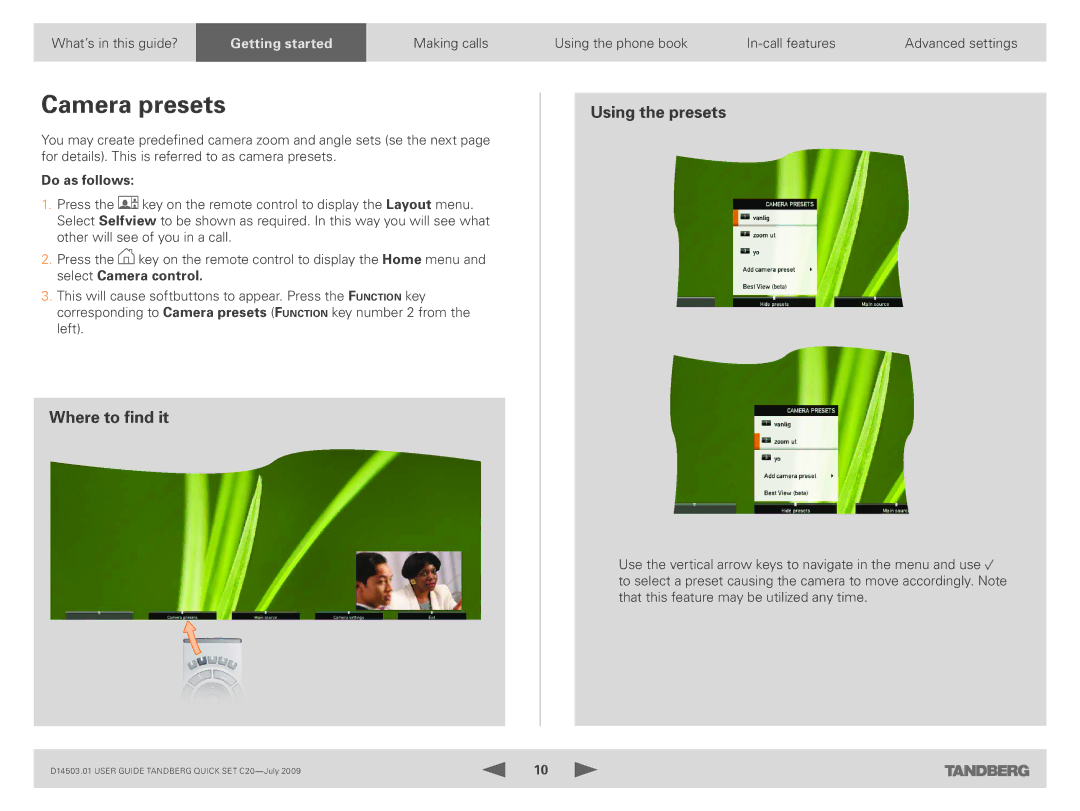What’s in this guide? | GettingGetti startedrted | Making calls |
|
|
|
Camera presets
You may create predefined camera zoom and angle sets (se the next page for details). This is referred to as camera presets.
Do as follows:
1.Press the ![]() key on the remote control to display the Layout menu. Select Selfview to be shown as required. In this way you will see what other will see of you in a call.
key on the remote control to display the Layout menu. Select Selfview to be shown as required. In this way you will see what other will see of you in a call.
2.Press the ![]() key on the remote control to display the Home menu and select Camera control.
key on the remote control to display the Home menu and select Camera control.
3.This will cause softbuttons to appear. Press the Function key corresponding to Camera presets (Function key number 2 from the left).
Where to find it
D14503.01 USER GUIDE TANDBERG QUICK SET
Using the phone book | Advanced settings |
Using the presets
Use the vertical arrow keys to navigate in the menu and use ![]() to select a preset causing the camera to move accordingly. Note that this feature may be utilized any time.
to select a preset causing the camera to move accordingly. Note that this feature may be utilized any time.
10