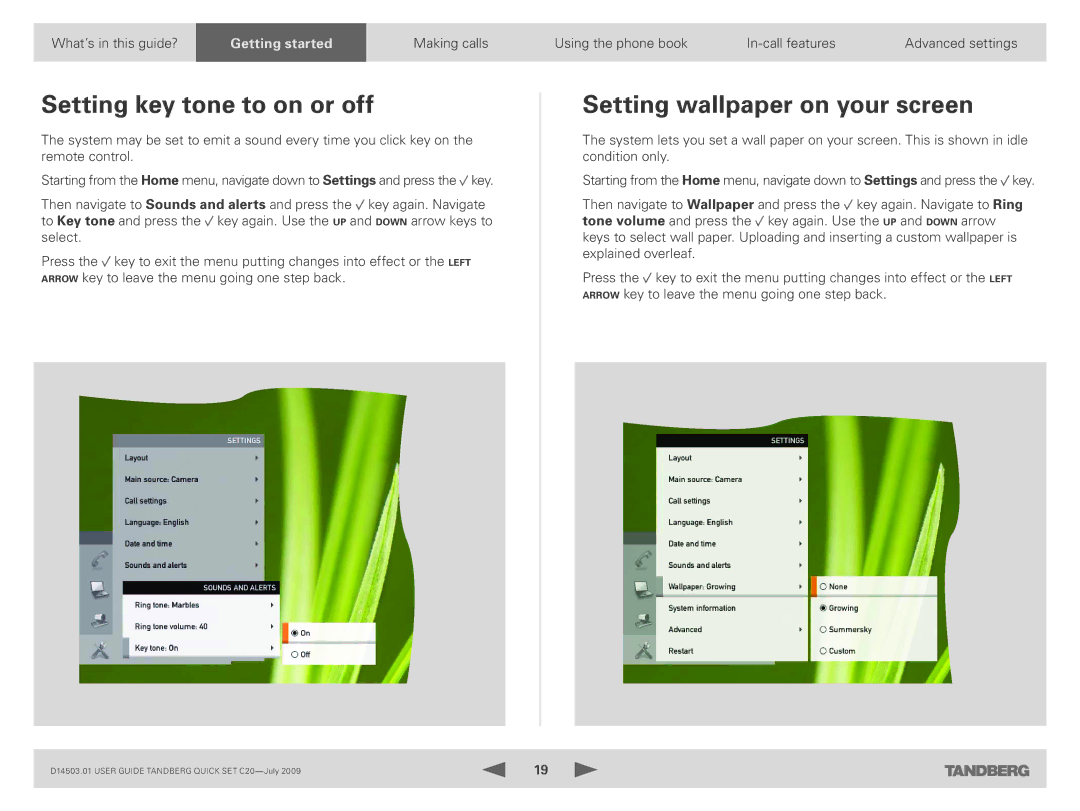What’s in this guide? | GettingGetti startedrted | Making calls | Using the phone book | Advanced settings | |
|
|
|
|
|
|
Setting key tone to on or off
The system may be set to emit a sound every time you click key on the remote control.
Starting from the Home menu, navigate down to Settings and press the ![]() key.
key.
Then navigate to Sounds and alerts and press the ![]() key again. Navigate to Key tone and press the
key again. Navigate to Key tone and press the ![]() key again. Use the up and down arrow keys to select.
key again. Use the up and down arrow keys to select.
Press the ![]() key to exit the menu putting changes into effect or the left arrow key to leave the menu going one step back.
key to exit the menu putting changes into effect or the left arrow key to leave the menu going one step back.
Setting wallpaper on your screen
The system lets you set a wall paper on your screen. This is shown in idle condition only.
Starting from the Home menu, navigate down to Settings and press the ![]() key.
key.
Then navigate to Wallpaper and press the ![]() key again. Navigate to Ring tone volume and press the
key again. Navigate to Ring tone volume and press the ![]() key again. Use the up and down arrow keys to select wall paper. Uploading and inserting a custom wallpaper is explained overleaf.
key again. Use the up and down arrow keys to select wall paper. Uploading and inserting a custom wallpaper is explained overleaf.
Press the ![]() key to exit the menu putting changes into effect or the left arrow key to leave the menu going one step back.
key to exit the menu putting changes into effect or the left arrow key to leave the menu going one step back.
D14503.01 USER GUIDE TANDBERG QUICK SET | 19 |
|
|