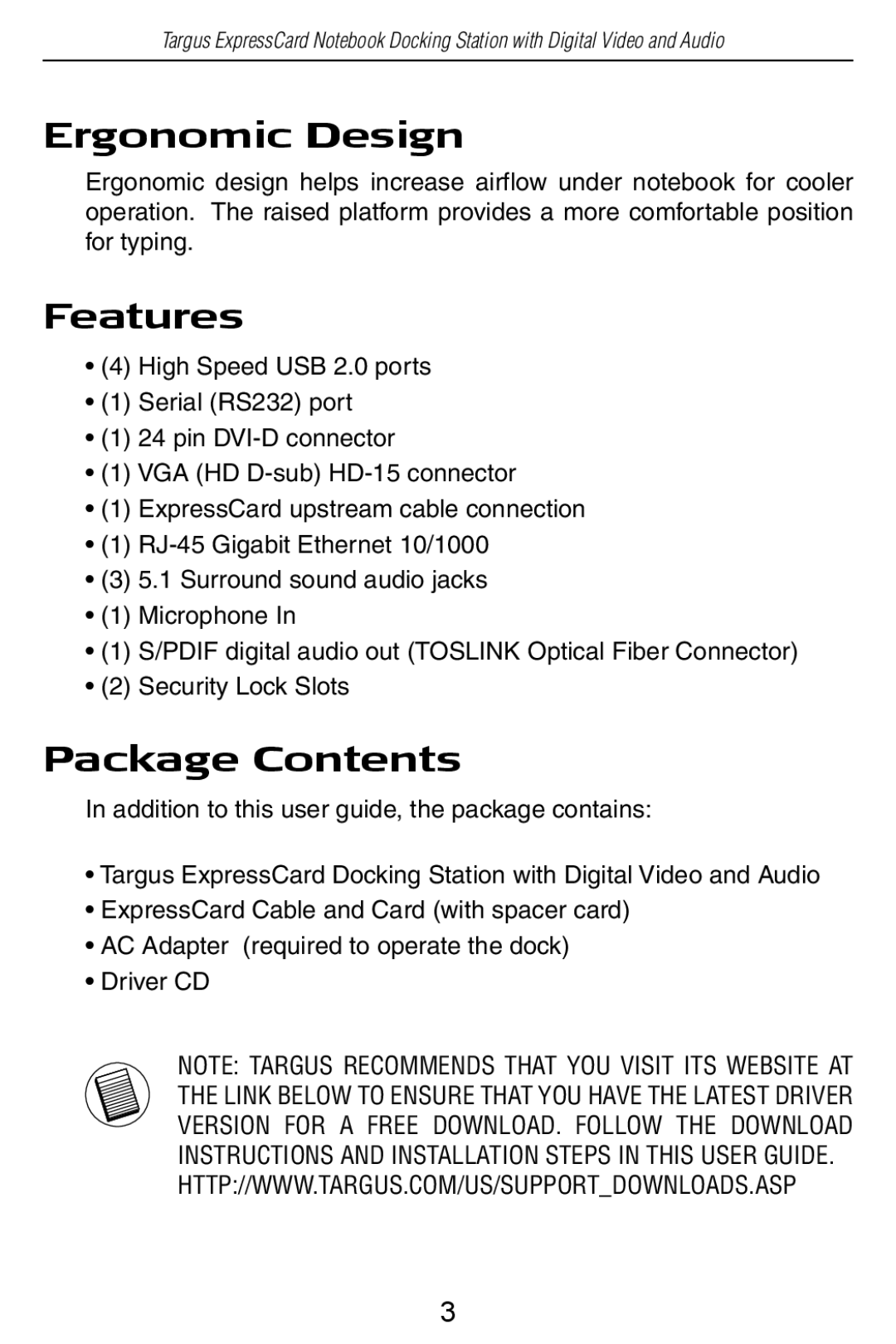Targus ExpressCard Notebook Docking Station with Digital Video and Audio
Ergonomic Design
Ergonomic design helps increase airflow under notebook for cooler operation. The raised platform provides a more comfortable position for typing.
Features
•(4) High Speed USB 2.0 ports
•(1) Serial (RS232) port
•(1) 24 pin
•(1) VGA (HD
•(1) ExpressCard upstream cable connection
•(1)
•(3) 5.1 Surround sound audio jacks
•(1) Microphone In
•(1) S/PDIF digital audio out (TOSLINK Optical Fiber Connector)
•(2) Security Lock Slots
Package Contents
In addition to this user guide, the package contains:
•Targus ExpressCard Docking Station with Digital Video and Audio
•ExpressCard Cable and Card (with spacer card)
•AC Adapter (required to operate the dock)
•Driver CD
NOTE: TARGUS RECOMMENDS THAT YOU VISIT ITS WEBSITE AT THE LINK BELOW TO ENSURE THAT YOU HAVE THE LATEST DRIVER VERSION FOR A FREE DOWNLOAD. FOLLOW THE DOWNLOAD INSTRUCTIONS AND INSTALLATION STEPS IN THIS USER GUIDE.
HTTP://WWW.TARGUS.COM/US/SUPPORT_DOWNLOADS.ASP
3