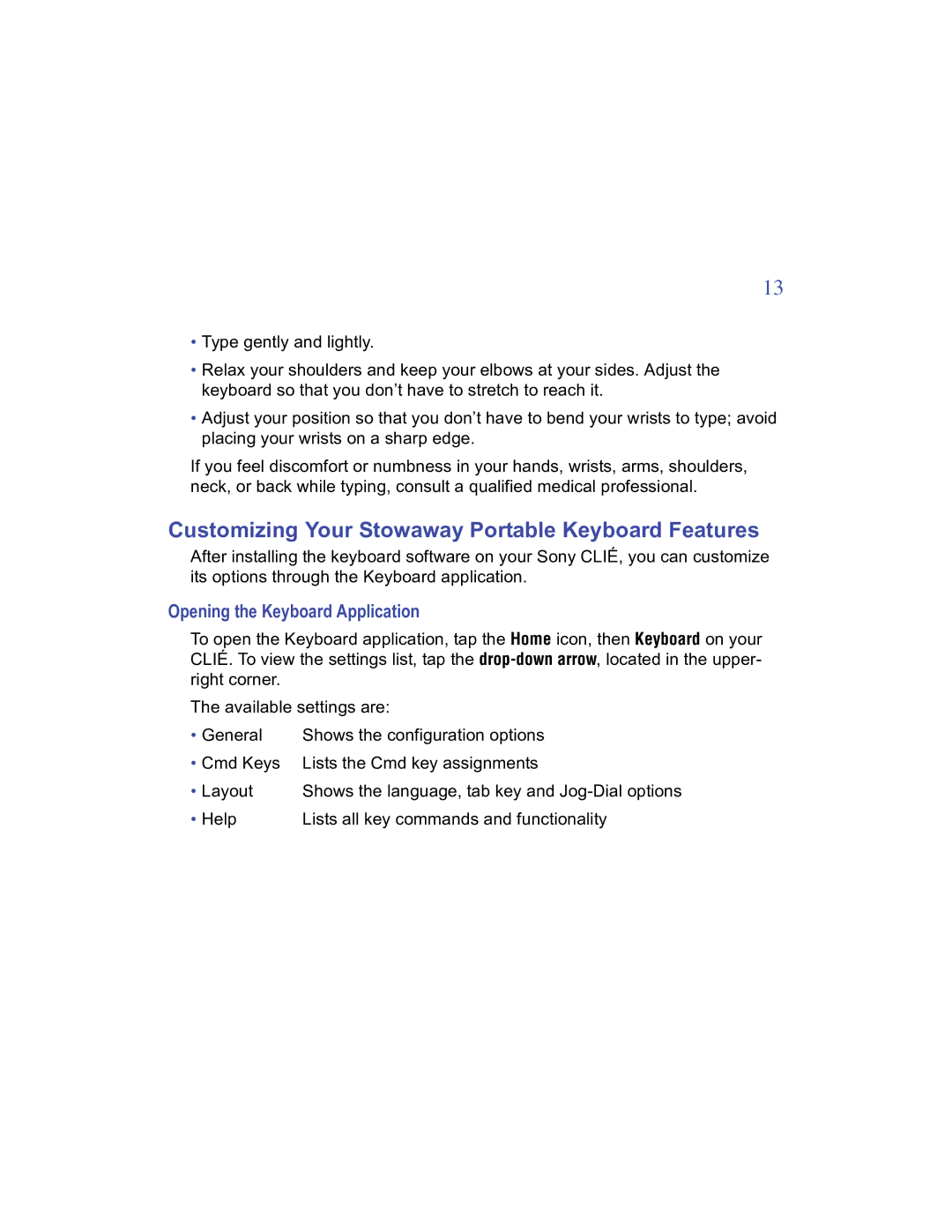13
•Type gently and lightly.
•Relax your shoulders and keep your elbows at your sides. Adjust the keyboard so that you don’t have to stretch to reach it.
•Adjust your position so that you don’t have to bend your wrists to type; avoid placing your wrists on a sharp edge.
If you feel discomfort or numbness in your hands, wrists, arms, shoulders, neck, or back while typing, consult a qualified medical professional.
Customizing Your Stowaway Portable Keyboard Features
After installing the keyboard software on your Sony CLIÉ, you can customize its options through the Keyboard application.
Opening the Keyboard Application
To open the Keyboard application, tap the Home icon, then Keyboard on your CLIÉ. To view the settings list, tap the
The available settings are:
• General | Shows the configuration options |
• Cmd Keys | Lists the Cmd key assignments |
• Layout | Shows the language, tab key and |
• Help | Lists all key commands and functionality |