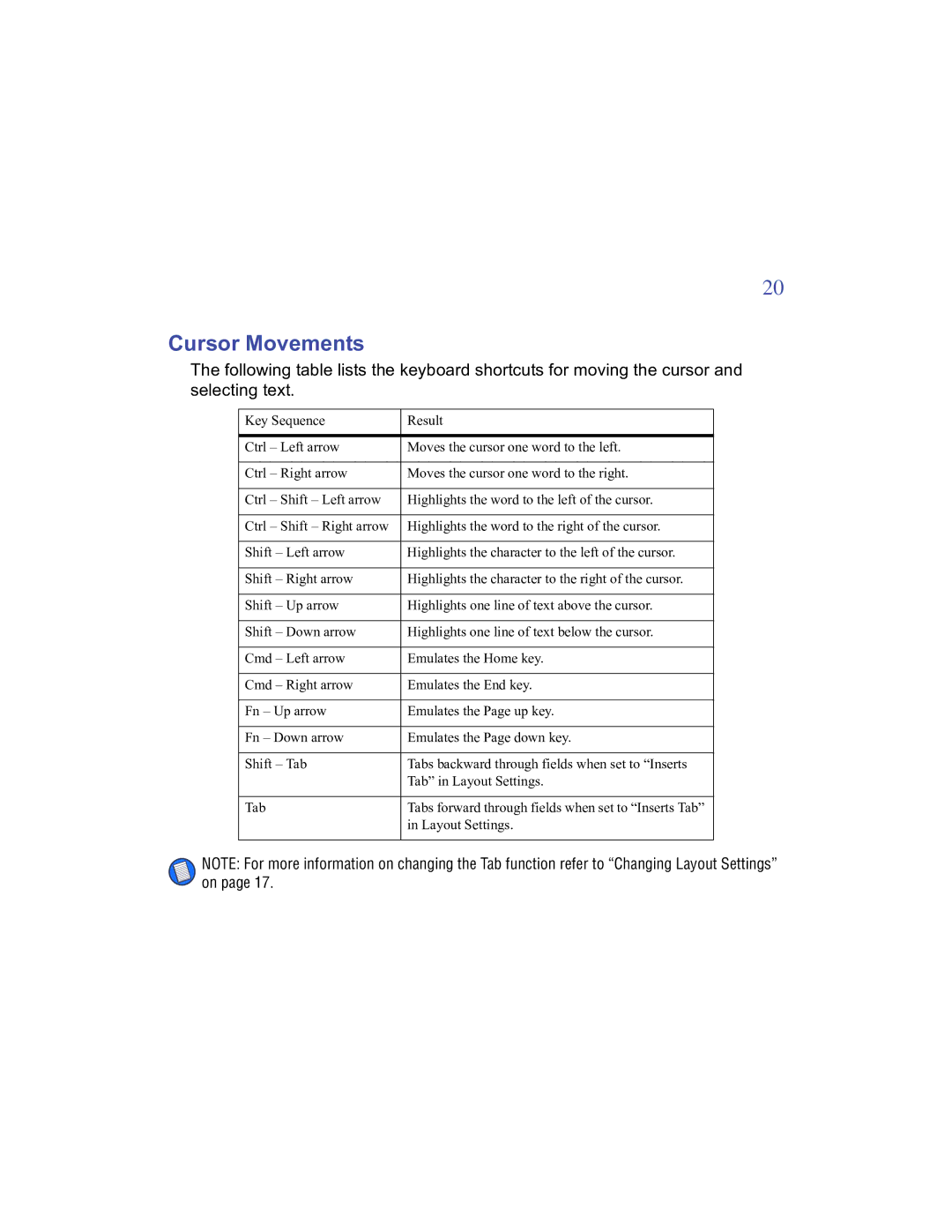20
Cursor Movements
The following table lists the keyboard shortcuts for moving the cursor and selecting text.
Key Sequence | Result |
|
|
Ctrl – Left arrow | Moves the cursor one word to the left. |
|
|
Ctrl – Right arrow | Moves the cursor one word to the right. |
|
|
Ctrl – Shift – Left arrow | Highlights the word to the left of the cursor. |
|
|
Ctrl – Shift – Right arrow | Highlights the word to the right of the cursor. |
|
|
Shift – Left arrow | Highlights the character to the left of the cursor. |
|
|
Shift – Right arrow | Highlights the character to the right of the cursor. |
|
|
Shift – Up arrow | Highlights one line of text above the cursor. |
|
|
Shift – Down arrow | Highlights one line of text below the cursor. |
|
|
Cmd – Left arrow | Emulates the Home key. |
|
|
Cmd – Right arrow | Emulates the End key. |
|
|
Fn – Up arrow | Emulates the Page up key. |
|
|
Fn – Down arrow | Emulates the Page down key. |
|
|
Shift – Tab | Tabs backward through fields when set to “Inserts |
| Tab” in Layout Settings. |
|
|
Tab | Tabs forward through fields when set to “Inserts Tab” |
| in Layout Settings. |
|
|
NOTE: For more information on changing the Tab function refer to “Changing Layout Settings” on page 17.