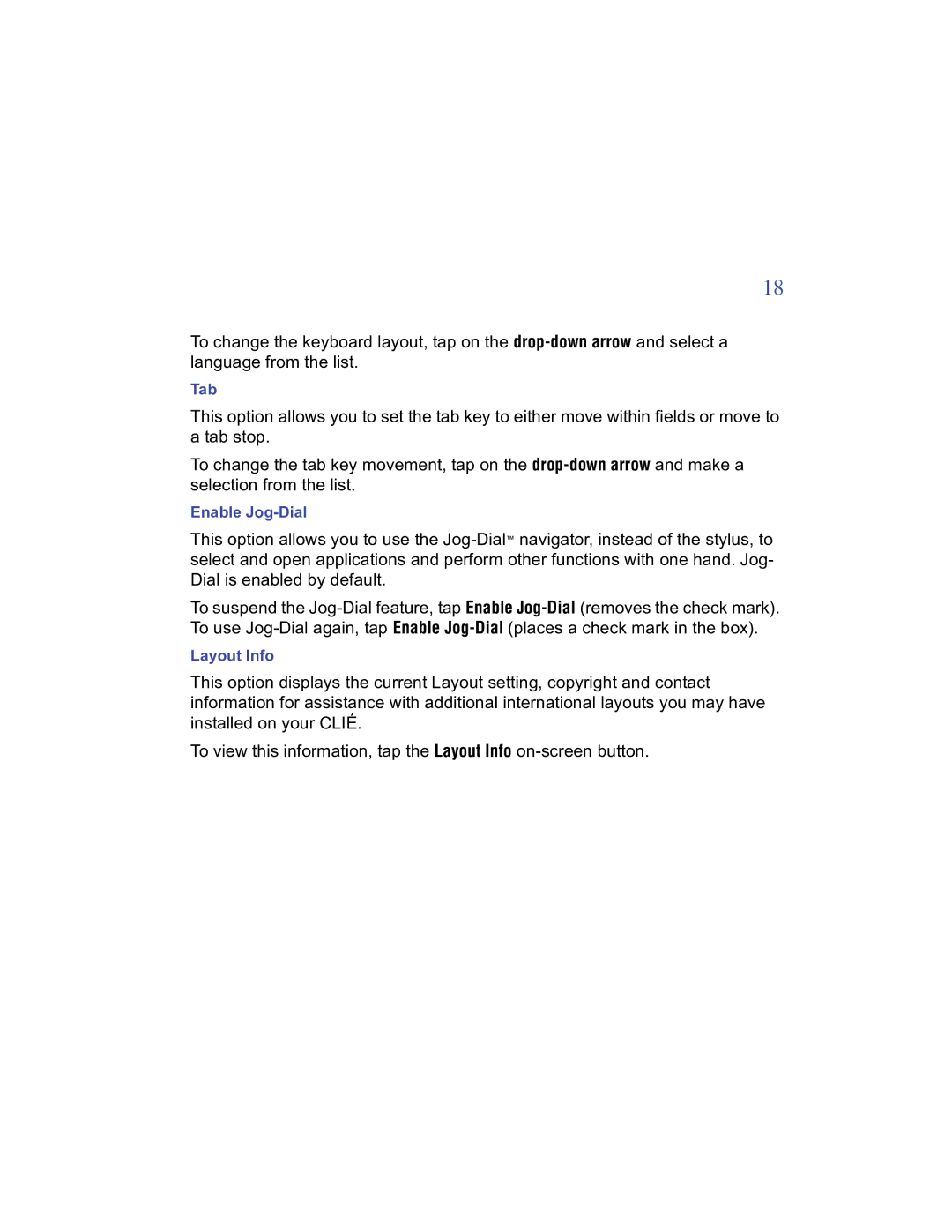18
To change the keyboard layout, tap on the
Tab
This option allows you to set the tab key to either move within fields or move to a tab stop.
To change the tab key movement, tap on the
Enable
This option allows you to use the
To suspend the
Layout Info
This option displays the current Layout setting, copyright and contact information for assistance with additional international layouts you may have installed on your CLIÉ.
To view this information, tap the Layout Info