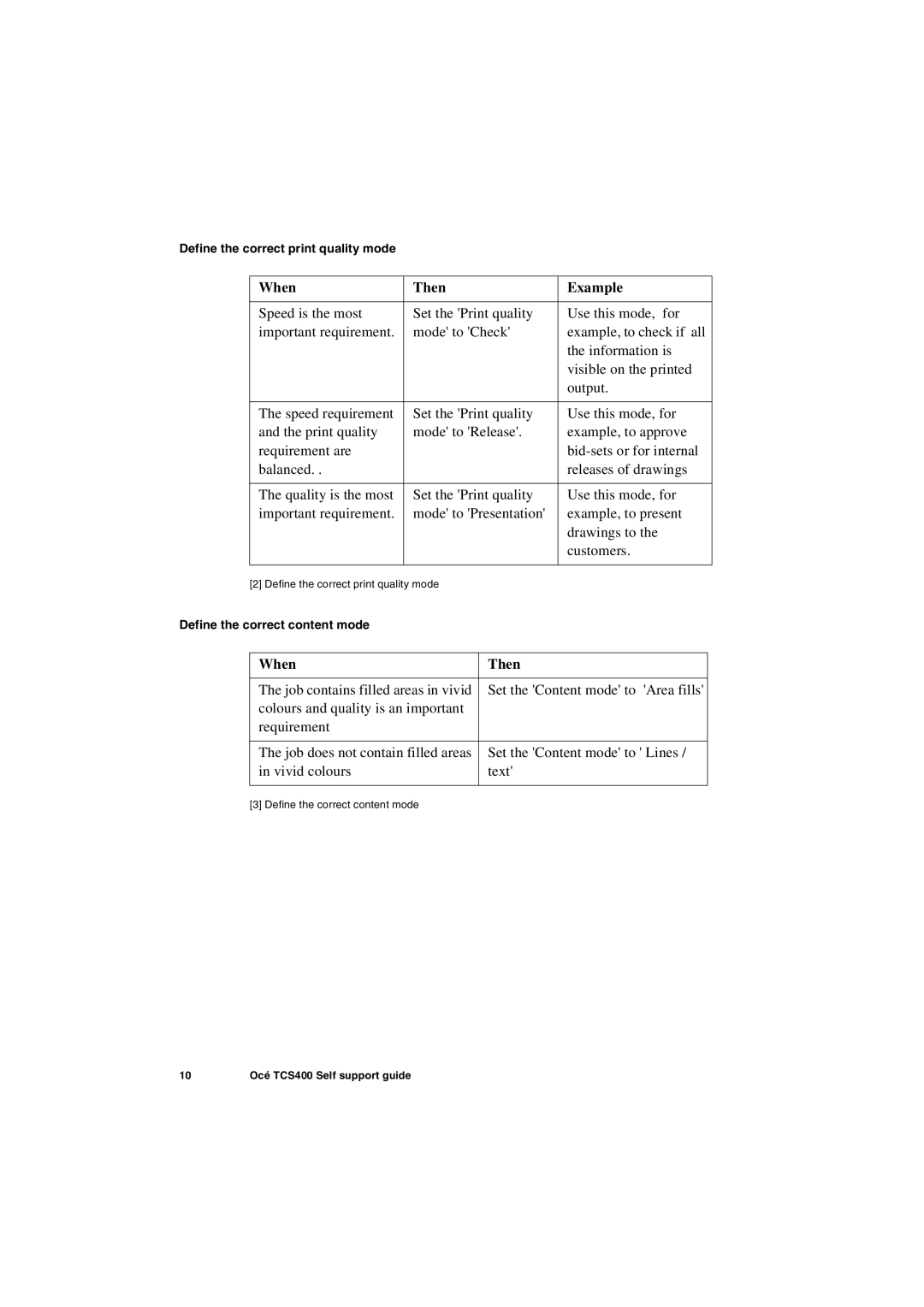Define the correct print quality mode
| When | Then |
| Example | |
|
|
|
|
|
|
| Speed is the most | Set the 'Print quality | Use this mode, for | ||
| important requirement. | mode' to 'Check' | example, to check if all | ||
|
|
|
| the information is | |
|
|
|
| visible on the printed | |
|
|
|
| output. | |
|
|
|
|
|
|
| The speed requirement | Set the 'Print quality | Use this mode, for | ||
| and the print quality | mode' to 'Release'. | example, to approve | ||
| requirement are |
|
| ||
| balanced. . |
|
| releases of drawings | |
|
|
|
|
|
|
| The quality is the most | Set the 'Print quality | Use this mode, for | ||
| important requirement. | mode' to 'Presentation' | example, to present | ||
|
|
|
| drawings to the | |
|
|
|
| customers. | |
|
|
|
|
|
|
| [2] Define the correct print quality mode |
|
|
| |
Define the correct content mode |
|
|
|
| |
|
|
|
|
|
|
| When |
| Then |
|
|
|
|
|
| ||
| The job contains filled areas in vivid | Set the 'Content mode' to 'Area fills' |
| ||
| colours and quality is an important |
|
|
| |
| requirement |
|
|
|
|
|
|
|
| ||
| The job does not contain filled areas | Set the 'Content mode' to ' Lines / |
| ||
| in vivid colours |
| text' |
|
|
|
|
|
|
|
|
[3] Define the correct content mode
10 | Océ TCS400 Self support guide |