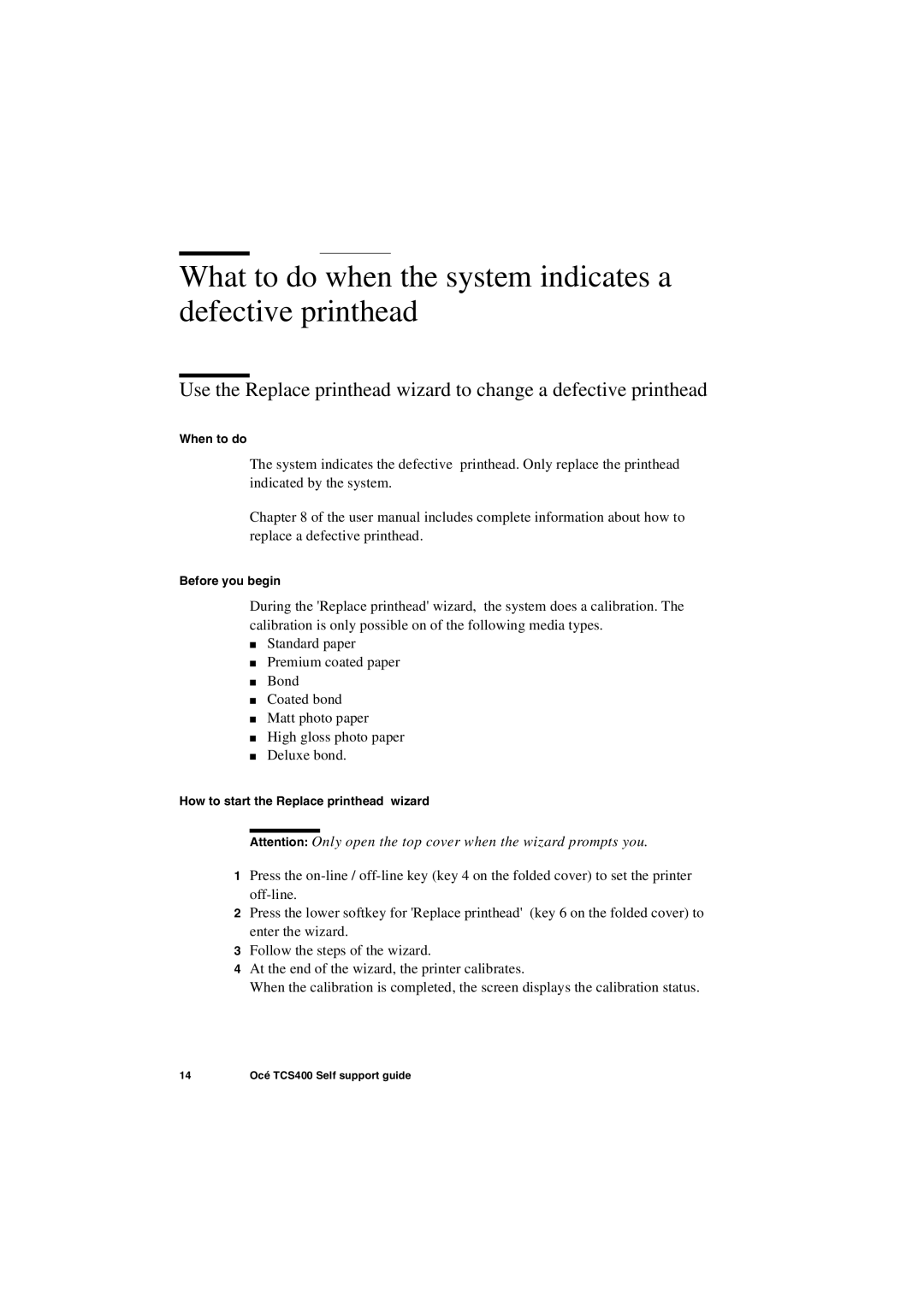What to do when the system indicates a defective printhead
Use the Replace printhead wizard to change a defective printhead
When to do
The system indicates the defective printhead. Only replace the printhead indicated by the system.
Chapter 8 of the user manual includes complete information about how to replace a defective printhead.
Before you begin
During the 'Replace printhead' wizard, the system does a calibration. The calibration is only possible on of the following media types.
■Standard paper
■Premium coated paper
■Bond
■Coated bond
■Matt photo paper
■High gloss photo paper
■Deluxe bond.
How to start the Replace printhead wizard
Attention: Only open the top cover when the wizard prompts you.
1Press the
2Press the lower softkey for 'Replace printhead' (key 6 on the folded cover) to enter the wizard.
3Follow the steps of the wizard.
4At the end of the wizard, the printer calibrates.
When the calibration is completed, the screen displays the calibration status.
14 | Océ TCS400 Self support guide |