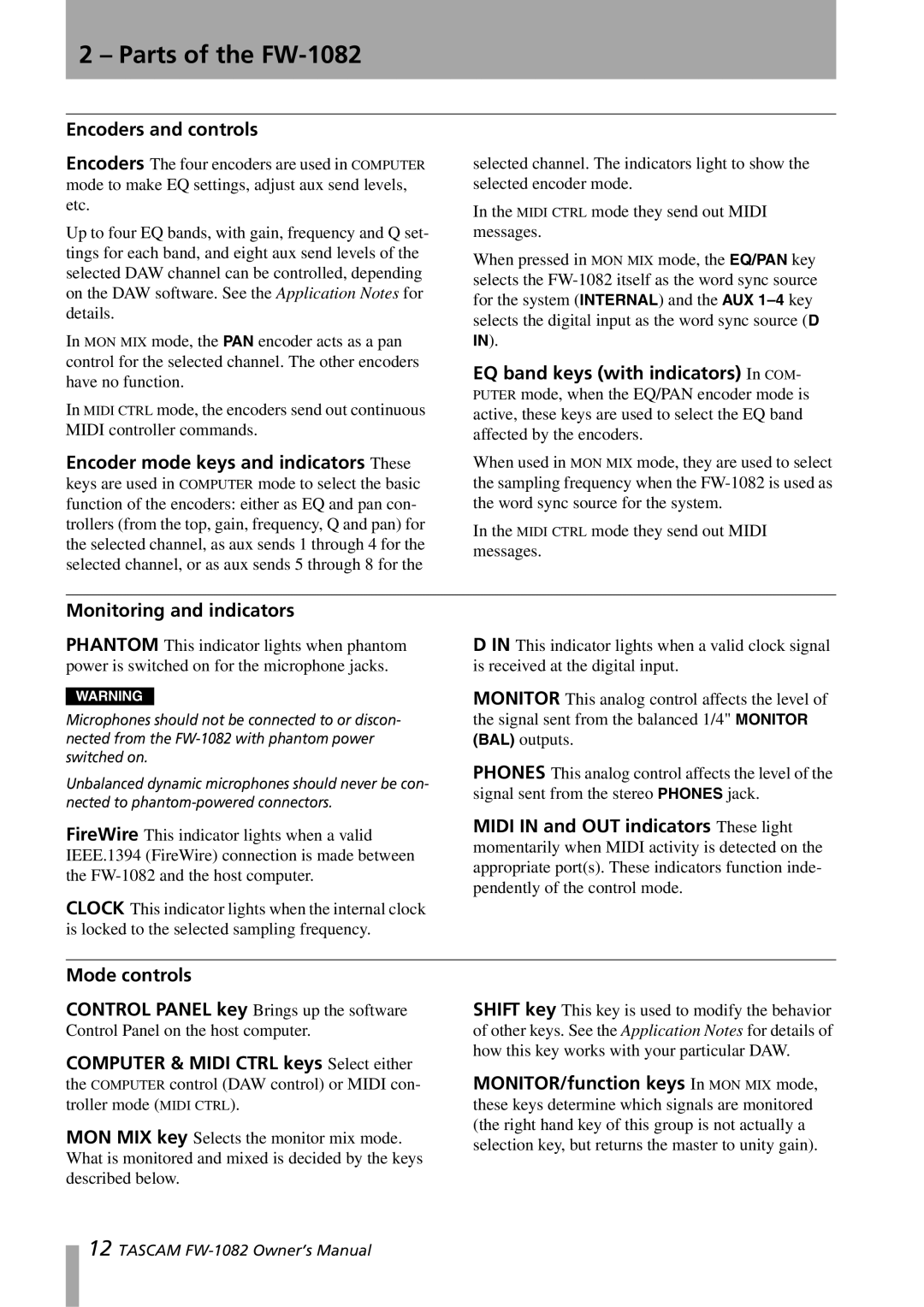2 – Parts of the FW-1082
Encoders and controls
Encoders The four encoders are used in COMPUTER mode to make EQ settings, adjust aux send levels, etc.
Up to four EQ bands, with gain, frequency and Q set- tings for each band, and eight aux send levels of the selected DAW channel can be controlled, depending on the DAW software. See the Application Notes for details.
In MON MIX mode, the PAN encoder acts as a pan control for the selected channel. The other encoders have no function.
In MIDI CTRL mode, the encoders send out continuous MIDI controller commands.
Encoder mode keys and indicators These keys are used in COMPUTER mode to select the basic function of the encoders: either as EQ and pan con- trollers (from the top, gain, frequency, Q and pan) for the selected channel, as aux sends 1 through 4 for the selected channel, or as aux sends 5 through 8 for the
selected channel. The indicators light to show the selected encoder mode.
In the MIDI CTRL mode they send out MIDI messages.
When pressed in MON MIX mode, the EQ/PAN key selects the
EQ band keys (with indicators) In COM- PUTER mode, when the EQ/PAN encoder mode is active, these keys are used to select the EQ band affected by the encoders.
When used in MON MIX mode, they are used to select the sampling frequency when the
In the MIDI CTRL mode they send out MIDI messages.
Monitoring and indicators
PHANTOM This indicator lights when phantom power is switched on for the microphone jacks.
WARNING
Microphones should not be connected to or discon- nected from the
Unbalanced dynamic microphones should never be con- nected to
FireWire This indicator lights when a valid IEEE.1394 (FireWire) connection is made between the
CLOCK This indicator lights when the internal clock is locked to the selected sampling frequency.
D IN This indicator lights when a valid clock signal is received at the digital input.
MONITOR This analog control affects the level of the signal sent from the balanced 1/4" MONITOR (BAL) outputs.
PHONES This analog control affects the level of the signal sent from the stereo PHONES jack.
MIDI IN and OUT indicators These light momentarily when MIDI activity is detected on the appropriate port(s). These indicators function inde- pendently of the control mode.
Mode controls
CONTROL PANEL key Brings up the software Control Panel on the host computer.
COMPUTER & MIDI CTRL keys Select either the COMPUTER control (DAW control) or MIDI con- troller mode (MIDI CTRL).
MON MIX key Selects the monitor mix mode. What is monitored and mixed is decided by the keys described below.
SHIFT key This key is used to modify the behavior of other keys. See the Application Notes for details of how this key works with your particular DAW.
MONITOR/function keys In MON MIX mode, these keys determine which signals are monitored (the right hand key of this group is not actually a selection key, but returns the master to unity gain).
12 TASCAM