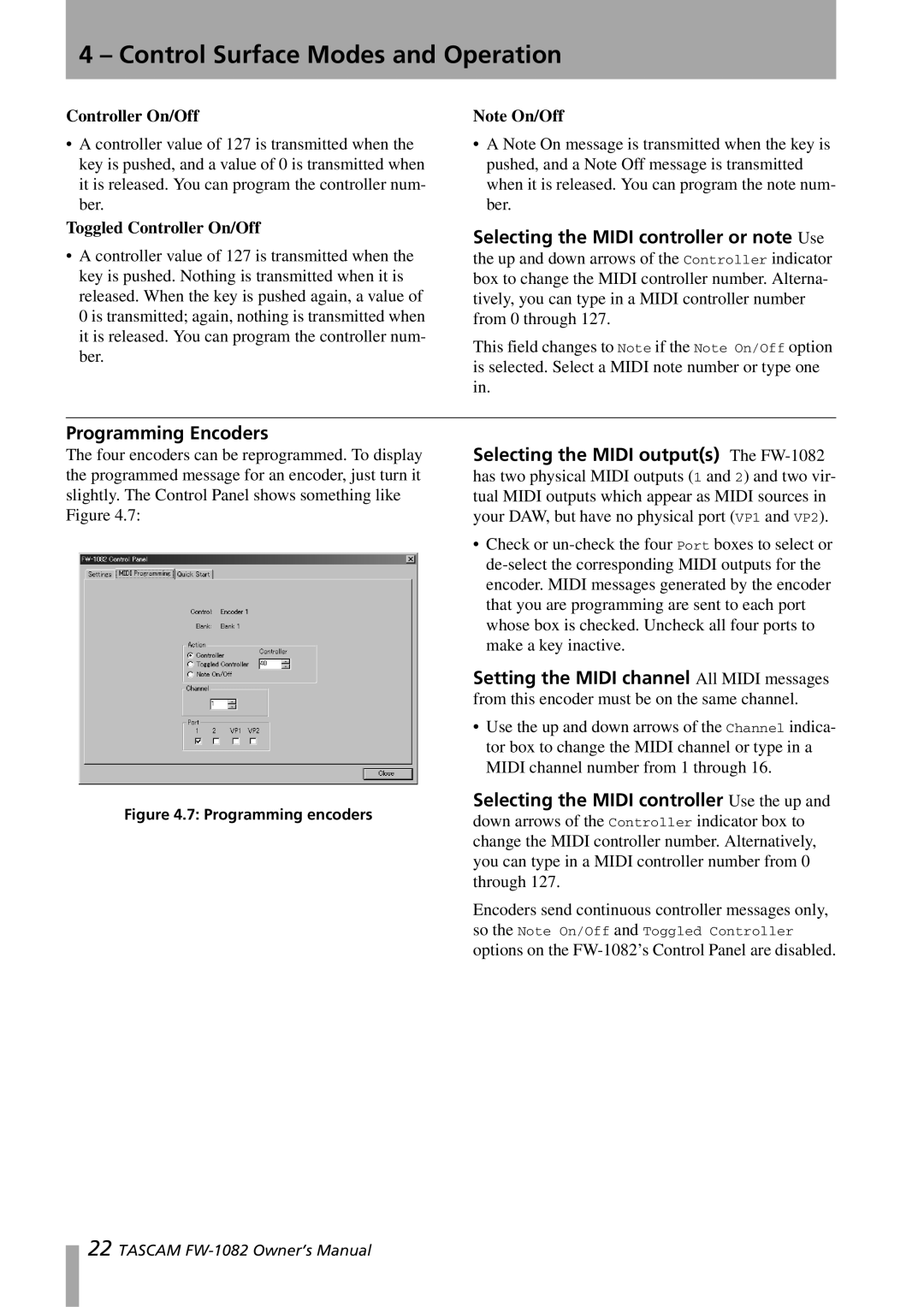4 – Control Surface Modes and Operation
Controller On/Off
•A controller value of 127 is transmitted when the key is pushed, and a value of 0 is transmitted when it is released. You can program the controller num- ber.
Toggled Controller On/Off
•A controller value of 127 is transmitted when the key is pushed. Nothing is transmitted when it is released. When the key is pushed again, a value of 0 is transmitted; again, nothing is transmitted when it is released. You can program the controller num- ber.
Note On/Off
•A Note On message is transmitted when the key is pushed, and a Note Off message is transmitted when it is released. You can program the note num- ber.
Selecting the MIDI controller or note Use the up and down arrows of the Controller indicator box to change the MIDI controller number. Alterna- tively, you can type in a MIDI controller number from 0 through 127.
This field changes to Note if the Note On/Off option is selected. Select a MIDI note number or type one in.
Programming Encoders
The four encoders can be reprogrammed. To display the programmed message for an encoder, just turn it slightly. The Control Panel shows something like Figure 4.7:
Figure 4.7: Programming encoders
Selecting the MIDI output(s) The
•Check or
Setting the MIDI channel All MIDI messages from this encoder must be on the same channel.
•Use the up and down arrows of the Channel indica- tor box to change the MIDI channel or type in a MIDI channel number from 1 through 16.
Selecting the MIDI controller Use the up and down arrows of the Controller indicator box to change the MIDI controller number. Alternatively, you can type in a MIDI controller number from 0 through 127.
Encoders send continuous controller messages only, so the Note On/Off and Toggled Controller options on the
22 TASCAM