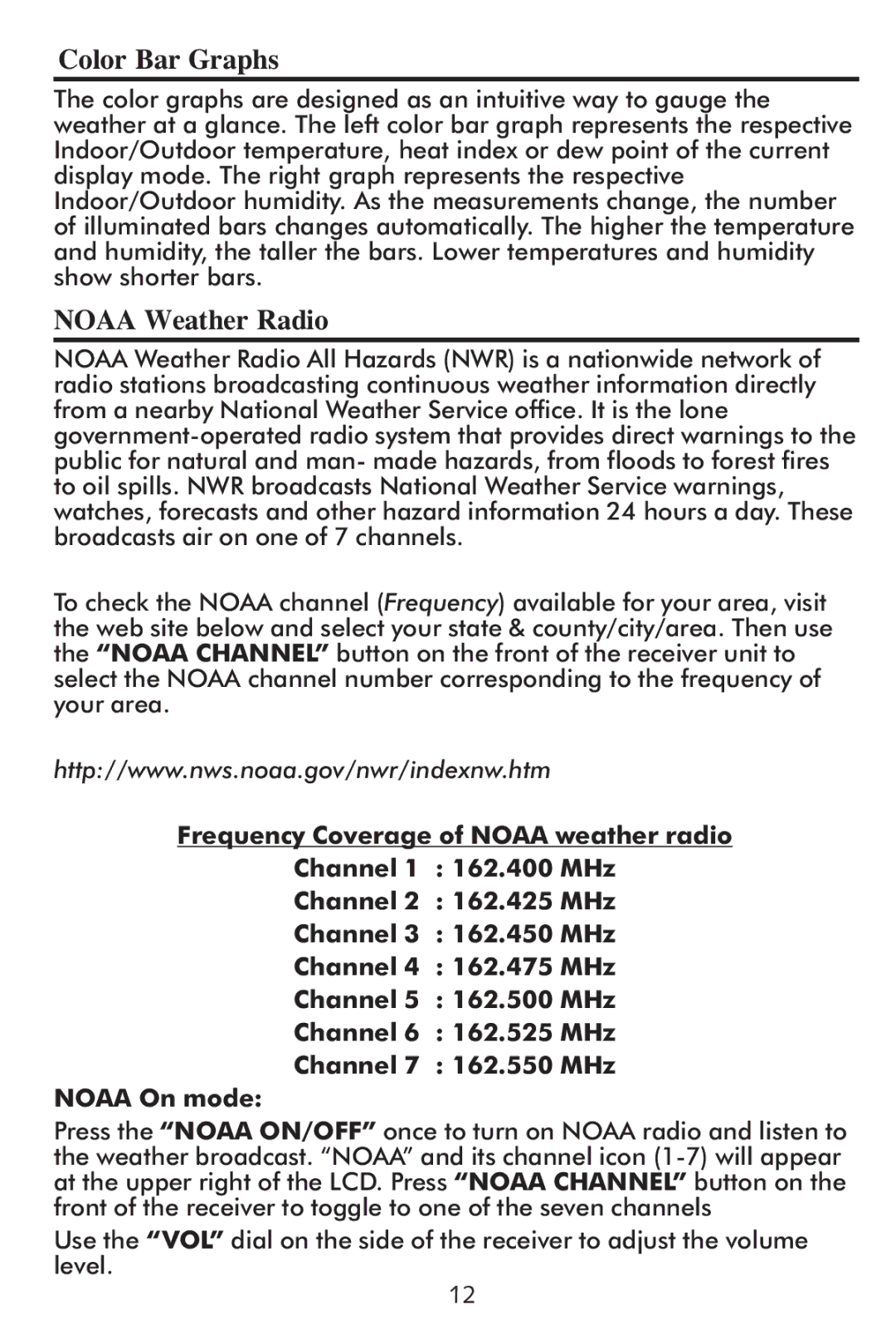Color Bar Graphs
The color graphs are designed as an intuitive way to gauge the weather at a glance. The left color bar graph represents the respective Indoor/Outdoor temperature, heat index or dew point of the current display mode. The right graph represents the respective Indoor/Outdoor humidity. As the measurements change, the number of illuminated bars changes automatically. The higher the temperature and humidity, the taller the bars. Lower temperatures and humidity show shorter bars.
NOAA Weather Radio
NOAA Weather Radio All Hazards (NWR) is a nationwide network of radio stations broadcasting continuous weather information directly from a nearby National Weather Service office. It is the lone
To check the NOAA channel (Frequency) available for your area, visit the web site below and select your state & county/city/area. Then use the “NOAA CHANNEL” button on the front of the receiver unit to select the NOAA channel number corresponding to the frequency of your area.
http://www.nws.noaa.gov/nwr/indexnw.htm
Frequency Coverage of NOAA weather radio
Channel 1 : 162.400 MHz
Channel 2 : 162.425 MHz
Channel 3 : 162.450 MHz
Channel 4 : 162.475 MHz
Channel 5 : 162.500 MHz
Channel 6 : 162.525 MHz
Channel 7 : 162.550 MHz
NOAA On mode:
Press the “NOAA ON/OFF” once to turn on NOAA radio and listen to the weather broadcast. “NOAA” and its channel icon
Use the “VOL” dial on the side of the receiver to adjust the volume level.
12