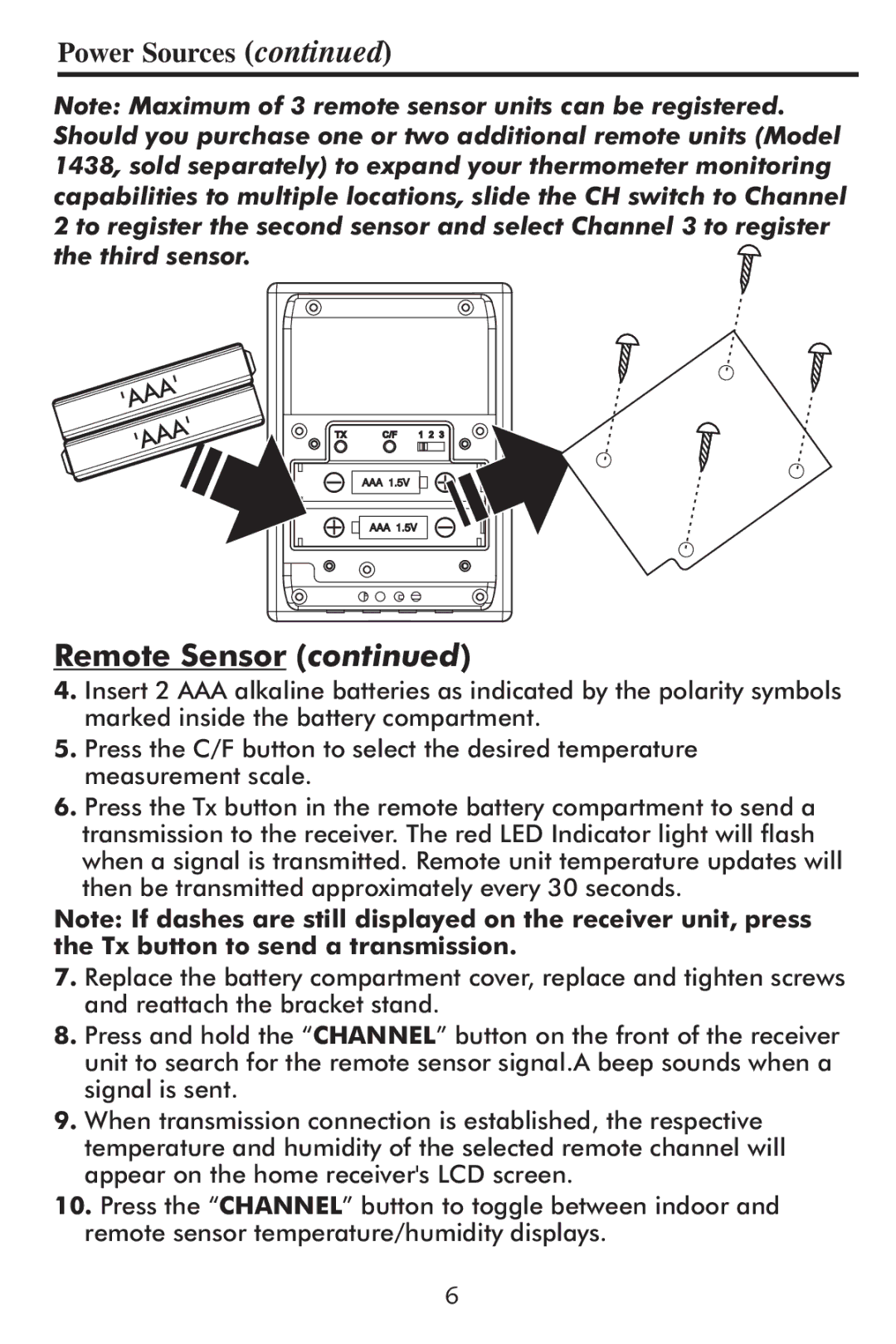Power Sources (continued)
Note: Maximum of 3 remote sensor units can be registered. Should you purchase one or two additional remote units (Model 1438, sold separately) to expand your thermometer monitoring capabilities to multiple locations, slide the CH switch to Channel 2 to register the second sensor and select Channel 3 to register the third sensor.
| ' |
|
AA |
| |
'A |
| ' |
|
| |
| A | |
A |
| |
'A |
|
|
Remote Sensor (continued)
4.Insert 2 AAA alkaline batteries as indicated by the polarity symbols marked inside the battery compartment.
5.Press the C/F button to select the desired temperature measurement scale.
6.Press the Tx button in the remote battery compartment to send a transmission to the receiver. The red LED Indicator light will flash when a signal is transmitted. Remote unit temperature updates will then be transmitted approximately every 30 seconds.
Note: If dashes are still displayed on the receiver unit, press the Tx button to send a transmission.
7.Replace the battery compartment cover, replace and tighten screws and reattach the bracket stand.
8.Press and hold the “CHANNEL” button on the front of the receiver unit to search for the remote sensor signal.A beep sounds when a signal is sent.
9.When transmission connection is established, the respective temperature and humidity of the selected remote channel will appear on the home receiver's LCD screen.
10.Press the “CHANNEL” button to toggle between indoor and
remote sensor temperature/humidity displays.
6