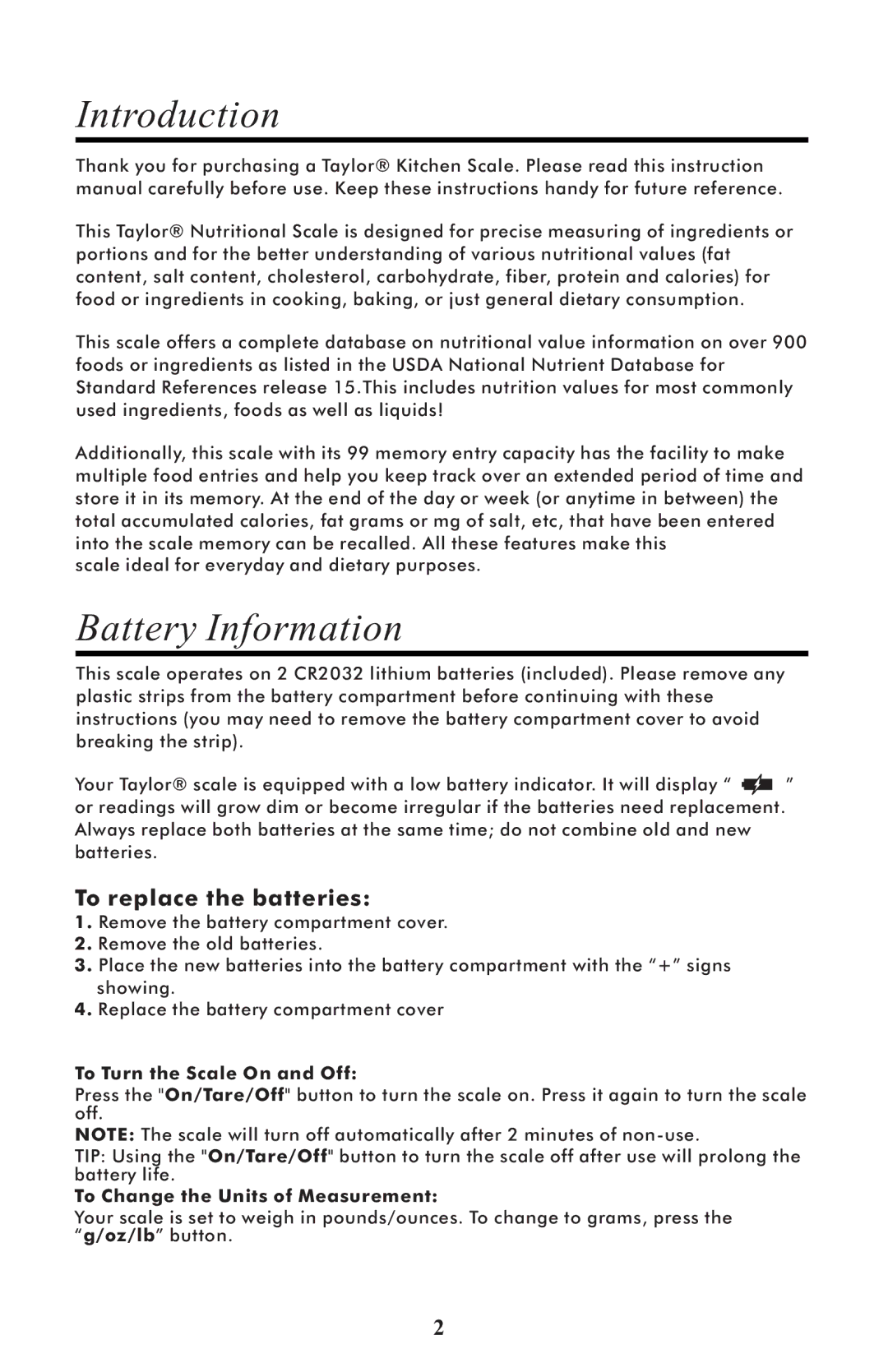Introduction
Thank you for purchasing a Taylor® Kitchen Scale. Please read this instruction manual carefully before use. Keep these instructions handy for future reference.
This Taylor® Nutritional Scale is designed for precise measuring of ingredients or portions and for the better understanding of various nutritional values (fat content, salt content, cholesterol, carbohydrate, fiber, protein and calories) for food or ingredients in cooking, baking, or just general dietary consumption.
This scale offers a complete database on nutritional value information on over 900 foods or ingredients as listed in the USDA National Nutrient Database for Standard References release 15.This includes nutrition values for most commonly used ingredients, foods as well as liquids!
Additionally, this scale with its 99 memory entry capacity has the facility to make multiple food entries and help you keep track over an extended period of time and store it in its memory. At the end of the day or week (or anytime in between) the total accumulated calories, fat grams or mg of salt, etc, that have been entered into the scale memory can be recalled. All these features make this
scale ideal for everyday and dietary purposes.
Battery Information
This scale operates on 2 CR2032 lithium batteries (included). Please remove any plastic strips from the battery compartment before continuing with these instructions (you may need to remove the battery compartment cover to avoid breaking the strip).
Your Taylor® scale is equipped with a low battery indicator. It will display “ ![]() ” or readings will grow dim or become irregular if the batteries need replacement. Always replace both batteries at the same time; do not combine old and new batteries.
” or readings will grow dim or become irregular if the batteries need replacement. Always replace both batteries at the same time; do not combine old and new batteries.
To replace the batteries:
1.Remove the battery compartment cover.
2.Remove the old batteries.
3.Place the new batteries into the battery compartment with the “+” signs showing.
4.Replace the battery compartment cover
To Turn the Scale On and Off:
Press the "On/Tare/Off" button to turn the scale on. Press it again to turn the scale off.
NOTE: The scale will turn off automatically after 2 minutes of
TIP: Using the "On/Tare/Off" button to turn the scale off after use will prolong the battery life.
To Change the Units of Measurement:
Your scale is set to weigh in pounds/ounces. To change to grams, press the “g/oz/lb” button.
2