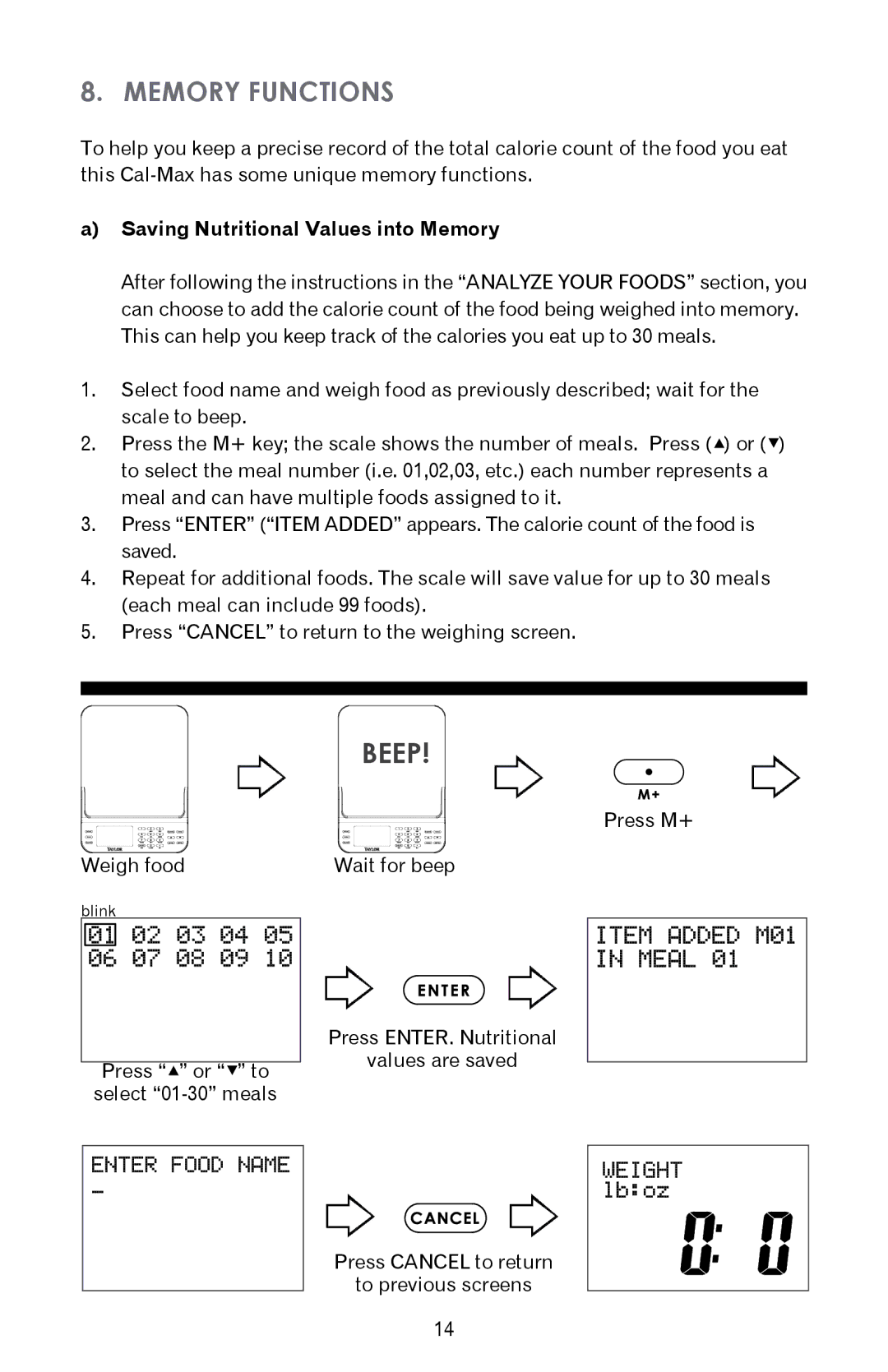8. MEMORY FUNCTIONS
To help you keep a precise record of the total calorie count of the food you eat this
a)Saving Nutritional Values into Memory
After following the instructions in the “ANALYZE YOUR FOODS” section, you can choose to add the calorie count of the food being weighed into memory. This can help you keep track of the calories you eat up to 30 meals.
1.Select food name and weigh food as previously described; wait for the scale to beep.
2.Press the M+ key; the scale shows the number of meals. Press (▲) or (▼) to select the meal number (i.e. 01,02,03, etc.) each number represents a meal and can have multiple foods assigned to it.
3.Press “ENTER” (“ITEM ADDED” appears. The calorie count of the food is saved.
4.Repeat for additional foods. The scale will save value for up to 30 meals (each meal can include 99 foods).
5.Press “CANCEL” to return to the weighing screen.
Weigh food
blink
Press “▲” or “▼” to select
BEEP!
Press M+
Wait for beep
Press ENTER. Nutritional
values are saved
Press CANCEL to return
to previous screens
14