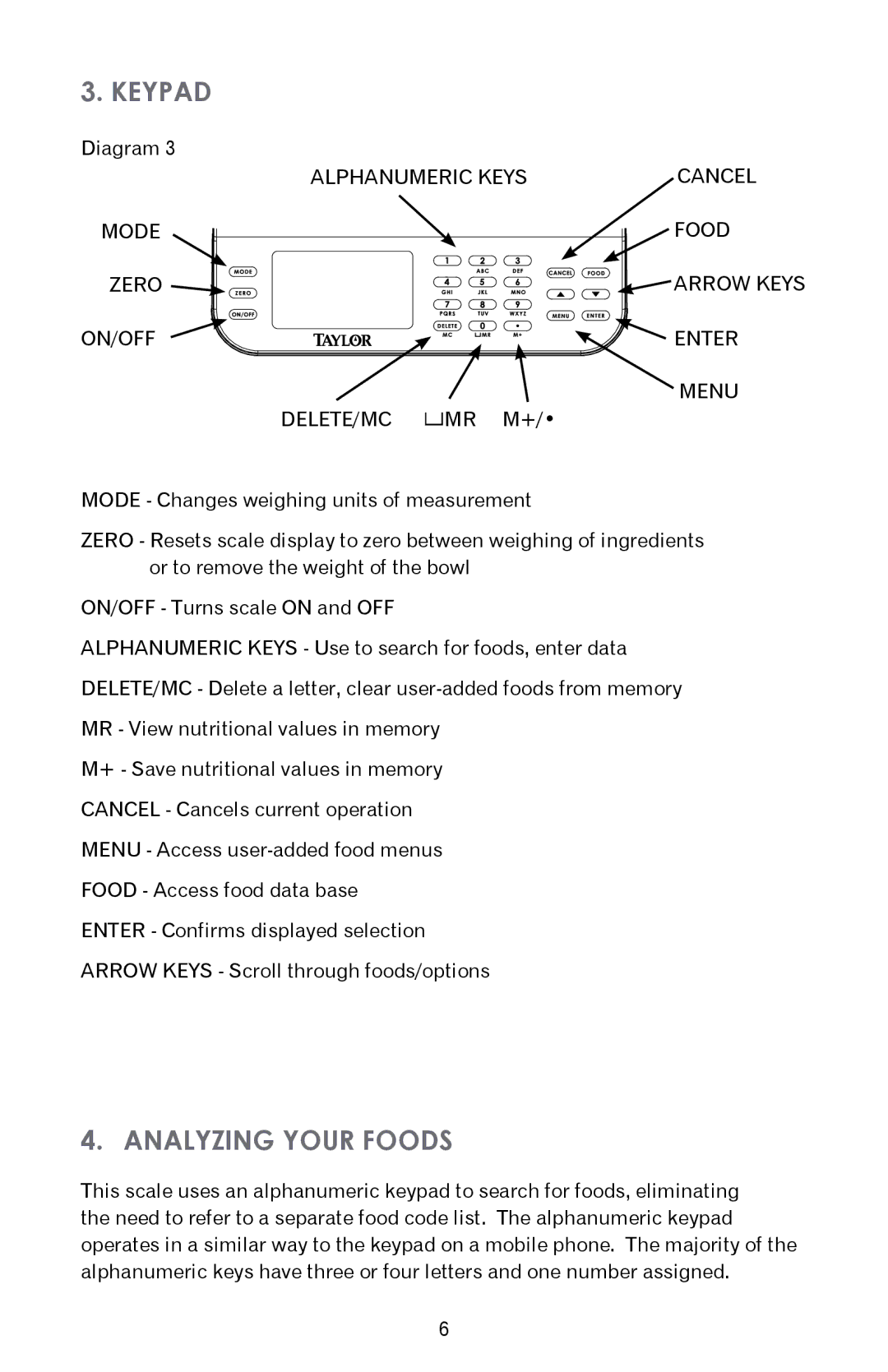3. KEYPAD
Diagram 3 |
|
|
ALPHANUMERIC KEYS | CANCEL | |
MODE |
| FOOD |
ZERO |
| ARROW KEYS |
ON/OFF |
| ENTER |
|
| MENU |
DELETE/MC | MR M+/• |
|
MODE - Changes weighing units of measurement
ZERO - Resets scale display to zero between weighing of ingredients or to remove the weight of the bowl
ON/OFF - Turns scale ON and OFF
ALPHANUMERIC KEYS - Use to search for foods, enter data
DELETE/MC - Delete a letter, clear
MR - View nutritional values in memory
M+ - Save nutritional values in memory
CANCEL - Cancels current operation
MENU - Access
FOOD - Access food data base
ENTER - Confirms displayed selection
ARROW KEYS - Scroll through foods/options
4. ANALYZING YOUR FOODS
This scale uses an alphanumeric keypad to search for foods, eliminating the need to refer to a separate food code list. The alphanumeric keypad operates in a similar way to the keypad on a mobile phone. The majority of the alphanumeric keys have three or four letters and one number assigned.
6