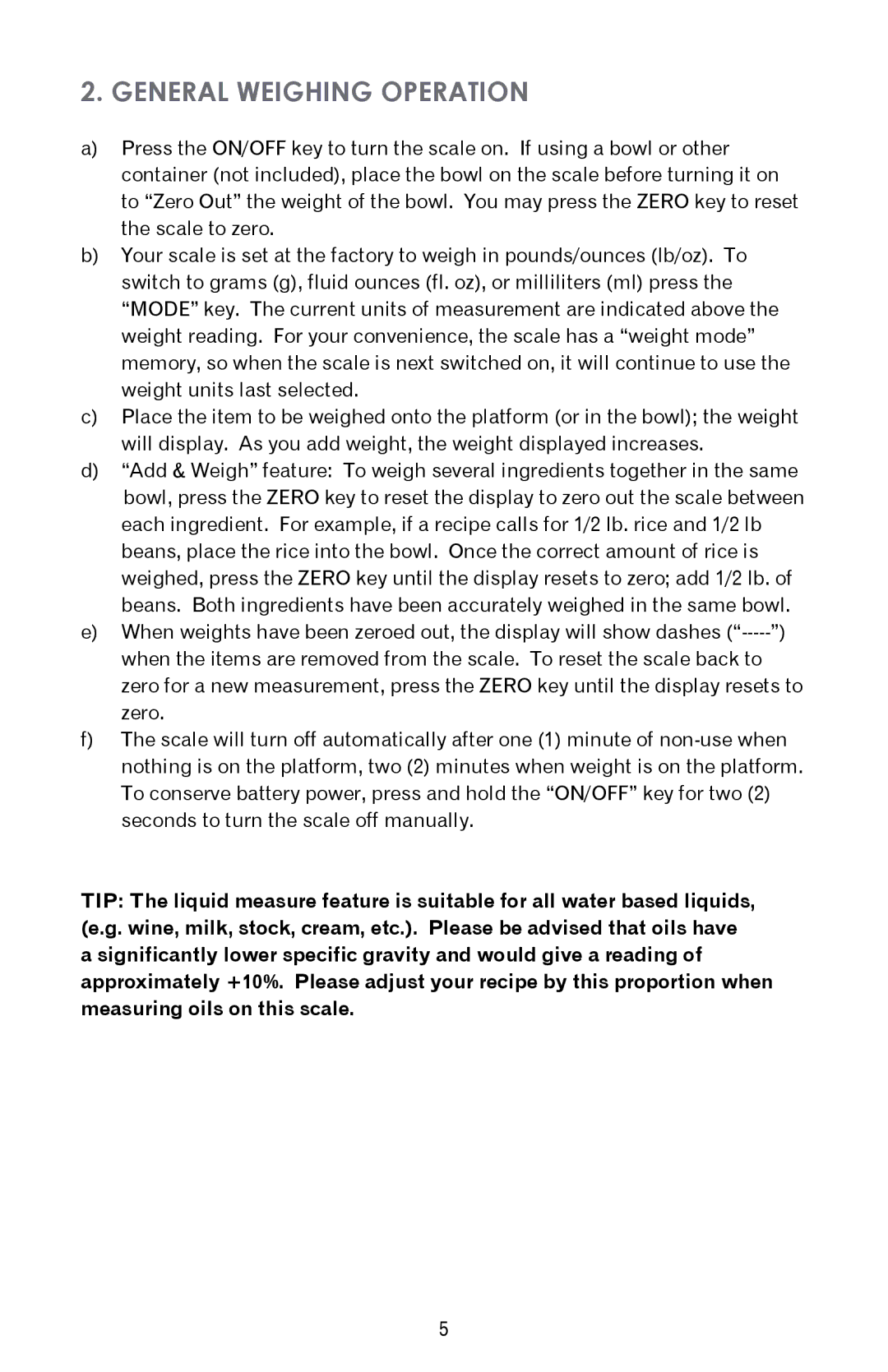2. GENERAL WEIGHING OPERATION
a)Press the ON/OFF key to turn the scale on. If using a bowl or other container (not included), place the bowl on the scale before turning it on to “Zero Out” the weight of the bowl. You may press the ZERO key to reset the scale to zero.
b)Your scale is set at the factory to weigh in pounds/ounces (lb/oz). To switch to grams (g), fluid ounces (fl. oz), or milliliters (ml) press the “MODE” key. The current units of measurement are indicated above the weight reading. For your convenience, the scale has a “weight mode” memory, so when the scale is next switched on, it will continue to use the weight units last selected.
c)Place the item to be weighed onto the platform (or in the bowl); the weight will display. As you add weight, the weight displayed increases.
d)“Add & Weigh” feature: To weigh several ingredients together in the same bowl, press the ZERO key to reset the display to zero out the scale between each ingredient. For example, if a recipe calls for 1/2 lb. rice and 1/2 lb beans, place the rice into the bowl. Once the correct amount of rice is weighed, press the ZERO key until the display resets to zero; add 1/2 lb. of beans. Both ingredients have been accurately weighed in the same bowl.
e)When weights have been zeroed out, the display will show dashes
f)The scale will turn off automatically after one (1) minute of
TIP: The liquid measure feature is suitable for all water based liquids, (e.g. wine, milk, stock, cream, etc.). Please be advised that oils have a significantly lower specific gravity and would give a reading of approximately +10%. Please adjust your recipe by this proportion when measuring oils on this scale.
5