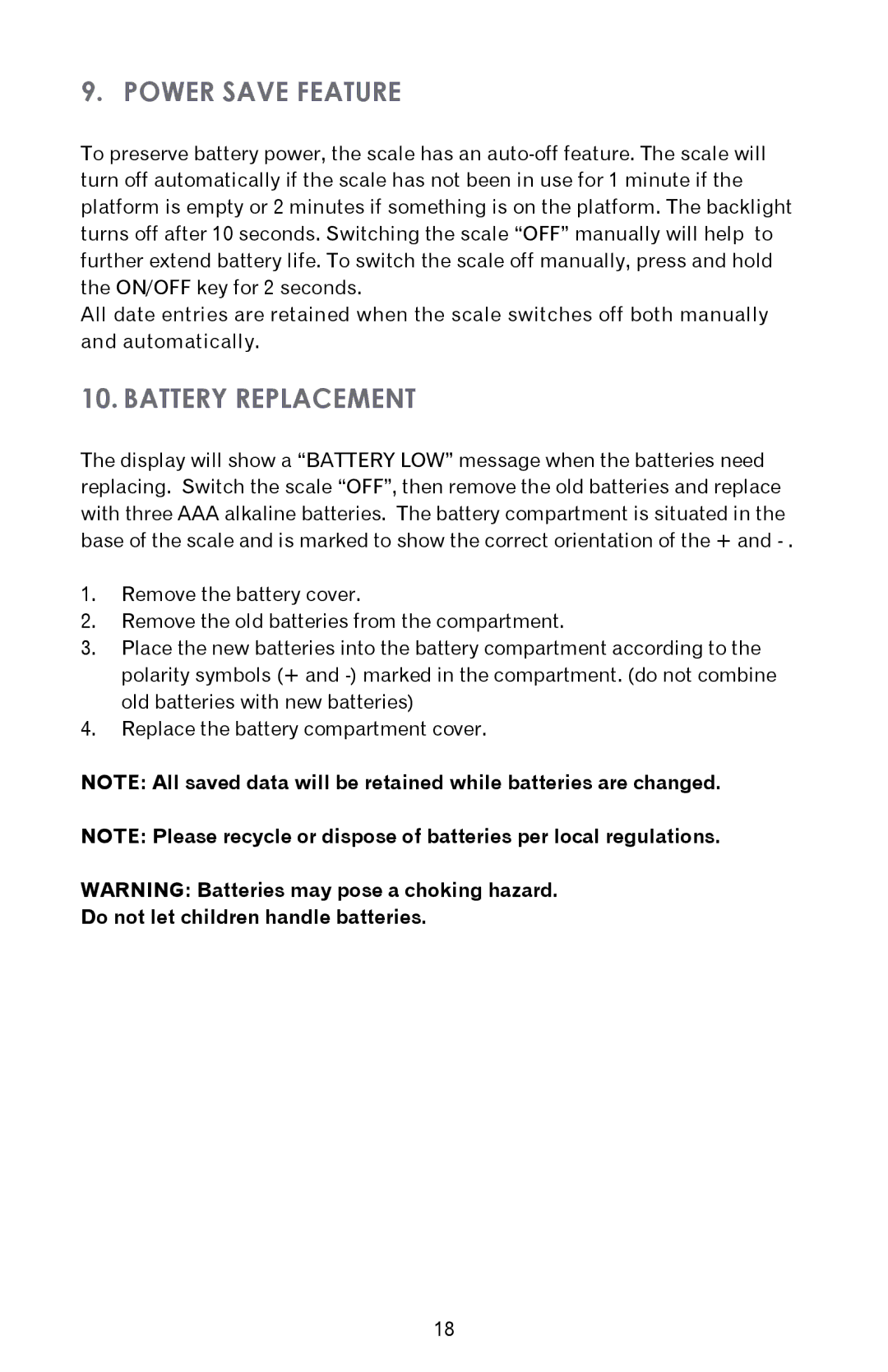9. POWER SAVE FEATURE
To preserve battery power, the scale has an
All date entries are retained when the scale switches off both manually and automatically.
10. BATTERY REPLACEMENT
The display will show a “BATTERY LOW” message when the batteries need replacing. Switch the scale “OFF”, then remove the old batteries and replace with three AAA alkaline batteries. The battery compartment is situated in the base of the scale and is marked to show the correct orientation of the + and
1.Remove the battery cover.
2.Remove the old batteries from the compartment.
3.Place the new batteries into the battery compartment according to the polarity symbols (+ and
4.Replace the battery compartment cover.
NOTE: All saved data will be retained while batteries are changed.
NOTE: Please recycle or dispose of batteries per local regulations.
WARNING: Batteries may pose a choking hazard.
Do not let children handle batteries.
18