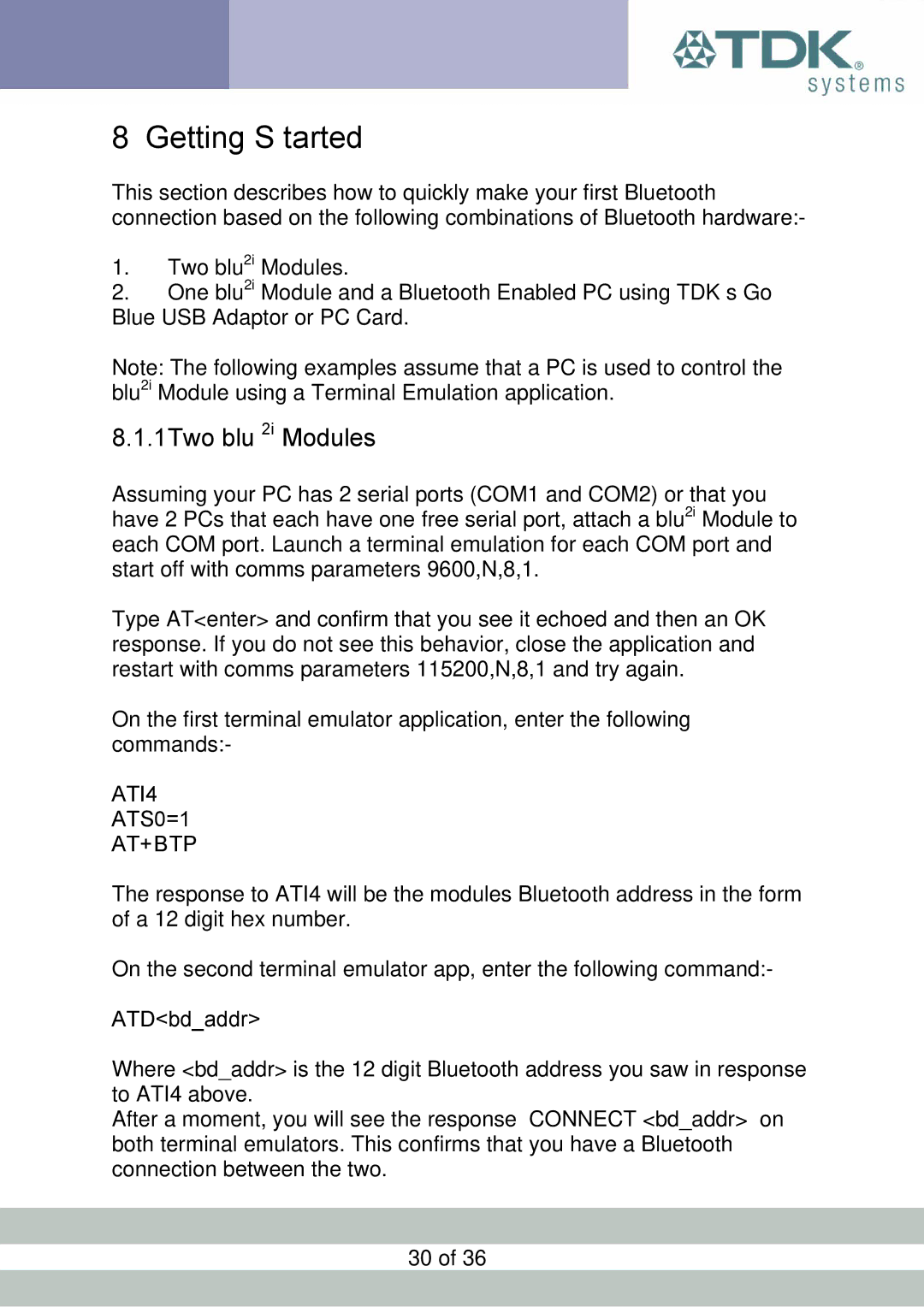blu2i specifications
The TDK Blu2i is an innovative Bluetooth audio device designed to elevate the listening experience for audiophiles and casual listeners alike. This versatile device combines advanced Bluetooth technology with high-quality audio performance to create an outstanding solution for wireless sound.One of the standout features of the TDK Blu2i is its compatibility with various Bluetooth profiles, allowing it to seamlessly connect with a wide range of devices, including smartphones, tablets, and laptops. Utilizing the latest Bluetooth 5.0 technology, the Blu2i ensures a stable connection, reduced latency, and an extended range, making it ideal for both indoor and outdoor use.
In terms of audio performance, the TDK Blu2i boasts impressive sound quality. The device supports high-resolution audio streaming, delivering superior clarity and detail. Users can enjoy their favorite tracks with deep bass, crisp highs, and an overall balanced sound profile. The built-in digital signal processing (DSP) enhances audio playback, ensuring that every note is rendered with precision.
Another notable characteristic is the TDK Blu2i's long-lasting battery life. With up to 20 hours of playback on a single charge, users can indulge in extended listening sessions without worrying about frequent recharging. The device also features quick charge capability, allowing users to enjoy several hours of playback with just a short charging session.
The design of the TDK Blu2i is both stylish and functional. Its compact and lightweight form factor makes it easy to carry, while its durable construction ensures it can withstand everyday use. The device is equipped with intuitive controls, allowing users to adjust volume, skip tracks, and manage calls effortlessly.
Additionally, the TDK Blu2i supports voice assistant integration, enabling users to access their smart devices hands-free. This feature adds an extra layer of convenience, allowing for seamless multitasking without the need to reach for a phone.
In summary, the TDK Blu2i is a powerful Bluetooth audio device that encapsulates the essence of modern audio technology. With its high-quality sound, extensive battery life, and user-friendly features, it caters to the needs of any audio enthusiast looking for a reliable and high-performing wireless solution.