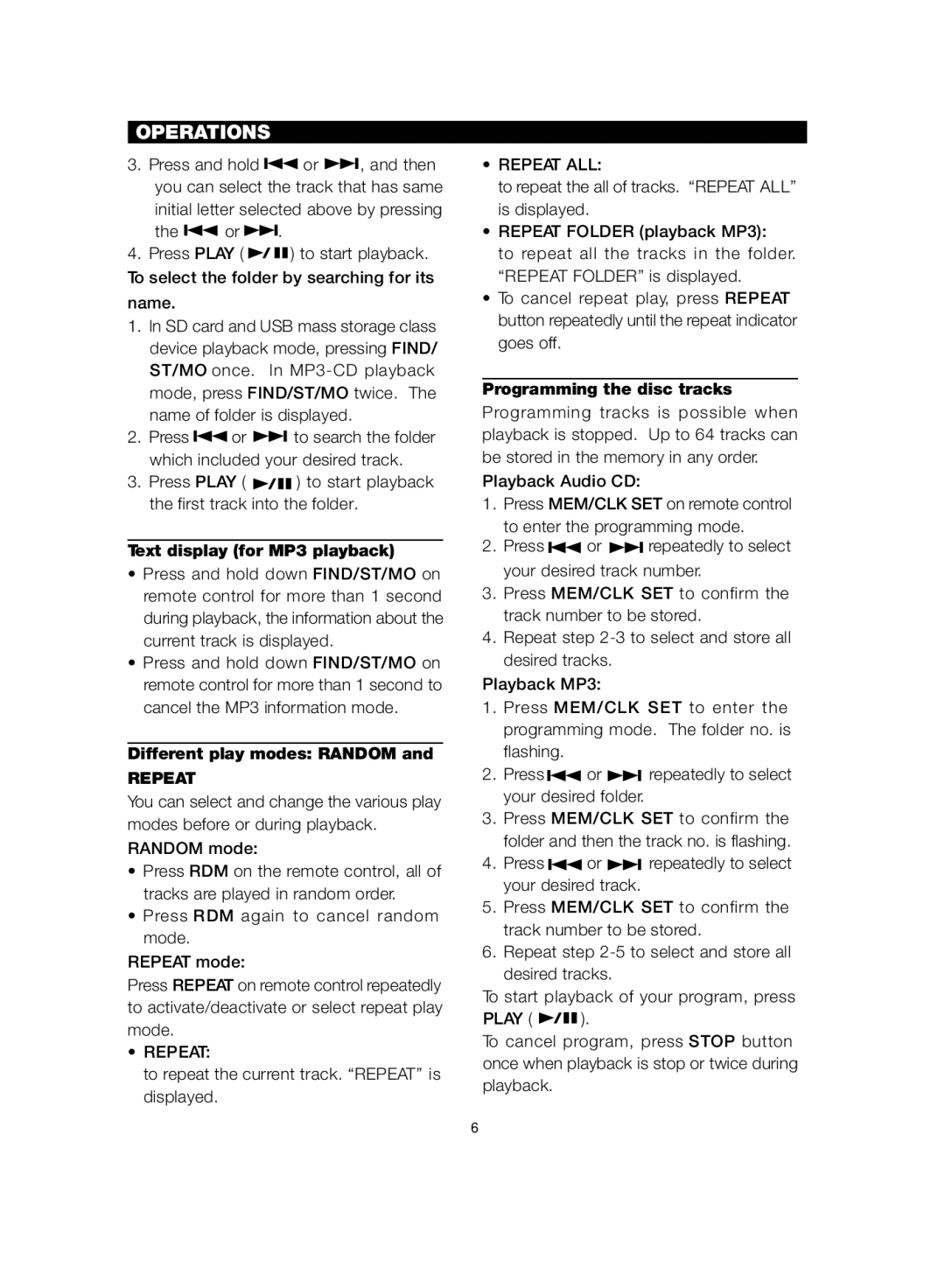NX-7CD specifications
The TDK NX-7CD is a remarkable addition to the world of audio technology, appealing to both casual listeners and audiophiles alike. This innovative CD player incorporates a range of advanced features and technologies that enhance the listening experience, ensuring that every note is crystal clear and every beat is inspiring.One of the standout characteristics of the NX-7CD is its high-resolution audio support. It plays CDs as well as high-quality audio formats, allowing users to enjoy their favorite music in unparalleled clarity. With a dynamic range and low total harmonic distortion, the sound quality is nothing short of exceptional. This ensures that the full depth and richness of the music are preserved, giving listeners a more immersive experience.
The NX-7CD is equipped with an advanced digital-to-analog converter (DAC) that enhances the clarity and precision of audio playback. This technology allows for better interpretation of digital signals, translating them into richer sound with improved detail and balance. Coupled with the premium internal components, users can expect a pristine output, whether they are playing classic albums or streaming modern tracks.
Another notable feature of the TDK NX-7CD is its user-friendly interface. The device is designed with intuitive controls, making it easy for users to navigate through their music library effortlessly. The bright, easy-to-read display provides crucial information such as track numbers, elapsed time, and remaining time, ensuring that users can stay informed without interrupting their listening experience.
In addition to its audio capabilities, the NX-7CD comes with various connectivity options, including USB and Bluetooth compatibility. This versatility allows users to connect their smartphones or tablets, enabling them to stream music directly from their favorite apps. The wireless functionality is complemented by a robust connection range, ensuring stability and high-quality performance.
The build quality of the TDK NX-7CD is another highlight. With a sleek, modern design, this CD player not only performs well but also looks great on any shelf or entertainment system. The durable materials used in the construction promise longevity and combine with the compact size to make it an ideal fit for various setups.
In summary, the TDK NX-7CD is a powerful and stylish CD player that combines advanced audio technologies, user-friendly design, and versatile connectivity. Whether you are an audiophile seeking top-notch sound quality or a casual listener who values convenience, the NX-7CD delivers on all fronts, making it an excellent choice for any music lover.