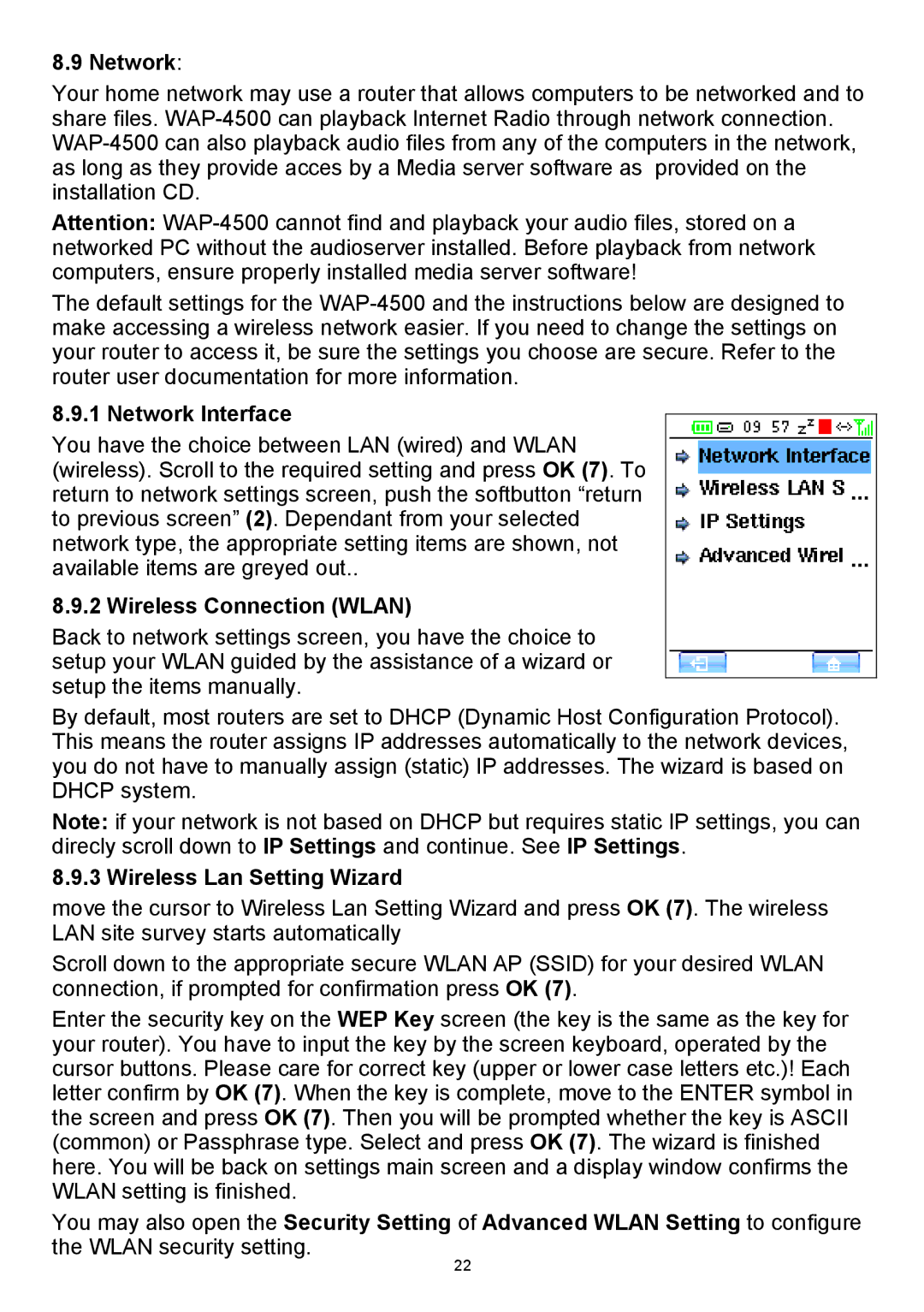WAP-4500 specifications
The Teac WAP-2200 and WAP-4500 are high-performance wireless access points designed to enhance network connectivity in various environments, including homes, offices, and public spaces. Both models showcase advanced features and technologies that make them suitable for demanding applications, providing users with reliable and efficient wireless communication.The Teac WAP-2200 is a compact and powerful device that supports simultaneous dual-band operation, allowing it to transmit on both the 2.4 GHz and 5 GHz frequency bands. With the ability to support up to 300 Mbps on the 2.4 GHz band and 867 Mbps on the 5 GHz band, this access point is well-suited for environments with multiple connected devices. Its sleek design and wall-mountable feature make it a versatile addition to any space, providing seamless coverage and a clutter-free installation.
On the other hand, the Teac WAP-4500 is a more advanced model that operates with higher throughput and better scalability, designed to accommodate larger networks with high traffic demands. It supports advanced 802.11ac Wave 2 technology, which enhances data transfer rates and optimizes performance in high-density environments. The WAP-4500 can deliver combined speeds of up to 1750 Mbps, making it ideal for streaming, gaming, and other bandwidth-intensive applications.
Both access points incorporate Multiple Input Multiple Output (MIMO) technology, enabling them to maintain strong connections even in challenging conditions where signal interference may occur. This technology facilitates improved data rates and capacity, ensuring that users experience minimal latency and a stable connection, regardless of the number of devices connected to the network.
Moreover, the Teac WAP-2200 and WAP-4500 feature robust security measures, including WPA2 encryption and advanced access controls, to safeguard the network against unauthorized access. The devices are also equipped with user-friendly management interfaces, allowing for easy configuration and monitoring of network performance.
Additionally, both models are compatible with Power over Ethernet (PoE), offering flexible installation options by eliminating the need for separate power adapters. This feature simplifies deployment in challenging locations, providing users with a seamless networking experience.
In summary, the Teac WAP-2200 and WAP-4500 access points are designed to meet the evolving demands of modern wireless networks. With their advanced technologies, impressive data rates, and user-friendly features, they serve as excellent solutions for enhancing connectivity and ensuring efficient performance in any setting.