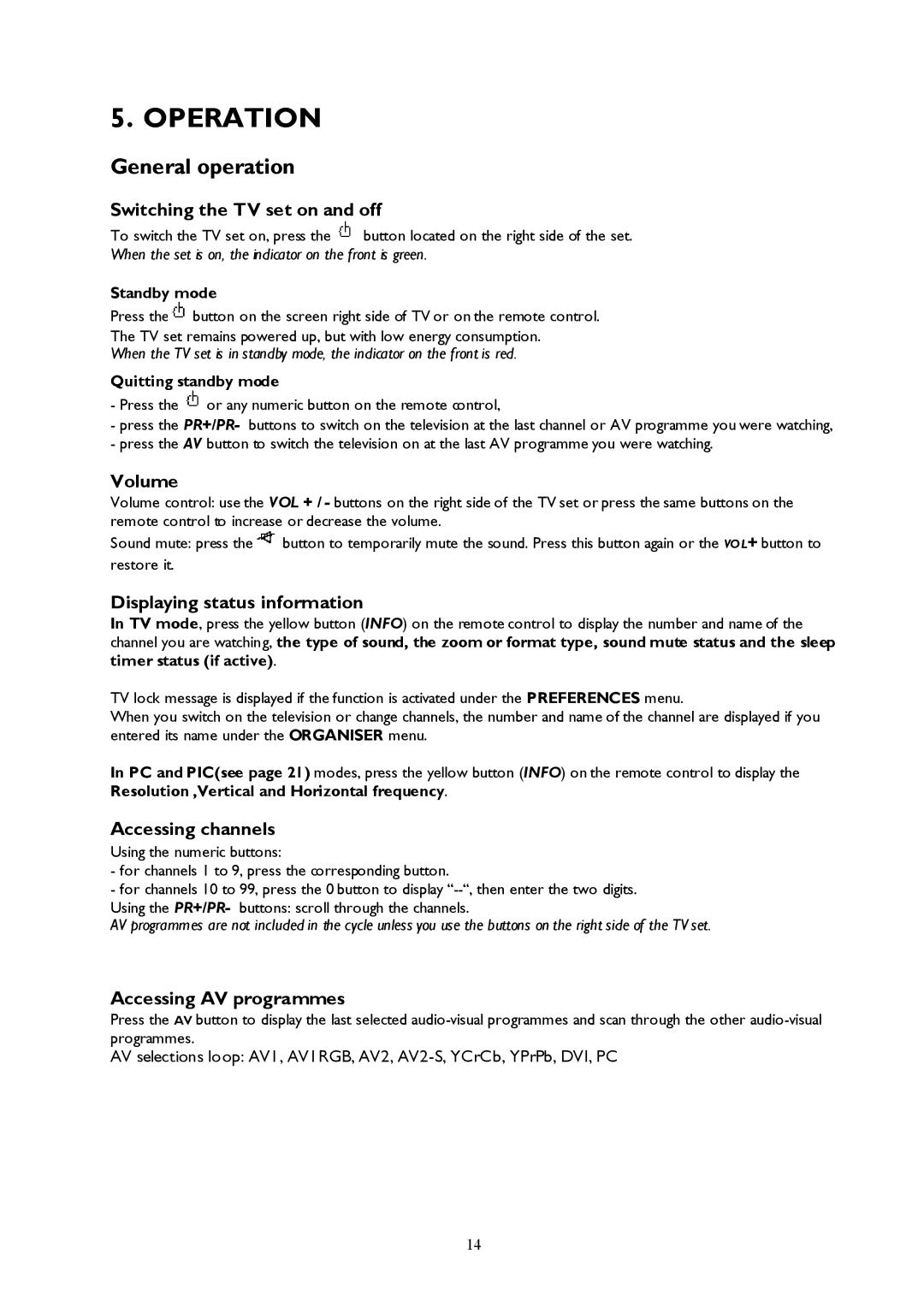5. OPERATION
General operation
Switching the TV set on and off
To switch the TV set on, press the ![]() button located on the right side of the set.
button located on the right side of the set.
When the set is on, the indicator on the front is green.
Standby mode
Press the![]() button on the screen right side of TV or on the remote control.
button on the screen right side of TV or on the remote control.
The TV set remains powered up, but with low energy consumption.
When the TV set is in standby mode, the indicator on the front is red.
Quitting standby mode
- Press the ![]() or any numeric button on the remote control,
or any numeric button on the remote control,
- press the PR+/PR- buttons to switch on the television at the last channel or AV programme you were watching, - press the AV button to switch the television on at the last AV programme you were watching.
Volume
Volume control: use the VOL + / - buttons on the right side of the TV set or press the same buttons on the remote control to increase or decrease the volume.
Sound mute: press the ![]() button to temporarily mute the sound. Press this button again or the VOL+ button to restore it.
button to temporarily mute the sound. Press this button again or the VOL+ button to restore it.
Displaying status information
In TV mode, press the yellow button (INFO) on the remote control to display the number and name of the channel you are watching, the type of sound, the zoom or format type, sound mute status and the sleep timer status (if active).
TV lock message is displayed if the function is activated under the PREFERENCES menu.
When you switch on the television or change channels, the number and name of the channel are displayed if you entered its name under the ORGANISER menu.
In PC and PIC(see page 21) modes, press the yellow button (INFO) on the remote control to display the Resolution ,Vertical and Horizontal frequency.
Accessing channels
Using the numeric buttons:
-for channels 1 to 9, press the corresponding button.
-for channels 10 to 99, press the 0 button to display
Using the PR+/PR- buttons: scroll through the channels.
AV programmes are not included in the cycle unless you use the buttons on the right side of the TV set.
Accessing AV programmes
Press the AV button to display the last selected
AV selections loop: AV1, AV1RGB, AV2,
14