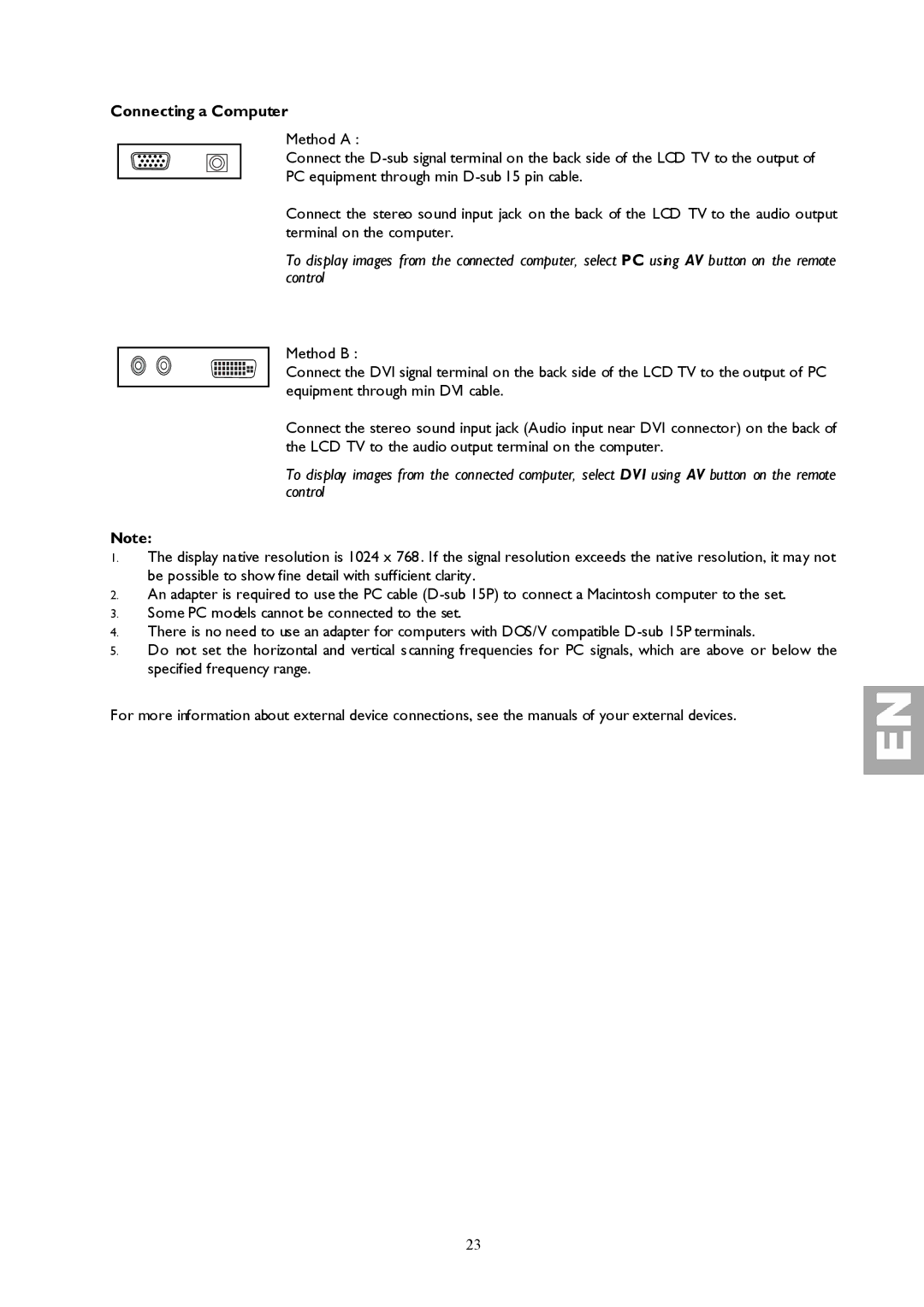Connecting a Computer
Method A :
Connect the
PC equipment through min
Connect the stereo sound input jack on the back of the LCD TV to the audio output terminal on the computer.
To display images from the connected computer, select PC using AV button on the remote control
Method B :
Connect the DVI signal terminal on the back side of the LCD TV to the output of PC equipment through min DVI cable.
Connect the stereo sound input jack (Audio input near DVI connector) on the back of the LCD TV to the audio output terminal on the computer.
To display images from the connected computer, select DVI using AV button on the remote control
Note:
1.The display native resolution is 1024 x 768 . If the signal resolution exceeds the native resolution, it may not be possible to show fine detail with sufficient clarity.
2.An adapter is required to use the PC cable
3.Some PC models cannot be connected to the set.
4.There is no need to use an adapter for computers with DOS/V compatible
5.Do not set the horizontal and vertical scanning frequencies for PC signals, which are above or below the specified frequency range.
For more information about external device connections, see the manuals of your external devices.
23