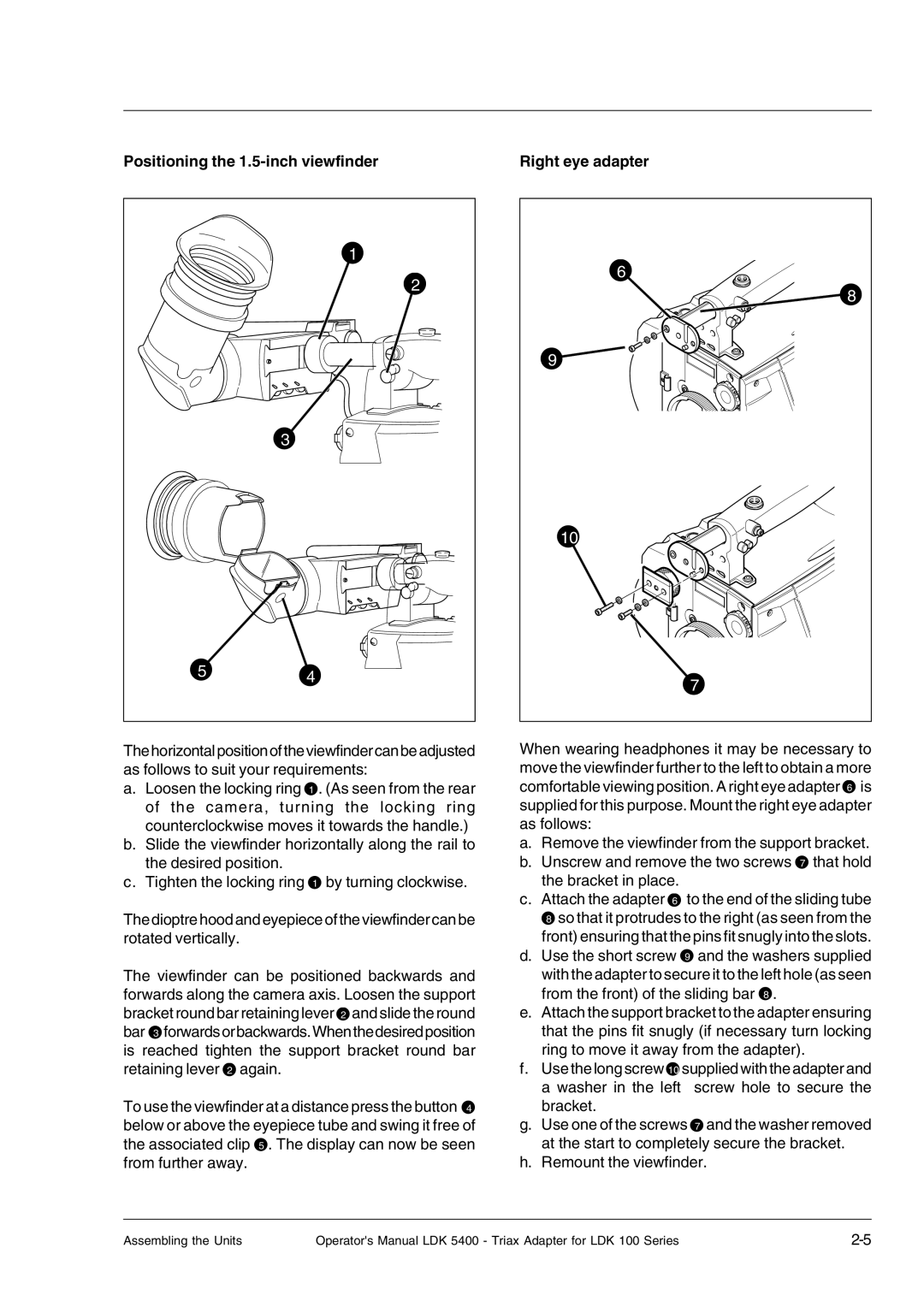Positioning the 1.5-inch viewfinder
| 1 |
| 2 |
| 3 |
5 | 4 |
|
The horizontal position of the viewfinder can be adjusted as follows to suit your requirements:
a.Loosen the locking ring 1 . (As seen from the rear of the camera, turning the locking ring counterclockwise moves it towards the handle.)
b.Slide the viewfinder horizontally along the rail to the desired position.
c.Tighten the locking ring 1 by turning clockwise.
The dioptre hood and eyepiece of the viewfinder can be rotated vertically.
The viewfinder can be positioned backwards and forwards along the camera axis. Loosen the support bracket round bar retaining lever 2 and slide the round bar 3 forwardsorbackwards.Whenthedesiredposition is reached tighten the support bracket round bar retaining lever 2 again.
To use the viewfinder at a distance press the button 4 below or above the eyepiece tube and swing it free of the associated clip 5 . The display can now be seen from further away.
Right eye adapter
6 |
8 |
9 |
10 |
7 |
When wearing headphones it may be necessary to move the viewfinder further to the left to obtain a more comfortable viewing position. A right eye adapter 6 is supplied for this purpose. Mount the right eye adapter as follows:
a.Remove the viewfinder from the support bracket.
b.Unscrew and remove the two screws 7 that hold the bracket in place.
c.Attach the adapter 6 to the end of the sliding tube 8 so that it protrudes to the right (as seen from the
front) ensuring that the pins fit snugly into the slots.
d.Use the short screw 9 and the washers supplied with the adapter to secure it to the left hole (as seen from the front) of the sliding bar 8 .
e.Attach the support bracket to the adapter ensuring that the pins fit snugly (if necessary turn locking ring to move it away from the adapter).
f.Use the long screw 10 supplied with the adapter and a washer in the left screw hole to secure the bracket.
g.Use one of the screws 7 and the washer removed at the start to completely secure the bracket.
h.Remount the viewfinder.
Assembling the Units | Operator's Manual LDK 5400 - Triax Adapter for LDK 100 Series |