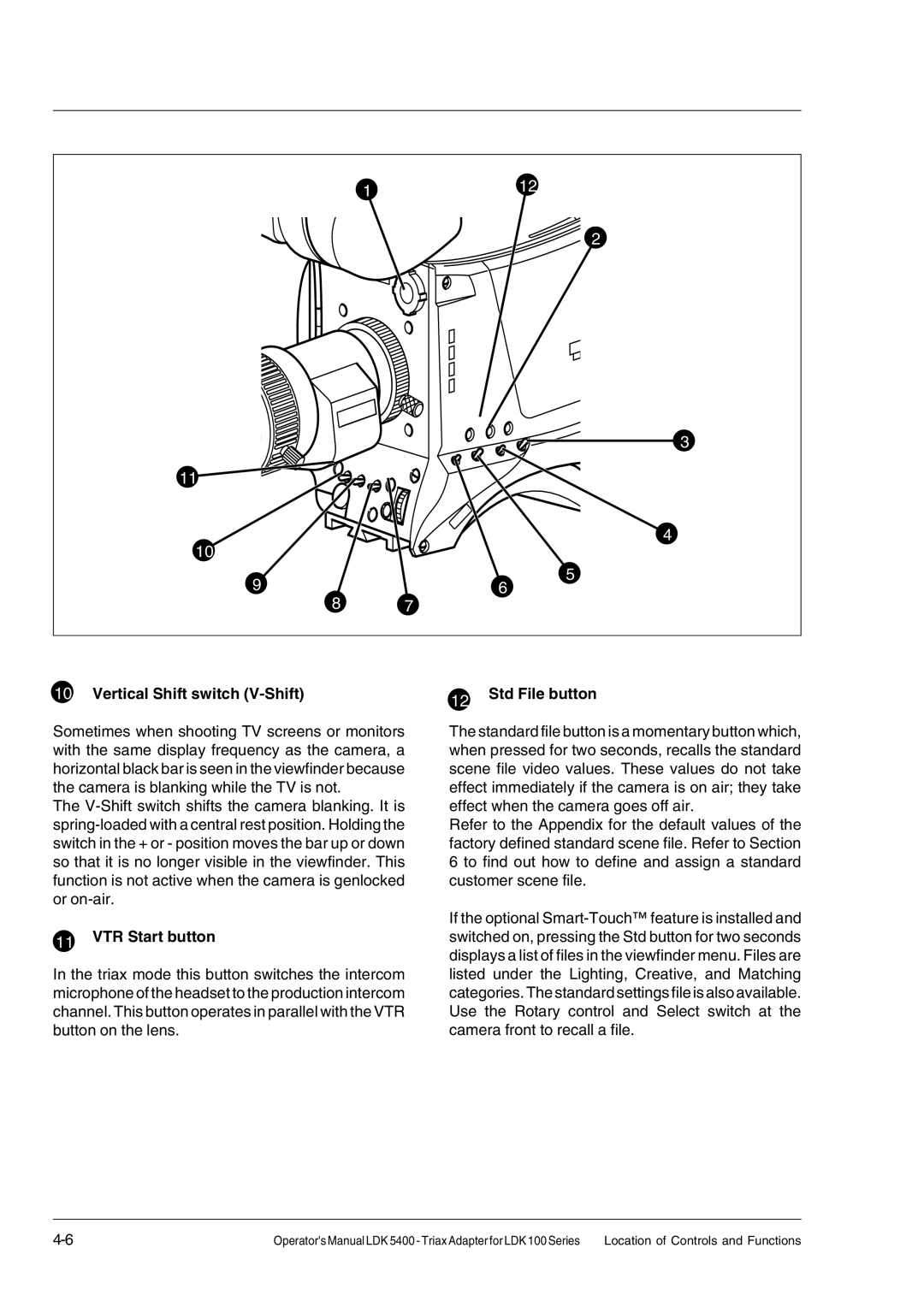| 1 | 12 |
|
| |
|
| 2 |
|
| 3 |
11 |
|
|
10 |
| 4 |
|
| |
9 |
| 5 |
| 6 | |
8 |
| 7 |
10Vertical Shift switch (V-Shift)
Sometimes when shooting TV screens or monitors with the same display frequency as the camera, a horizontal black bar is seen in the viewfinder because the camera is blanking while the TV is not.
The
11VTR Start button
In the triax mode this button switches the intercom microphone of the headset to the production intercom channel. This button operates in parallel with the VTR button on the lens.
12Std File button
The standard file button is a momentary button which, when pressed for two seconds, recalls the standard scene file video values. These values do not take effect immediately if the camera is on air; they take effect when the camera goes off air.
Refer to the Appendix for the default values of the factory defined standard scene file. Refer to Section 6 to find out how to define and assign a standard customer scene file.
If the optional
Operator's Manual LDK 5400 - Triax Adapter for LDK 100 Series | Location of Controls and Functions |