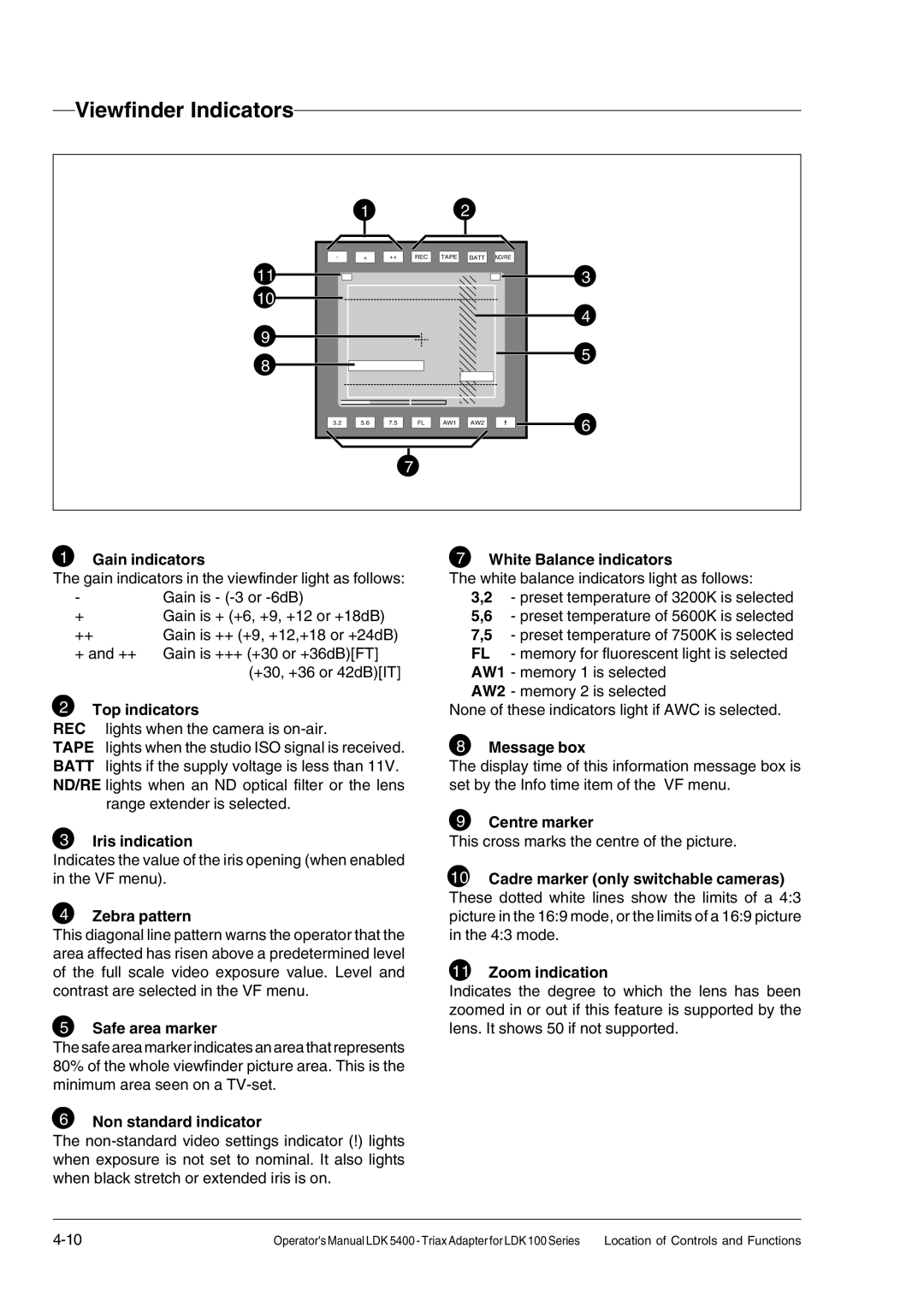Viewfinder Indicators
| 1 |
|
|
| 2 |
|
|
- | + | ++ | REC | TAPE | BATT | ND/RE |
|
11 |
|
|
|
|
|
| 3 |
10 |
|
|
|
|
|
| 4 |
|
|
|
|
|
|
| |
9 |
|
|
|
|
|
| 5 |
8 |
|
|
|
|
|
| |
|
|
|
|
|
|
| |
3.2 | 5.6 | 7.5 | FL | AW1 | AW2 | ! | 6 |
|
|
|
|
|
|
| |
|
|
| 7 |
|
|
|
|
1Gain indicators
The gain indicators in the viewfinder light as follows:
-Gain is -
+Gain is + (+6, +9, +12 or +18dB)
++Gain is ++ (+9, +12,+18 or +24dB) + and ++ Gain is +++ (+30 or +36dB)[FT]
(+30, +36 or 42dB)[IT]
2Top indicators
REC lights when the camera is
TAPE lights when the studio ISO signal is received. BATT lights if the supply voltage is less than 11V. ND/RE lights when an ND optical filter or the lens
range extender is selected.
3Iris indication
Indicates the value of the iris opening (when enabled in the VF menu).
4Zebra pattern
This diagonal line pattern warns the operator that the area affected has risen above a predetermined level of the full scale video exposure value. Level and contrast are selected in the VF menu.
5Safe area marker
The safe area marker indicates an area that represents 80% of the whole viewfinder picture area. This is the minimum area seen on a
6Non standard indicator
The
7White Balance indicators
The white balance indicators light as follows:
3,2 - preset temperature of 3200K is selected
5,6 - preset temperature of 5600K is selected
7,5 - preset temperature of 7500K is selected FL - memory for fluorescent light is selected AW1 - memory 1 is selected
AW2 - memory 2 is selected
None of these indicators light if AWC is selected.
8Message box
The display time of this information message box is set by the Info time item of the VF menu.
9Centre marker
This cross marks the centre of the picture.
10Cadre marker (only switchable cameras) These dotted white lines show the limits of a 4:3 picture in the 16:9 mode, or the limits of a 16:9 picture in the 4:3 mode.
11Zoom indication
Indicates the degree to which the lens has been zoomed in or out if this feature is supported by the lens. It shows 50 if not supported.
Operator's Manual LDK 5400 - Triax Adapter for LDK 100 Series | Location of Controls and Functions |