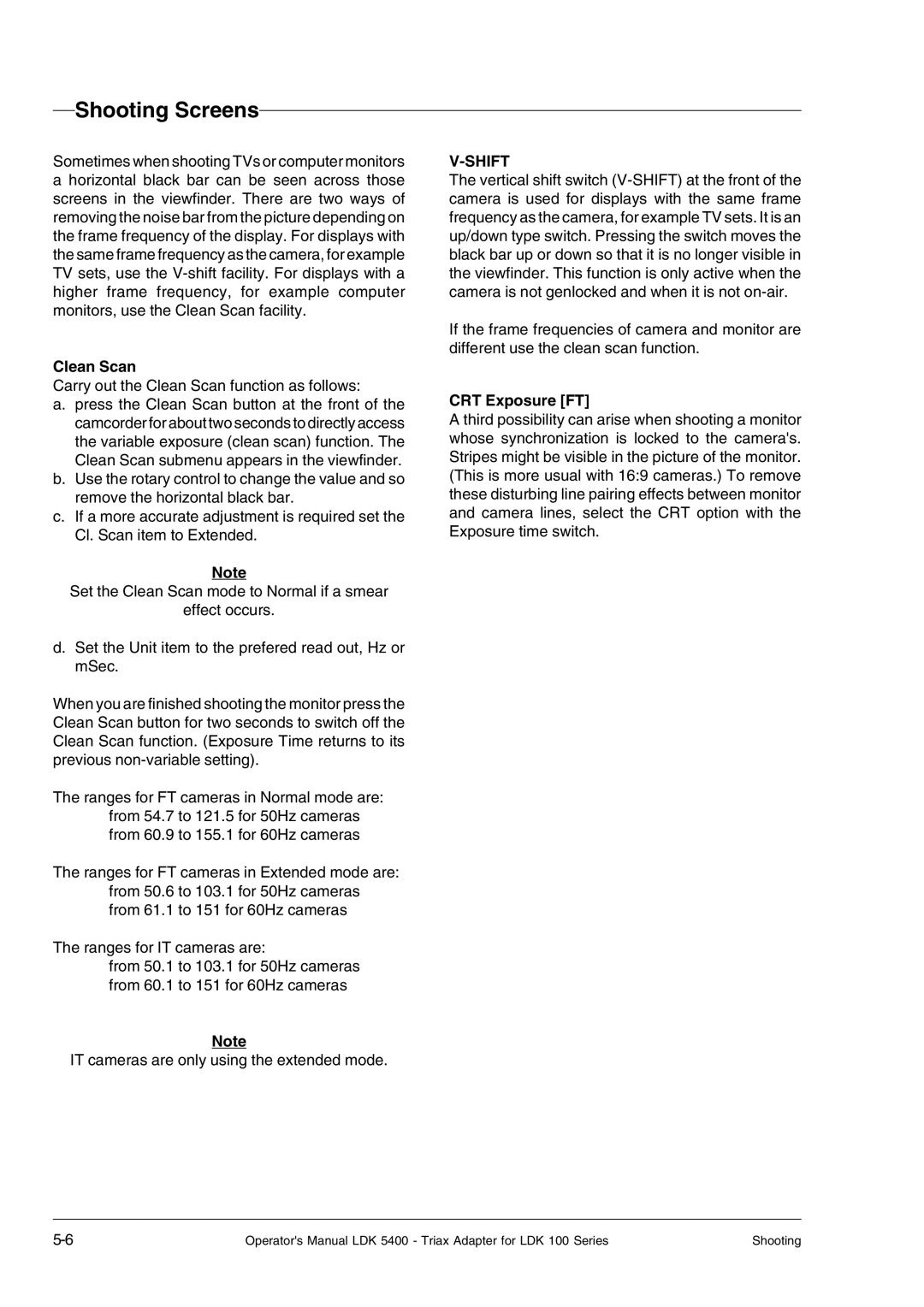Shooting Screens
Sometimes when shooting TVs or computer monitors a horizontal black bar can be seen across those screens in the viewfinder. There are two ways of removing the noise bar from the picture depending on the frame frequency of the display. For displays with the same frame frequency as the camera, for example TV sets, use the
Clean Scan
Carry out the Clean Scan function as follows:
a.press the Clean Scan button at the front of the camcorder for about two seconds to directly access the variable exposure (clean scan) function. The Clean Scan submenu appears in the viewfinder.
b.Use the rotary control to change the value and so remove the horizontal black bar.
c.If a more accurate adjustment is required set the Cl. Scan item to Extended.
Note
Set the Clean Scan mode to Normal if a smear
effect occurs.
d.Set the Unit item to the prefered read out, Hz or mSec.
When you are finished shooting the monitor press the Clean Scan button for two seconds to switch off the Clean Scan function. (Exposure Time returns to its previous
The ranges for FT cameras in Normal mode are: from 54.7 to 121.5 for 50Hz cameras from 60.9 to 155.1 for 60Hz cameras
The ranges for FT cameras in Extended mode are: from 50.6 to 103.1 for 50Hz cameras from 61.1 to 151 for 60Hz cameras
The ranges for IT cameras are:
from 50.1 to 103.1 for 50Hz cameras from 60.1 to 151 for 60Hz cameras
Note
IT cameras are only using the extended mode.
V-SHIFT
The vertical shift switch
If the frame frequencies of camera and monitor are different use the clean scan function.
CRT Exposure [FT]
A third possibility can arise when shooting a monitor whose synchronization is locked to the camera's. Stripes might be visible in the picture of the monitor. (This is more usual with 16:9 cameras.) To remove these disturbing line pairing effects between monitor and camera lines, select the CRT option with the Exposure time switch.
Operator's Manual LDK 5400 - Triax Adapter for LDK 100 Series | Shooting |