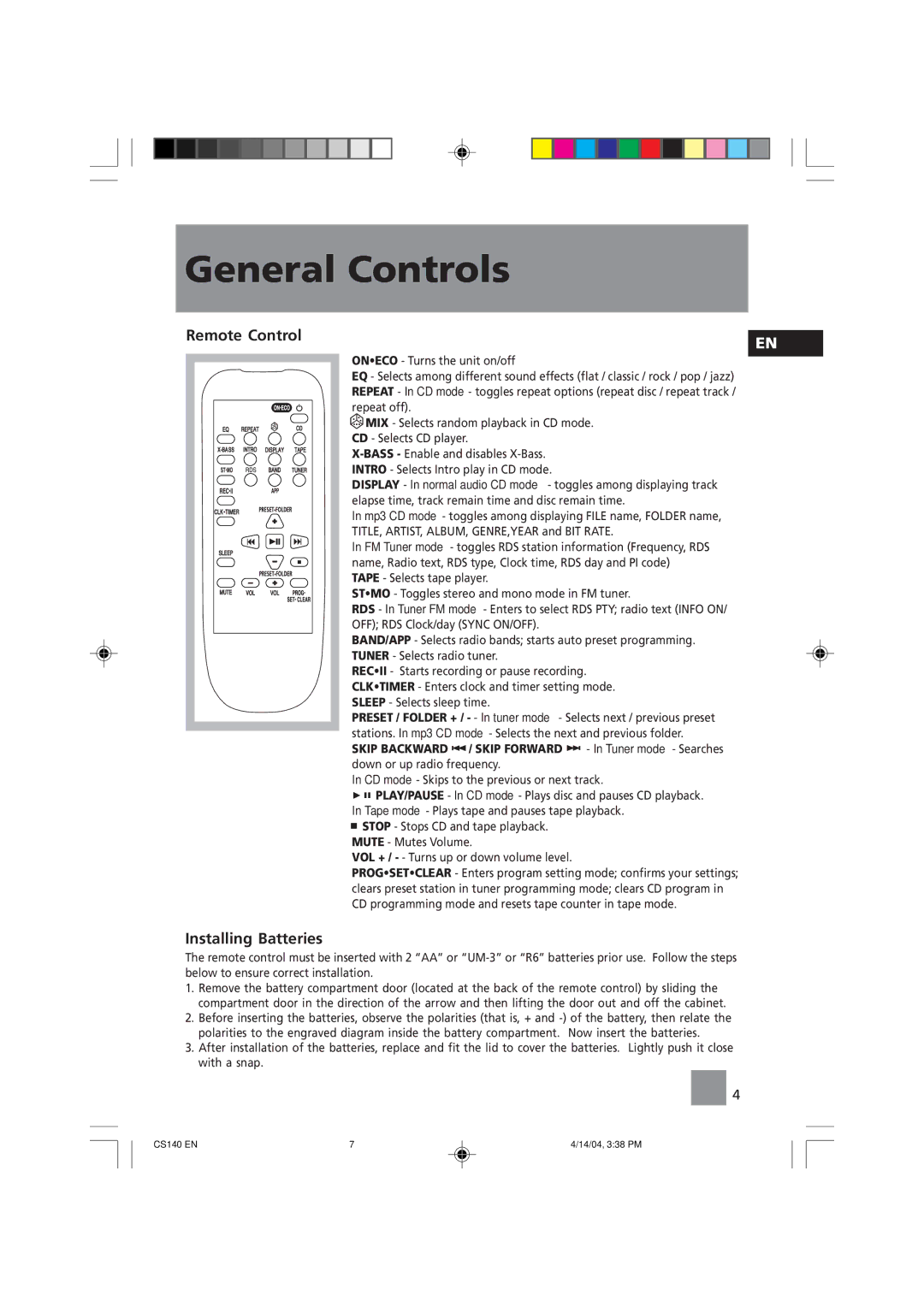CS140 specifications
The Technicolor - Thomson CS140 is a standout product in the realm of analog television decoders, known for its sophisticated technology and user-friendly features. Designed primarily for cable and satellite operators, this model showcases advancements in decoding capabilities, ensuring high-quality video and audio output for a seamless viewing experience.One of the hallmark features of the Technicolor - Thomson CS140 is its ability to support both standard definition (SD) and enhanced definition (ED) video formats. This versatility allows operators to cater to a wide range of consumer needs, whether for traditional television broadcasts or for partially upgraded customer sets that may benefit from better image quality. The decoder's ability to handle various video formats and resolutions enhances its utility and ensures compatibility with existing infrastructure.
The CS140 employs advanced modulation techniques, including QAM and DVB-S, contributing to improved signal integrity and reduced noise, which translates into clearer images and sound. The inclusion of multiple input and output interfaces, such as HDMI, composite, and coaxial connections, makes it easier for technicians to integrate the decoder into varying distribution networks without requiring extensive modifications to existing infrastructure.
Users also benefit from its intuitive navigation system and user-friendly interface. The on-screen menu design simplifies access to various features, such as parental controls, channel management, and configuration settings. This ease of use is crucial, especially in a market where service providers must ensure customer satisfaction.
In terms of reliability, the Technicolor - Thomson CS140 is built to withstand the rigorous demands of continuous operation in broadcasting environments. Its robust construction and rigorous testing protocols ensure long-term durability, minimizing maintenance costs and service interruptions.
The decoder supports over-the-air software updates, allowing service providers to push new features and enhancements directly to the device, keeping it current with evolving industry standards.
In summary, the Technicolor - Thomson CS140 stands out for its versatility, advanced video and audio processing capabilities, user-friendly design, and robust reliability. It remains a preferred choice among service providers looking to enhance their broadcasting capabilities while ensuring a remarkable viewing experience for customers. Its combination of features and technologies solidifies its position as a key player in the competitive landscape of television decoders.