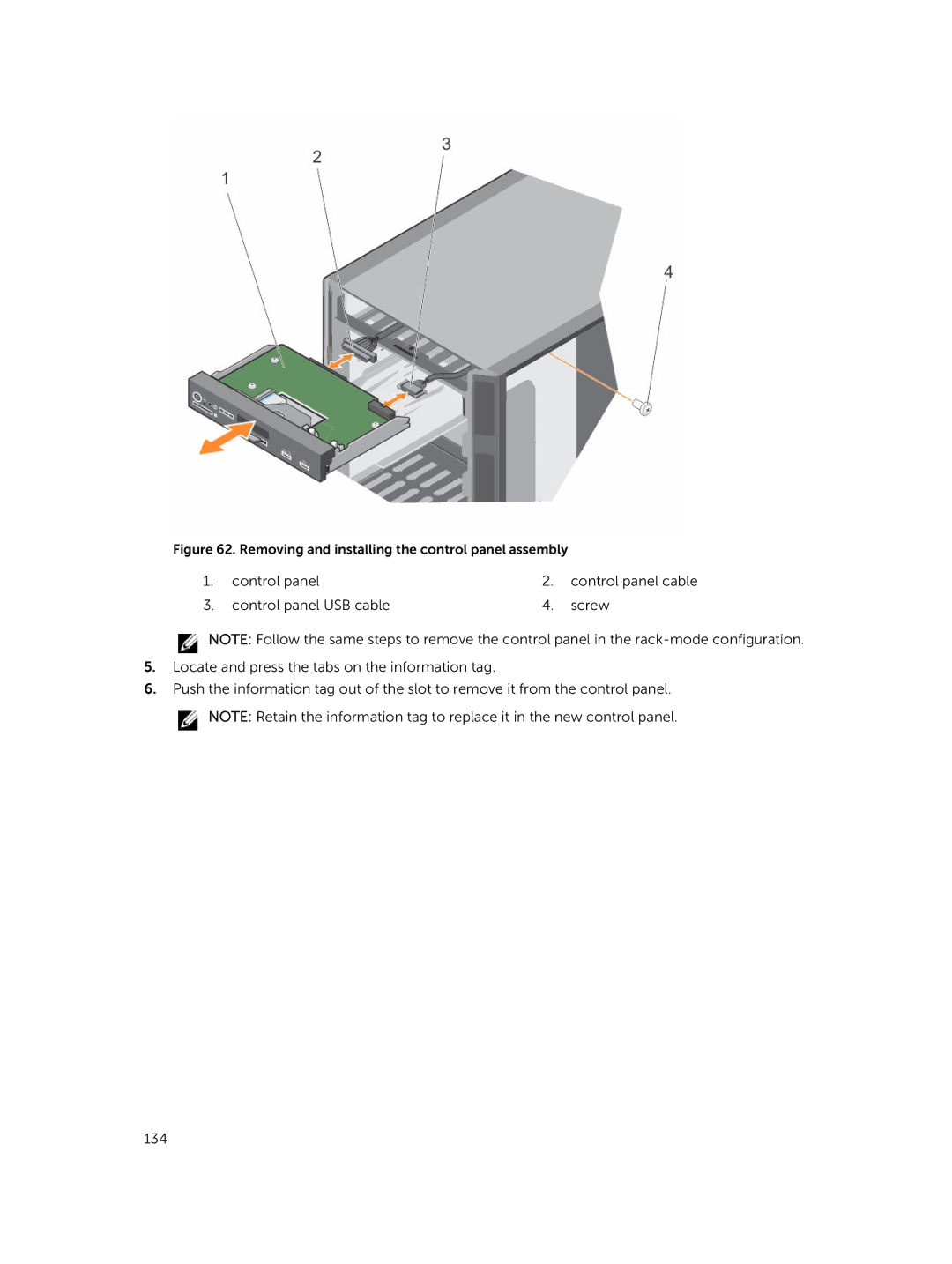Figure 62. Removing and installing the control panel assembly
1. | control panel | 2. | control panel cable |
3. | control panel USB cable | 4. | screw |
![]() NOTE: Follow the same steps to remove the control panel in the
NOTE: Follow the same steps to remove the control panel in the
5.Locate and press the tabs on the information tag.
6.Push the information tag out of the slot to remove it from the control panel.
![]() NOTE: Retain the information tag to replace it in the new control panel.
NOTE: Retain the information tag to replace it in the new control panel.
134