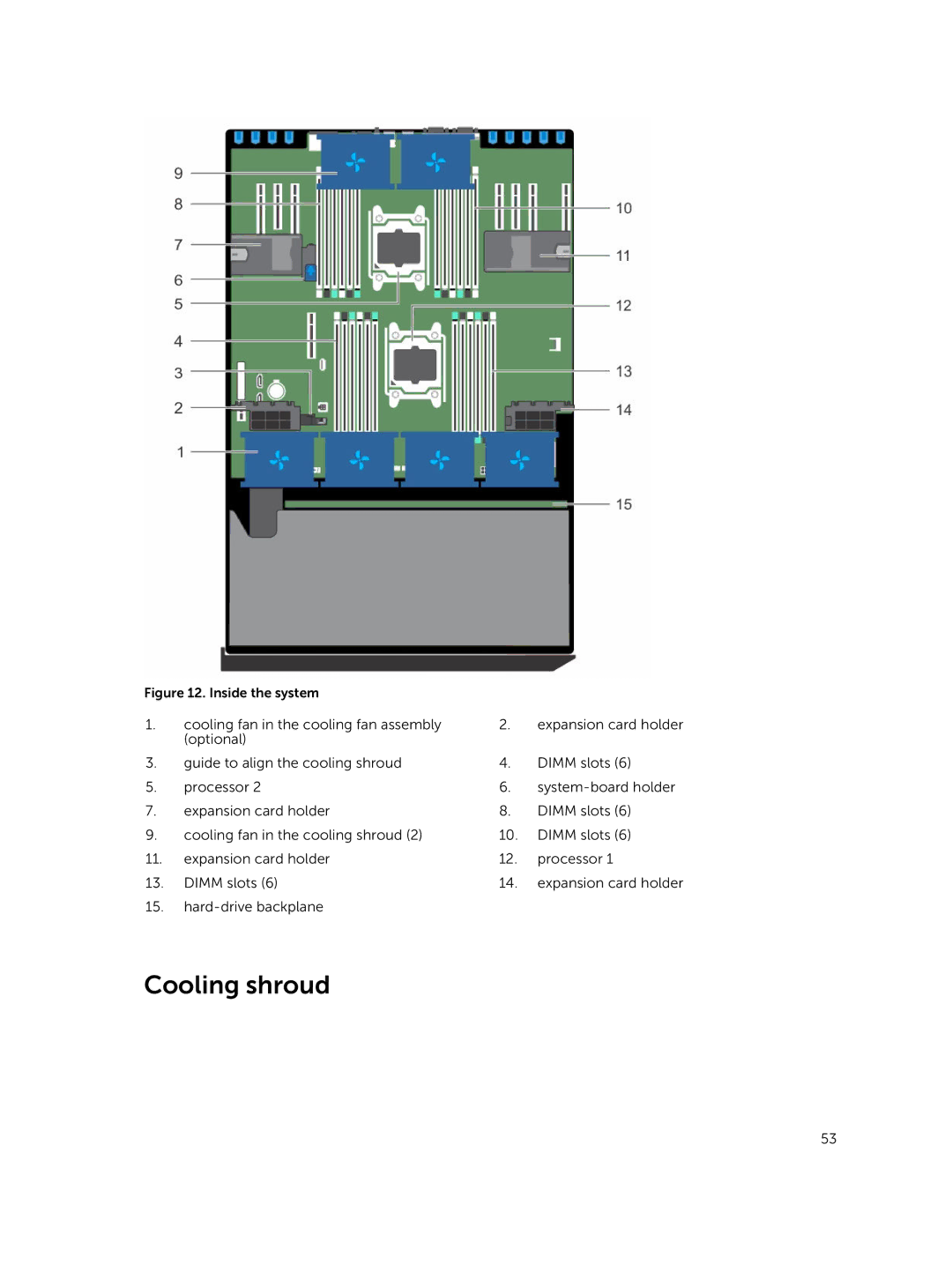Figure 12. Inside the system |
|
| |
1. | cooling fan in the cooling fan assembly | 2. | expansion card holder |
| (optional) |
|
|
3. | guide to align the cooling shroud | 4. | DIMM slots (6) |
5. | processor 2 | 6. | |
7. | expansion card holder | 8. | DIMM slots (6) |
9. | cooling fan in the cooling shroud (2) | 10. | DIMM slots (6) |
11. | expansion card holder | 12. | processor 1 |
13. | DIMM slots (6) | 14. | expansion card holder |
15.
Cooling shroud
53