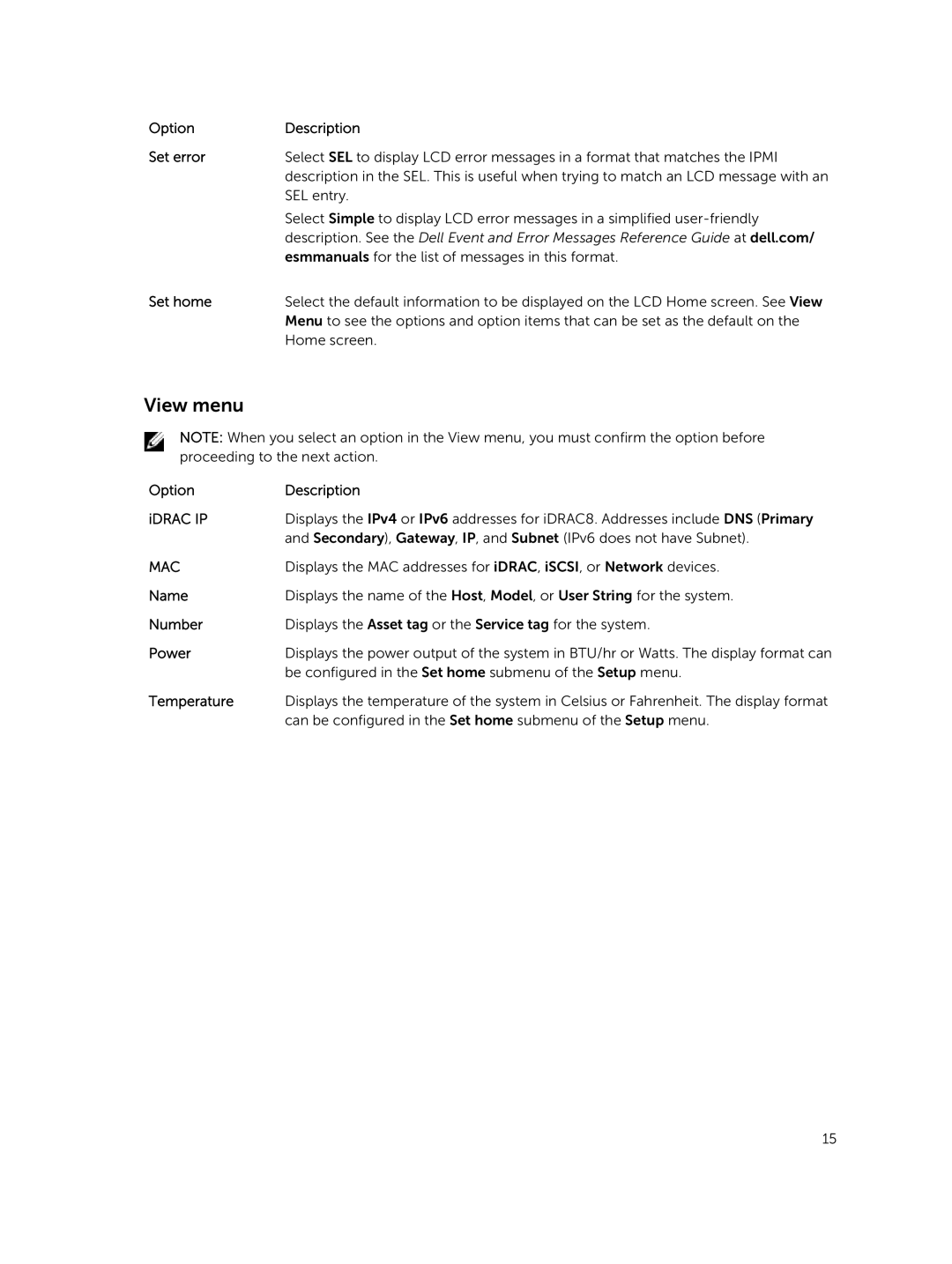Option | Description |
Set error | Select SEL to display LCD error messages in a format that matches the IPMI |
| description in the SEL. This is useful when trying to match an LCD message with an |
| SEL entry. |
| Select Simple to display LCD error messages in a simplified |
| description. See the Dell Event and Error Messages Reference Guide at dell.com/ |
| esmmanuals for the list of messages in this format. |
Set home | Select the default information to be displayed on the LCD Home screen. See View |
| Menu to see the options and option items that can be set as the default on the |
| Home screen. |
View menu
NOTE: When you select an option in the View menu, you must confirm the option before proceeding to the next action.
Option | Description |
iDRAC IP | Displays the IPv4 or IPv6 addresses for iDRAC8. Addresses include DNS (Primary |
| and Secondary), Gateway, IP, and Subnet (IPv6 does not have Subnet). |
MAC | Displays the MAC addresses for iDRAC, iSCSI, or Network devices. |
Name | Displays the name of the Host, Model, or User String for the system. |
Number | Displays the Asset tag or the Service tag for the system. |
Power | Displays the power output of the system in BTU/hr or Watts. The display format can |
| be configured in the Set home submenu of the Setup menu. |
Temperature | Displays the temperature of the system in Celsius or Fahrenheit. The display format |
| can be configured in the Set home submenu of the Setup menu. |
15