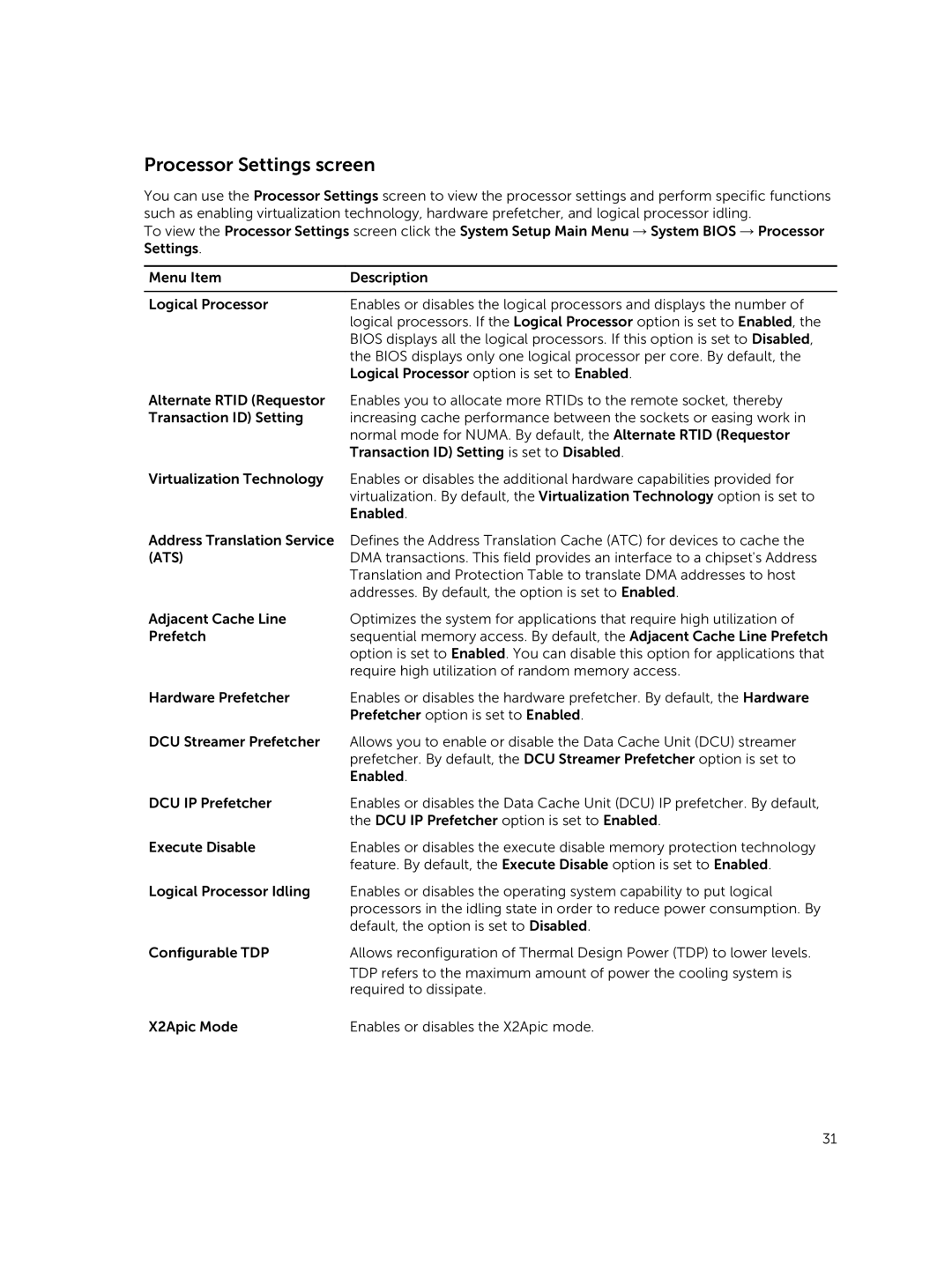Processor Settings screen
You can use the Processor Settings screen to view the processor settings and perform specific functions such as enabling virtualization technology, hardware prefetcher, and logical processor idling.
To view the Processor Settings screen click the System Setup Main Menu → System BIOS → Processor Settings.
Menu Item | Description |
|
|
Logical Processor | Enables or disables the logical processors and displays the number of |
| logical processors. If the Logical Processor option is set to Enabled, the |
| BIOS displays all the logical processors. If this option is set to Disabled, |
| the BIOS displays only one logical processor per core. By default, the |
| Logical Processor option is set to Enabled. |
Alternate RTID (Requestor | Enables you to allocate more RTIDs to the remote socket, thereby |
Transaction ID) Setting | increasing cache performance between the sockets or easing work in |
| normal mode for NUMA. By default, the Alternate RTID (Requestor |
| Transaction ID) Setting is set to Disabled. |
Virtualization Technology | Enables or disables the additional hardware capabilities provided for |
| virtualization. By default, the Virtualization Technology option is set to |
| Enabled. |
Address Translation Service | Defines the Address Translation Cache (ATC) for devices to cache the |
(ATS) | DMA transactions. This field provides an interface to a chipset's Address |
| Translation and Protection Table to translate DMA addresses to host |
| addresses. By default, the option is set to Enabled. |
Adjacent Cache Line | Optimizes the system for applications that require high utilization of |
Prefetch | sequential memory access. By default, the Adjacent Cache Line Prefetch |
| option is set to Enabled. You can disable this option for applications that |
| require high utilization of random memory access. |
Hardware Prefetcher | Enables or disables the hardware prefetcher. By default, the Hardware |
| Prefetcher option is set to Enabled. |
DCU Streamer Prefetcher | Allows you to enable or disable the Data Cache Unit (DCU) streamer |
| prefetcher. By default, the DCU Streamer Prefetcher option is set to |
| Enabled. |
DCU IP Prefetcher | Enables or disables the Data Cache Unit (DCU) IP prefetcher. By default, |
| the DCU IP Prefetcher option is set to Enabled. |
Execute Disable | Enables or disables the execute disable memory protection technology |
| feature. By default, the Execute Disable option is set to Enabled. |
Logical Processor Idling | Enables or disables the operating system capability to put logical |
| processors in the idling state in order to reduce power consumption. By |
| default, the option is set to Disabled. |
Configurable TDP | Allows reconfiguration of Thermal Design Power (TDP) to lower levels. |
| TDP refers to the maximum amount of power the cooling system is |
| required to dissipate. |
X2Apic Mode | Enables or disables the X2Apic mode. |
31