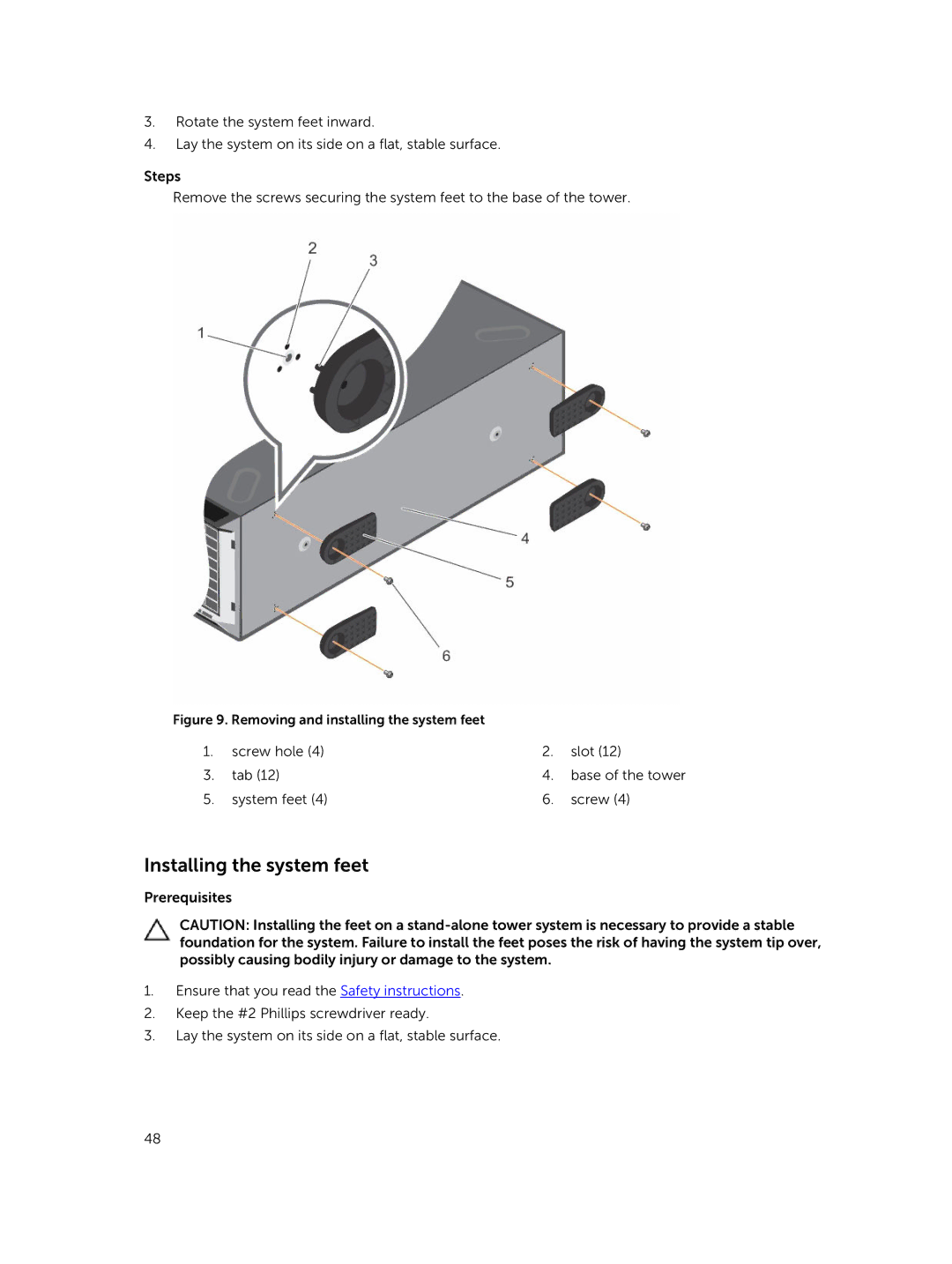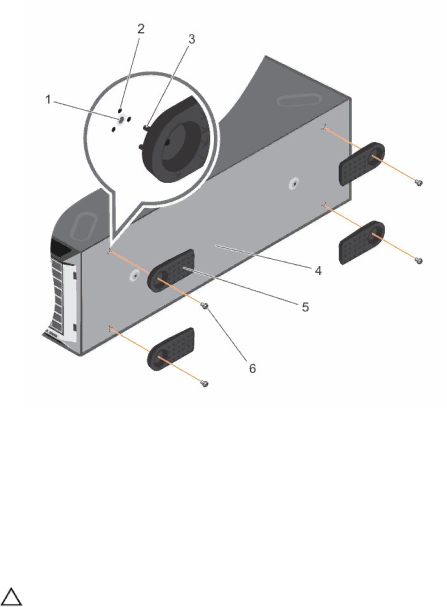
3.Rotate the system feet inward.
4.Lay the system on its side on a flat, stable surface.
Steps
Remove the screws securing the system feet to the base of the tower.
Figure 9. Removing and installing the system feet |
|
| |
1. | screw hole (4) | 2. | slot (12) |
3. | tab (12) | 4. | base of the tower |
5. | system feet (4) | 6. | screw (4) |
Installing the system feet
Prerequisites
CAUTION: Installing the feet on a
1.Ensure that you read the Safety instructions.
2.Keep the #2 Phillips screwdriver ready.
3.Lay the system on its side on a flat, stable surface.
48