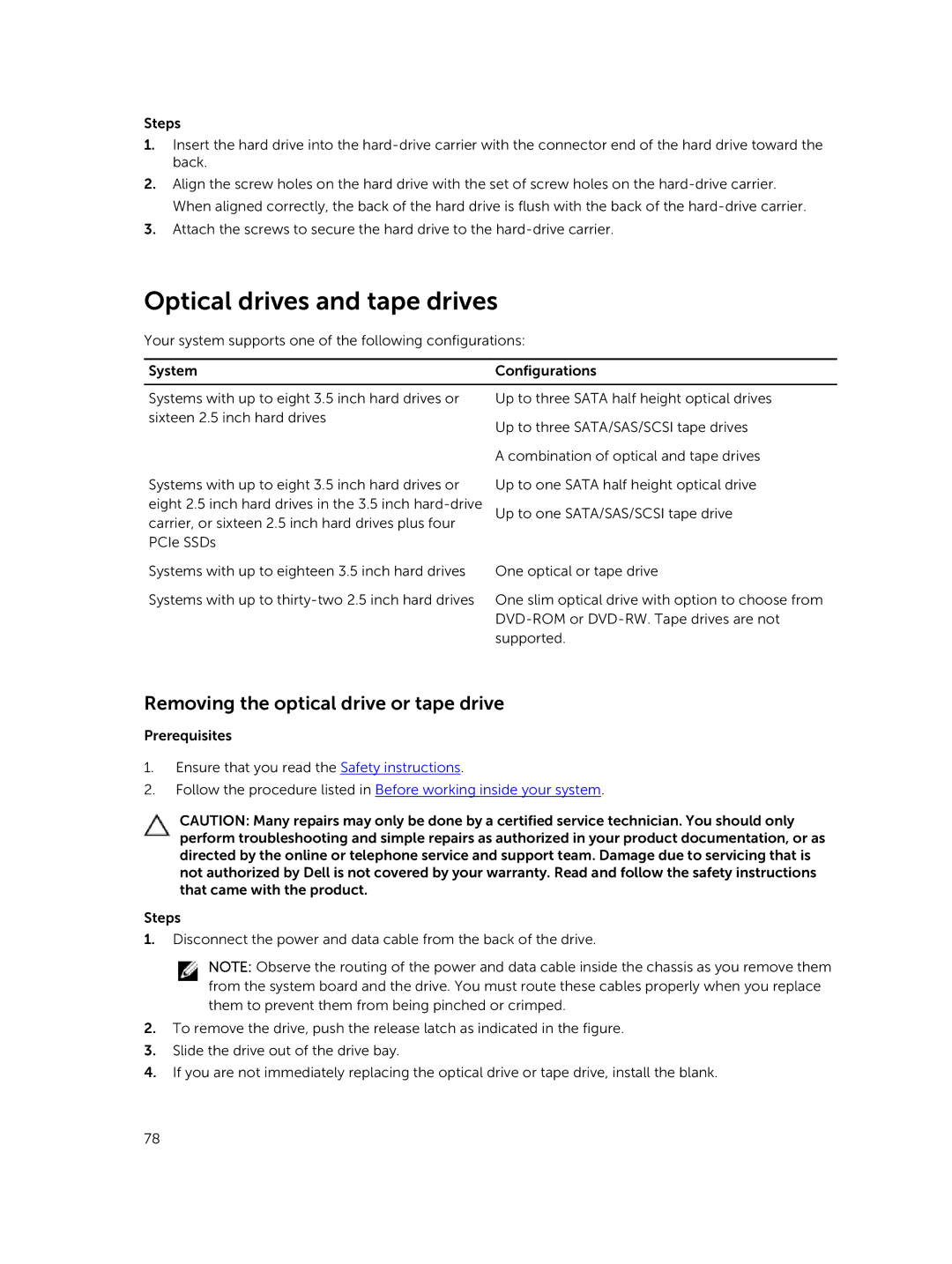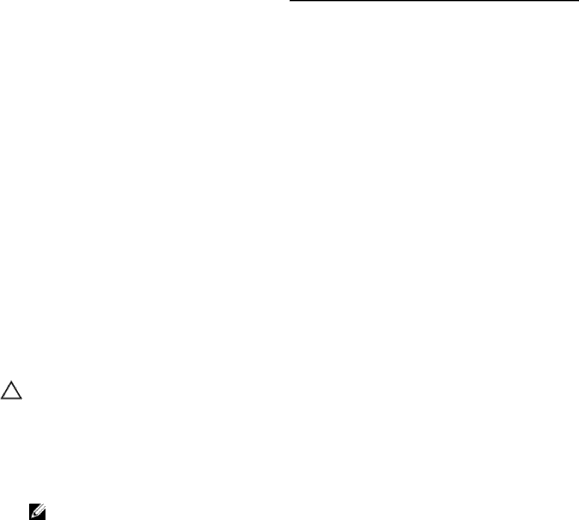
Steps
1.Insert the hard drive into the
2.Align the screw holes on the hard drive with the set of screw holes on the
3.Attach the screws to secure the hard drive to the
Optical drives and tape drives
Your system supports one of the following configurations:
System | Configurations |
|
|
Systems with up to eight 3.5 inch hard drives or | Up to three SATA half height optical drives |
sixteen 2.5 inch hard drives | Up to three SATA/SAS/SCSI tape drives |
| |
| A combination of optical and tape drives |
Systems with up to eight 3.5 inch hard drives or | Up to one SATA half height optical drive |
eight 2.5 inch hard drives in the 3.5 inch | Up to one SATA/SAS/SCSI tape drive |
carrier, or sixteen 2.5 inch hard drives plus four |
|
PCIe SSDs |
|
Systems with up to eighteen 3.5 inch hard drives | One optical or tape drive |
Systems with up to | One slim optical drive with option to choose from |
| |
| supported. |
Removing the optical drive or tape drive
Prerequisites
1.Ensure that you read the Safety instructions.
2.Follow the procedure listed in Before working inside your system.
CAUTION: Many repairs may only be done by a certified service technician. You should only perform troubleshooting and simple repairs as authorized in your product documentation, or as directed by the online or telephone service and support team. Damage due to servicing that is not authorized by Dell is not covered by your warranty. Read and follow the safety instructions that came with the product.
Steps
1.Disconnect the power and data cable from the back of the drive.
NOTE: Observe the routing of the power and data cable inside the chassis as you remove them from the system board and the drive. You must route these cables properly when you replace them to prevent them from being pinched or crimped.
2.To remove the drive, push the release latch as indicated in the figure.
3.Slide the drive out of the drive bay.
4.If you are not immediately replacing the optical drive or tape drive, install the blank.
78