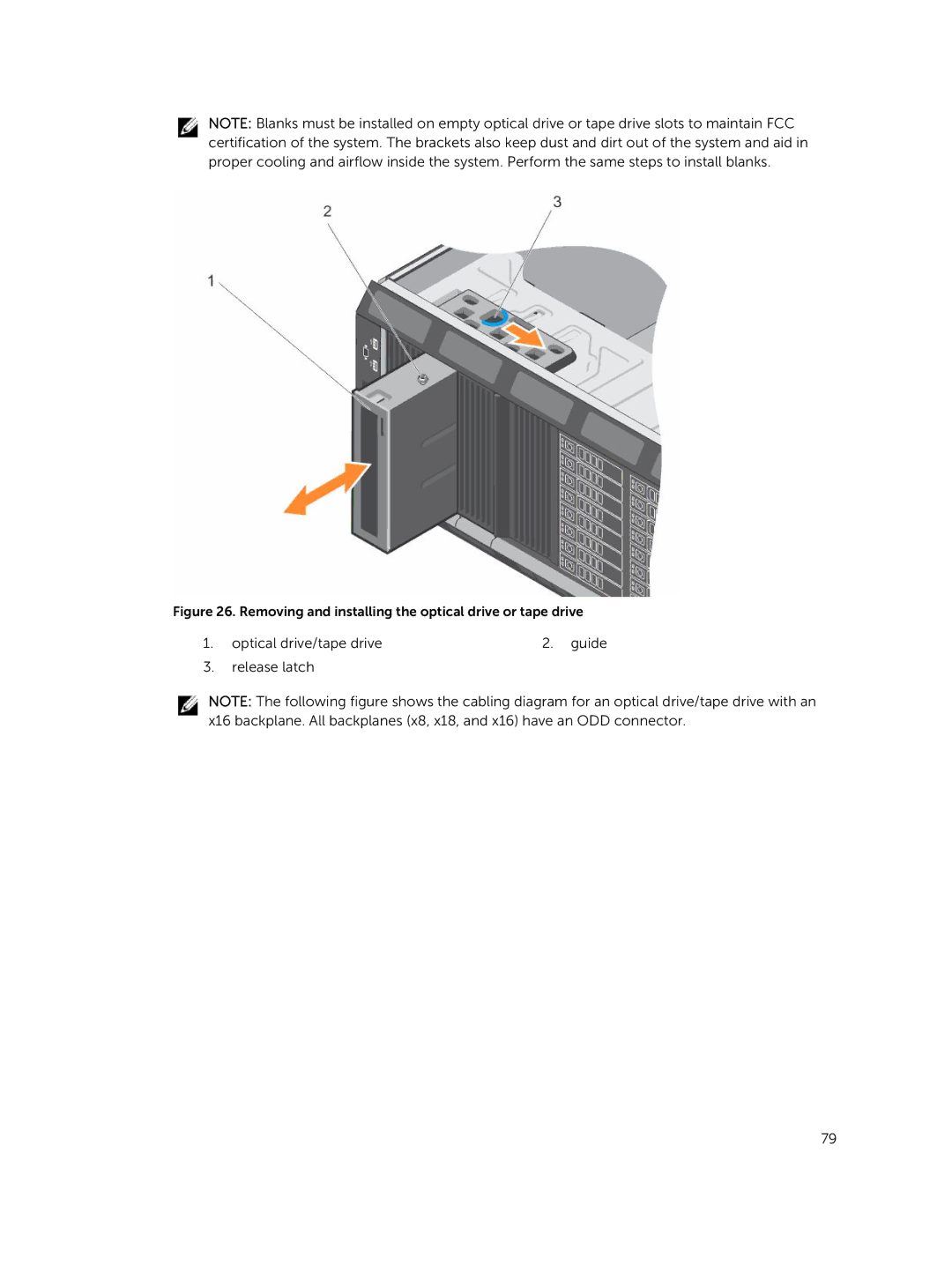NOTE: Blanks must be installed on empty optical drive or tape drive slots to maintain FCC certification of the system. The brackets also keep dust and dirt out of the system and aid in proper cooling and airflow inside the system. Perform the same steps to install blanks.
Figure 26. Removing and installing the optical drive or tape drive
1. | optical drive/tape drive | 2. guide |
3. | release latch |
|
NOTE: The following figure shows the cabling diagram for an optical drive/tape drive with an x16 backplane. All backplanes (x8, x18, and x16) have an ODD connector.
79